Volume2
 Volume2 copied to clipboard
Volume2 copied to clipboard
Run "as program" vs run "as task"
What is the difference?
When you use autorun as program in this case will be used system registry and you can see program in Task Manager, Startup tab (does not work for run as administrator). If you want to use run as administrator and run program on Windows startup you must use Startup as task, in this case will be used Task Scheduler, will be created task for autorun with highest privileges.
Added answer to FAQ
Hi, thanks for the explanation, but I'm curious. I just realized I have "Volume² Autorun" in among my scheduled tasks, which wasn't there before, presumably because this time I chose "run as administrator"
Between run "as program" or run "as task" is there a "preferred" or "best" way to do it? Is one way more reliable or efficient than the other?
I also wanted to mention that there are some interface issues you probably want to address.
Yesterday, the preferences title bar was hidden under my desktop taskbar, so I couldn't move the window. Today, it is visible, but there are some other things to clean up
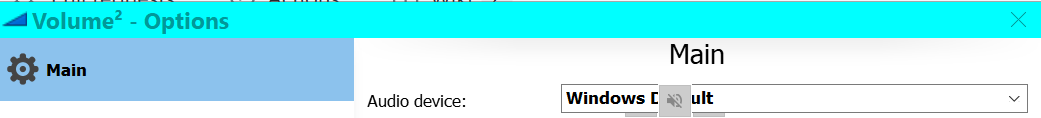

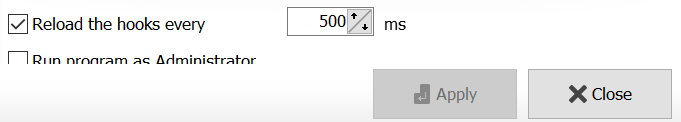
Hi, thanks for the explanation, but I'm curious. I just realized I have "Volume² Autorun" in among my scheduled tasks, which wasn't there before, presumably because this time I chose "run as administrator"
Between run "as program" or run "as task" is there a "preferred" or "best" way to do it? Is one way more reliable or efficient than the other?
Please read FAQ, I added there a bit more information than here.
What is the advantage to running as an administrator?