ipfs-desktop
 ipfs-desktop copied to clipboard
ipfs-desktop copied to clipboard
IPFS crashes on wake from hibernate
- OS: Windows 11
- Version of IPFS Desktop: 0.24.0
Describe the bug When I wake my computer from hibernation, IPFS crashes.
To Reproduce Steps to reproduce the behavior:
- Verify IPFS Desktop shows as connected in system tray.
- Hibernate computer.
- Wake computer from Hibernation.
- Notice that IPFS Desktop is off in system tray (grey icon).
- Notice that the context menu indicates it crashed.
Expected behavior IPFS doesn't crash and fail to recover when waking from hibernate.
Additional context
Woke from hibernation at around 2022-10-28T04:59:00Z. I have a VPN running that may or may not cause some weird blips when the computer wakes from Hibernate as it needs to recover the connection.
2022-10-28T04:59:02.191Z info: [ipfsd] stop daemon STARTED
2022-10-28T04:59:02.370Z info: [ipfsd] stop daemon FINISHED 0.17919450002908707s
2022-10-28T04:59:02.425Z info: [ipfsd] start daemon STARTED
2022-10-28T04:59:04.177Z error: [ipfsd] start daemon FetchError: request to http://127.0.0.1:5001/api/v0/id failed, reason: net::ERR_NETWORK_CHANGED
at ClientRequest.<anonymous> (C:\Users\****\AppData\Local\Programs\IPFS Desktop\resources\app.asar\node_modules\electron-fetch\lib\index.js:1391:14)
at ClientRequest.emit (node:events:526:28)
at ClientRequest._die (node:electron/js2c/browser_init:101:8492)
at SimpleURLLoaderWrapper.<anonymous> (node:electron/js2c/browser_init:101:7229)
at SimpleURLLoaderWrapper.emit (node:events:526:28)
Note: This issue is relatively new as it started happening after I updated to 0.24.0. I sometimes skip updates, and I'm not sure what version I was running previously, so I can't say exactly what version this issue was introduced in.
Thanks for submitting the issue @MicahZoltu, since you've been seeing this issue recently sounds like it's a bug, we'll need to investigate this further to reproduce this issue before we can figure out a solution for this.
@MicahZoltu does the IPFS daemon start fine once in this error state or does the app need to be shut down and re-opened?
When it is in this state (after hibernate), I can right-click on the system tray icon for IPFS Desktop and choose Restart from the top of the list and that fixes everything. I don't know what that does under the hood.
(screenshot is from after restart)
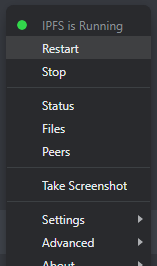
I am also seeing this issue on 0.21.0