ioBroker.admin
 ioBroker.admin copied to clipboard
ioBroker.admin copied to clipboard
Configure visible columns is broken
Describe the bug
If I do this...
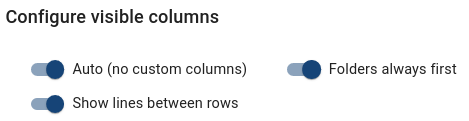
I get this...
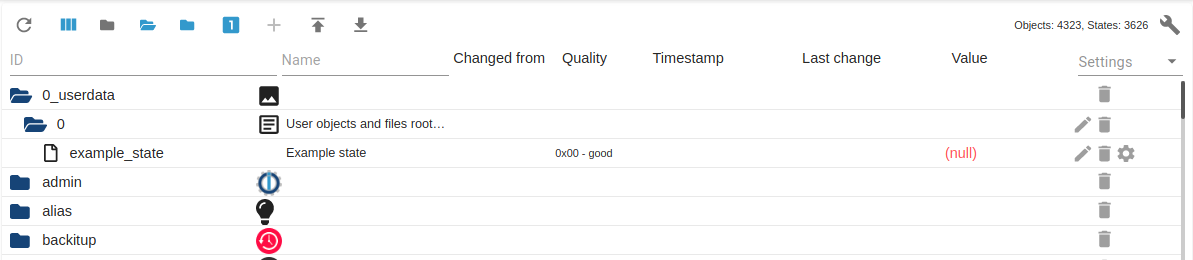
But let's say I want to see 'Role' of each state, so I try this...
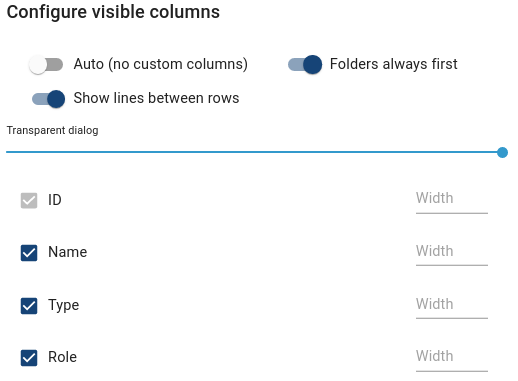
... which yields this...
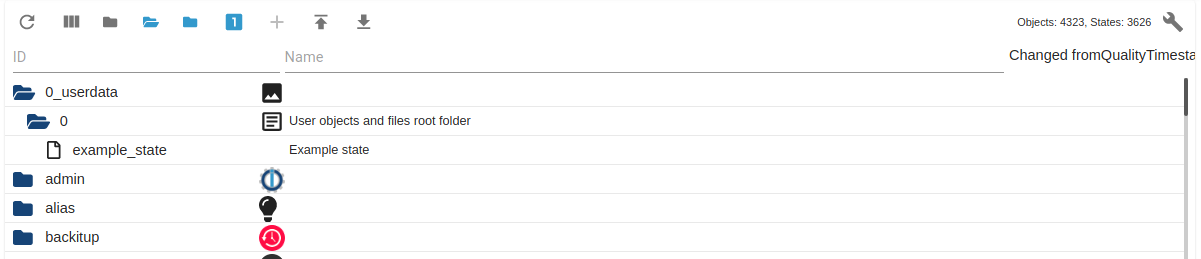
There are never any horizontal scrollbars so that's it.
Refreshing the page after changing these options does not change the outcome.
To Reproduce
Mess with 'Configure visible columns' as described above.
Expected behavior
The columns chosen should be shown.
Screenshots & Logfiles
See above.
Versions:
- Adapter version: 5.2.3
- JS-Controller version: 3.3.22
- Node version: v12.22.5
- Operating system: Raspbian GNU/Linux 11 (bullseye)
You must set width of "name" to see "type". And so on
OK. So this...
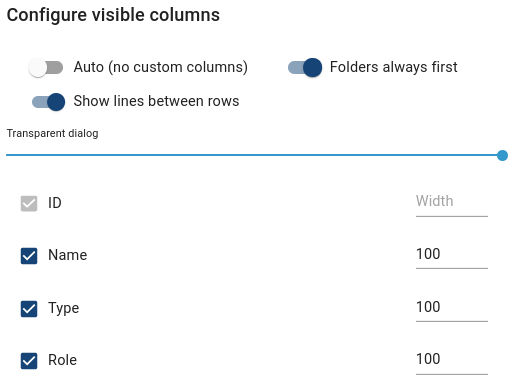
... yields this...
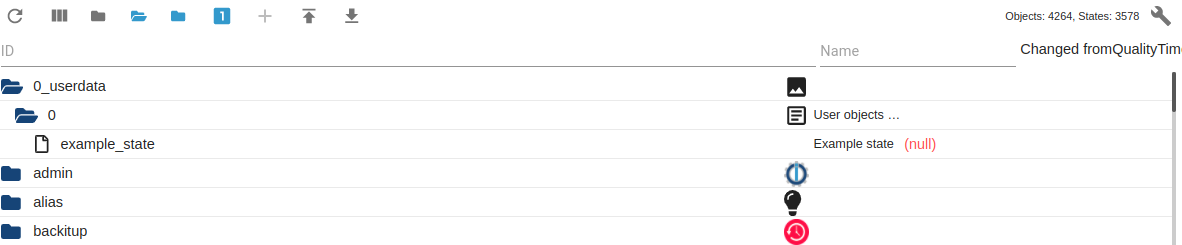
... which I would still call broken.
Looks like 'ID' column is too wide but changing it's width to '100' does nothing.
I can reprodce it with admin 5.3.7 as well
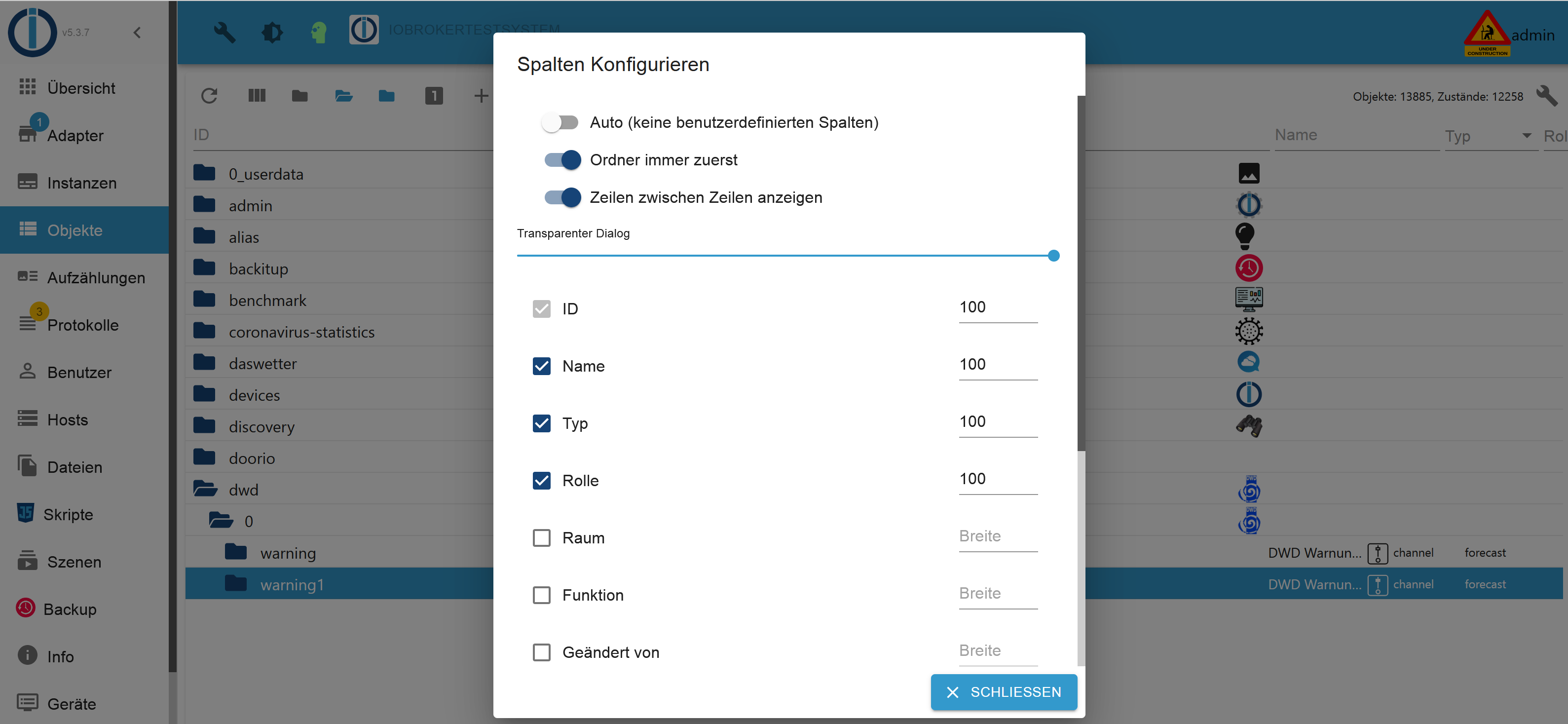
@GermanBluefox I just checked this issue with Admin 6.1.2
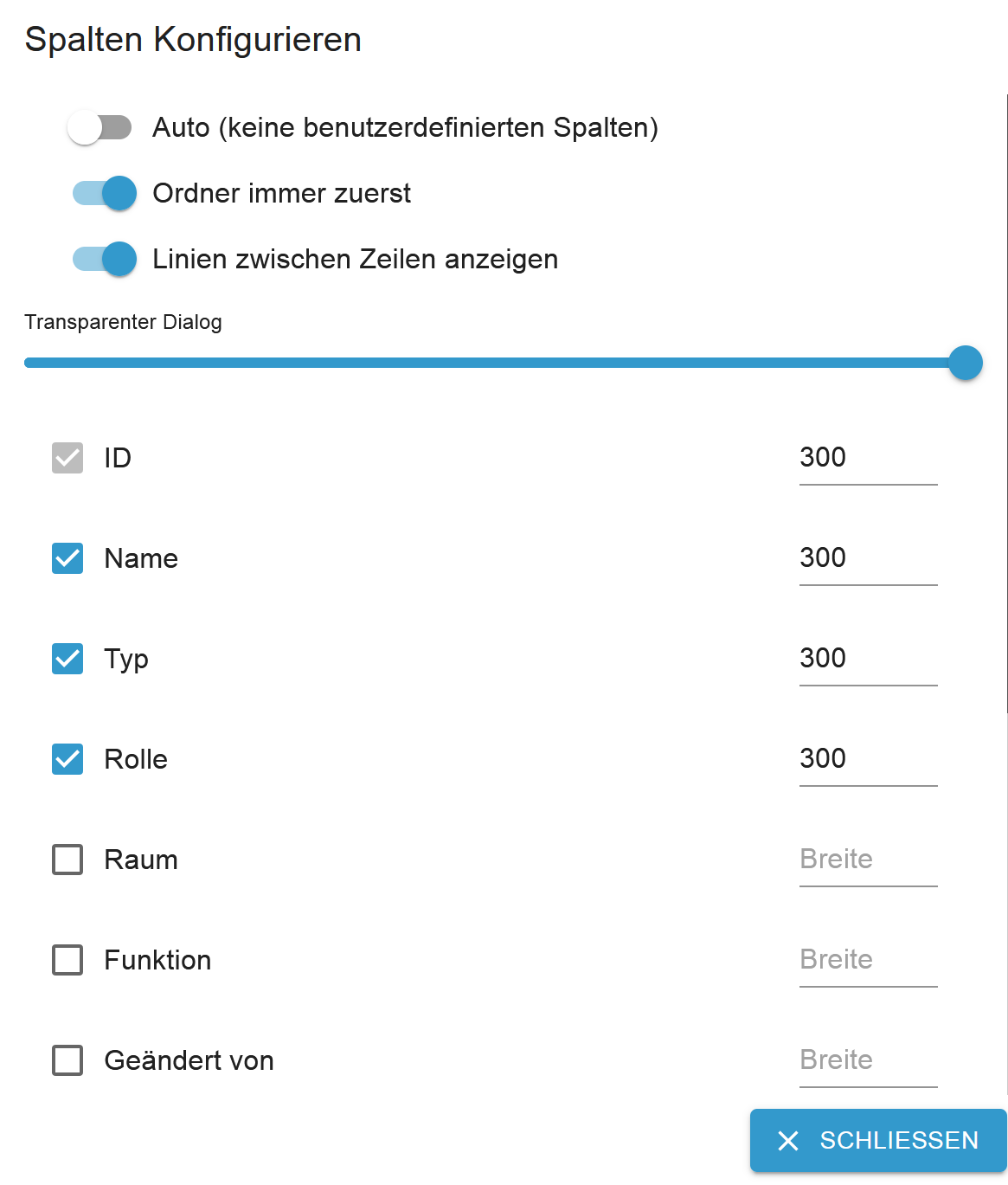
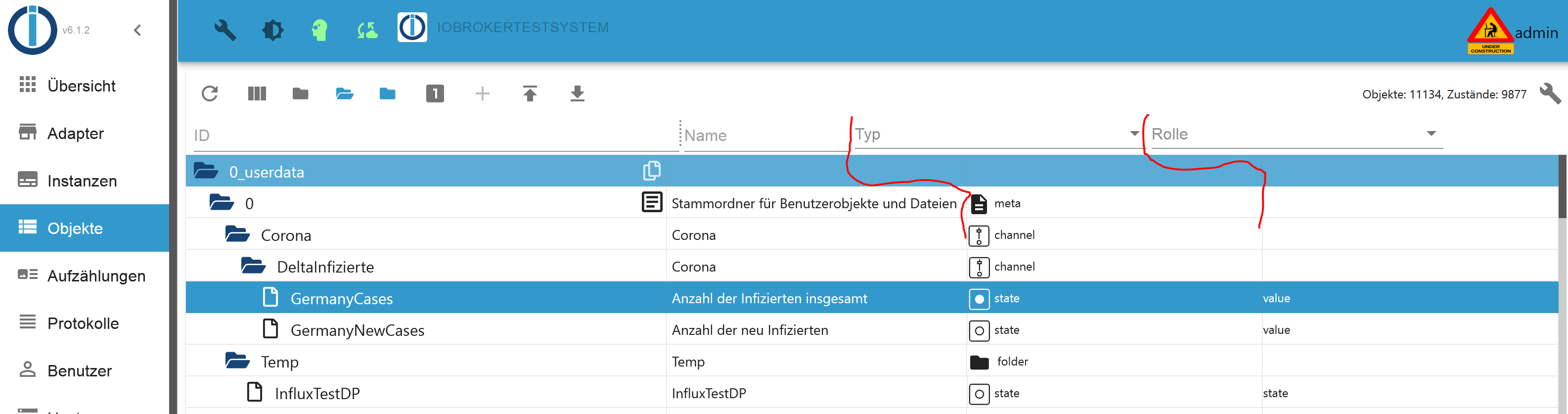 My expectation would be that the title is above the coloumn.
My expectation would be that the title is above the coloumn.
@GermanBluefox I think we can close this issue because the feature was removed in Admin6