rtabmap
 rtabmap copied to clipboard
rtabmap copied to clipboard
Export 2D grid map (*.png *.bmp) disabled
Hi everybody, Seems to me a weird problem and probably the solution is very simple. I'm trying to export the 2D map of my environment, but the button "Export 2D grid map (*.png *.bmp)" is never enabled.
I really don't know if a combination of parameters enable it, tried to debug but with no success.. I built RTABMap with octomap support. Any idea?
Thanks in advance Andrea
Hi everybody, Seems to me a weird problem and probably the solution is very simple. I'm trying to export the 2D map of my environment, but the button "Export 2D grid map (*.png *.bmp)" is never enabled.
I really don't know if a combination of parameters enable it, tried to debug but with no success.. I built IOS RTABMap-IOS with iphone 12 pro support. Any idea?
Thanks in advance Andrea
Make sure there is a grid showing up in Graph View. Press "Pause" then the option should be enabled:
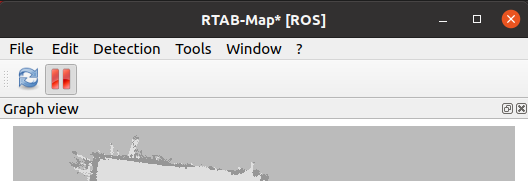
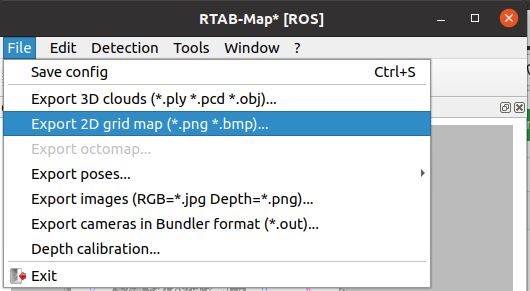
If you have a map created from iOS app, the grid is not created by default. You can open the database in rtabmap-databaseViewer and click "Edit->Regenerate local grids". Make sure Graph View is also shown, then do File->export 2d grid, or right click on the Graph view.