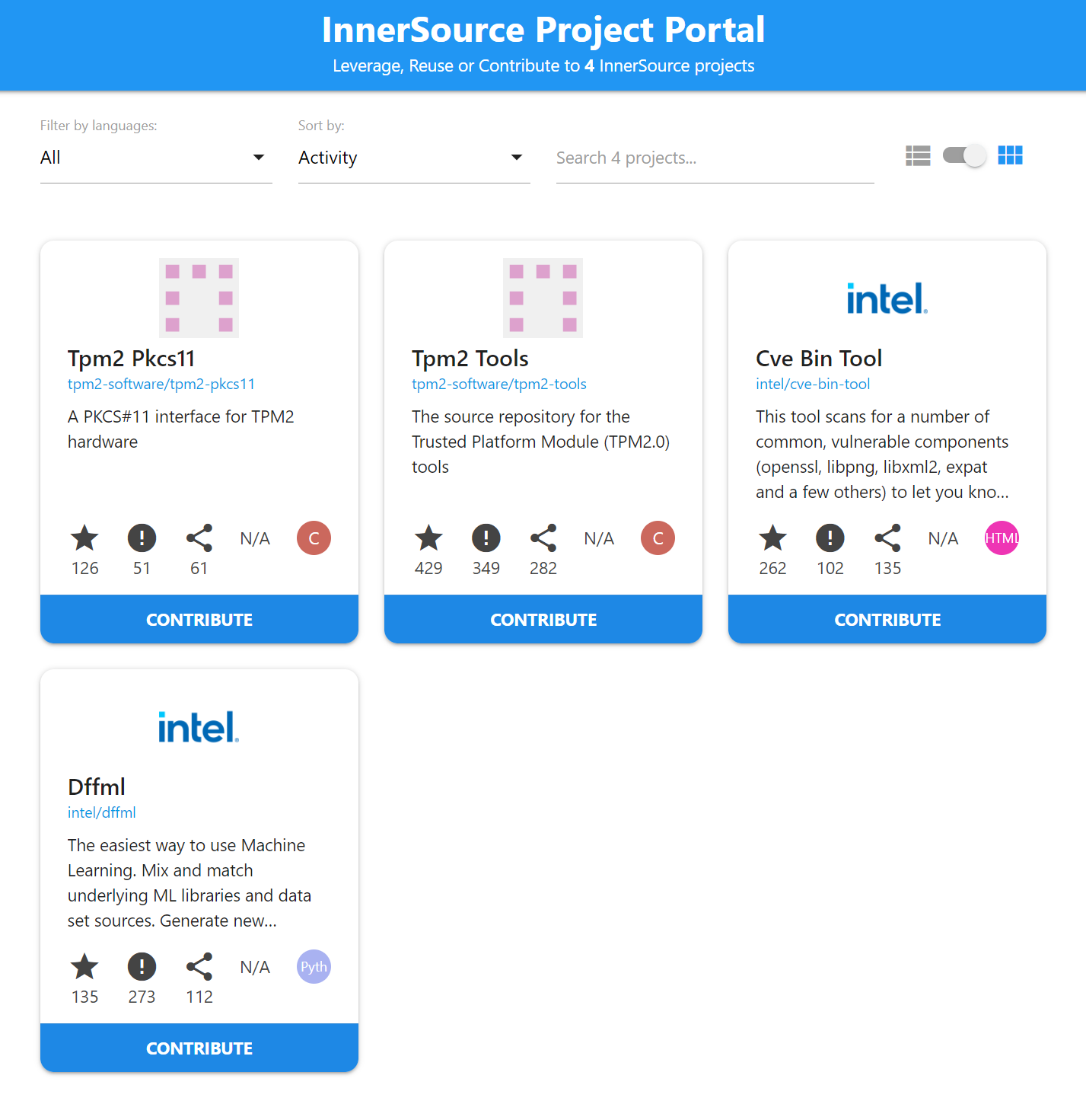dffml
 dffml copied to clipboard
dffml copied to clipboard
demo: Create interactive demo website
The web ui will be this.
- https://pyscript.net/
- https://pyscript.net/examples/d3.html
- https://pyscript.net/examples/panel_stream.html
- https://github.com/pyscript/pyscript/blob/8d1e48e400de5ec8766db4141b9f1bd9be4da494/examples/await/await5.html
What follows was old server side approach
We can use runme.io
When a user clicks a https://runme.io/run?app_id=a1774bbe-b840-4853-b4f1-e6d4440c5e2e style link they'll be redirected to a https://runme.io/show?build_id=3ee099f0-7680-464e-89bf-9e2357e9b5af style link.
We can take that UUID at the end and get the URL the HTTP server is running at: https://3ee099f0-7680-464e-89bf-9e2357e9b5af.runme.io/
So we'll want to add a runme button to the initial popup of the webUI saying that they can try in demo mode or they can try with a real backend if they click the link. If they click it open another model that gives them a couple steps:
- Click this link (replace with real one eventually): https://runme.io/run?app_id=a1774bbe-b840-4853-b4f1-e6d4440c5e2e
- Wait until the app launches
- Copy the URL in their address bar back into the new modal of the web UI and parse it to get the value of
app_id - Set the backend URL to
https://$app_id.runme.io/and close all the modals so they can now play around
- https://github.com/SAP/project-portal-for-innersource
- https://intel.github.io/dffml/main/examples/innersource/swportal.html