bntp
 bntp copied to clipboard
bntp copied to clipboard
Chrome extension BNTP (Bookmarks in New Tab Page)
BNTP: Bookmarks in New Tab Page 
This is an extension for Chrome, providing the New Tab Page with bookmarks and recently visited sites. https://chrome.google.com/webstore/detail/feeleilgbmkkpapllljmclmbeddcdeeh
Screenshots
Here are the screenshots generated by Storycap in GitHub Actions.
| Light | Dark |
|---|---|
 |
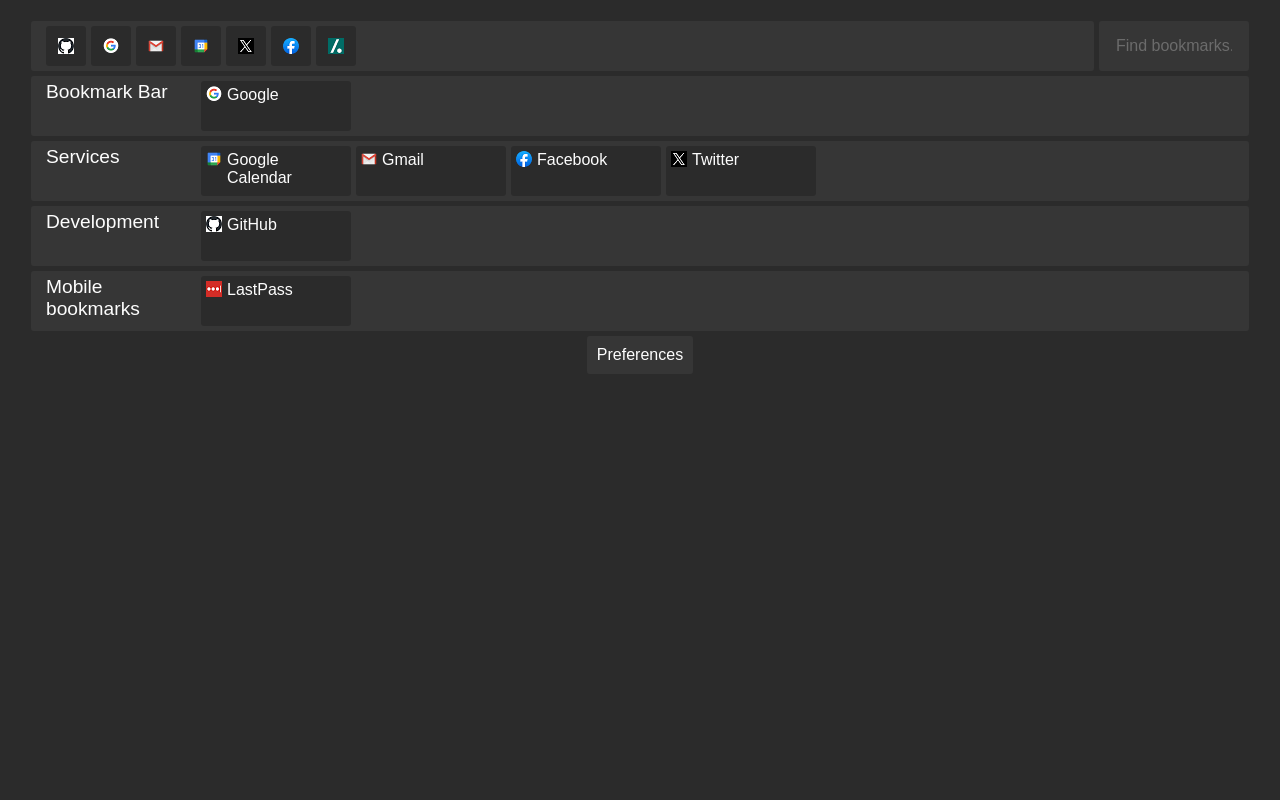
| Bookmark Editor | Preferences |
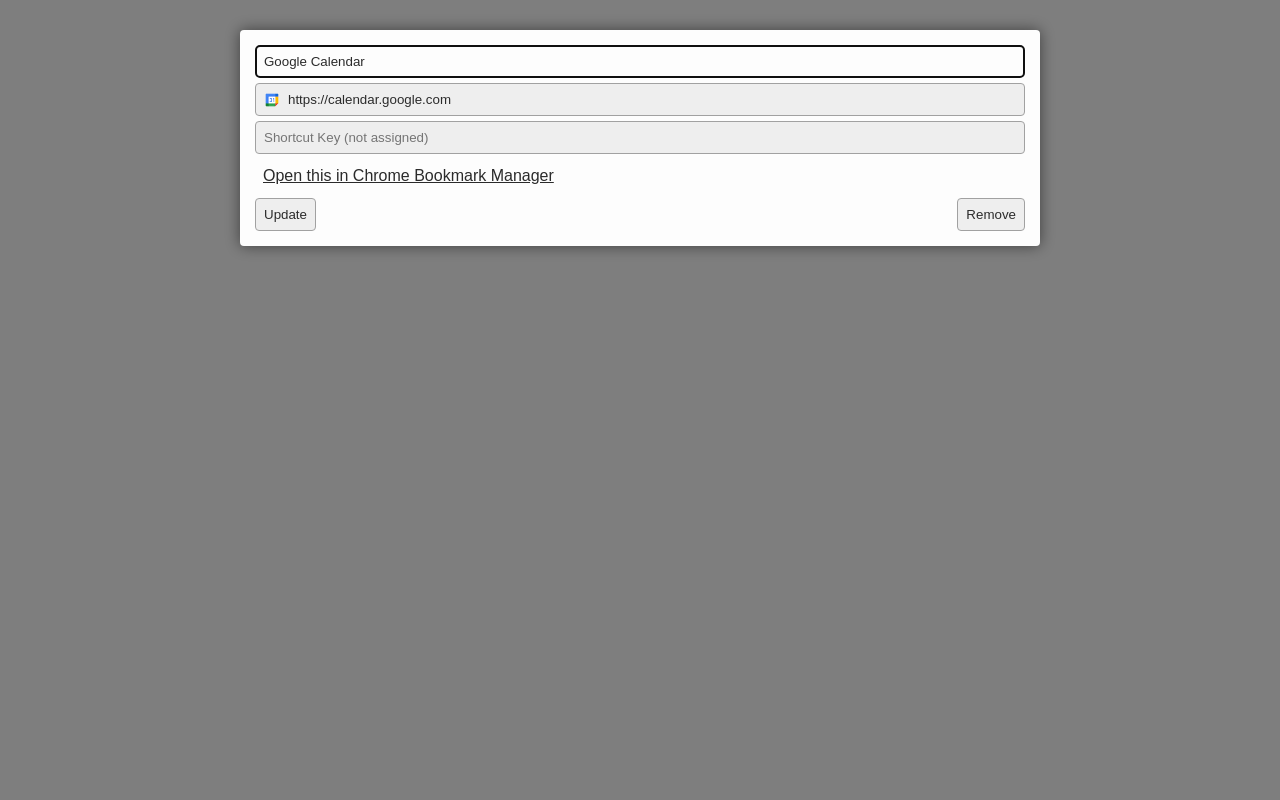 |
 |
Architecture
- Chrome extension
- React Hooks
- TypeScript
- ESLint
- Prettier
- Storybook
History
- v3 is built with React Hooks and TypeScript (2022)
- v2 was built with React, Redux and Immutable.js (2017)
- v1.2 was built with React (2015)
- v1.1 was built with Vue.js (2015)
- v1.0 was built with Angular 1 and Coffeescript (2014)
Development
In the project directory, you can run:
Run the extension on Chrome
To watch and build the extension in development mode:
pnpm run start
To add it to Chrome:
- Open the Chrome Extensions page
- Click "Load unpacked" button
- Select
/builddirectory - Open a new tab
Test
# Jest
pnpm run test
# Cypress
pnpm run cypress:test
Release
Create a release tag.
GitHub Actions workflow builds a package for production as build.zip archive.