enterprise
 enterprise copied to clipboard
enterprise copied to clipboard
DataGrid: In modal gets inline style which is not desired
Describe the bug
You can reproduce this issue by checking out 14.1.x build and run it.
Then go M > Modal Dialog
Click on Dialog with Data Grid
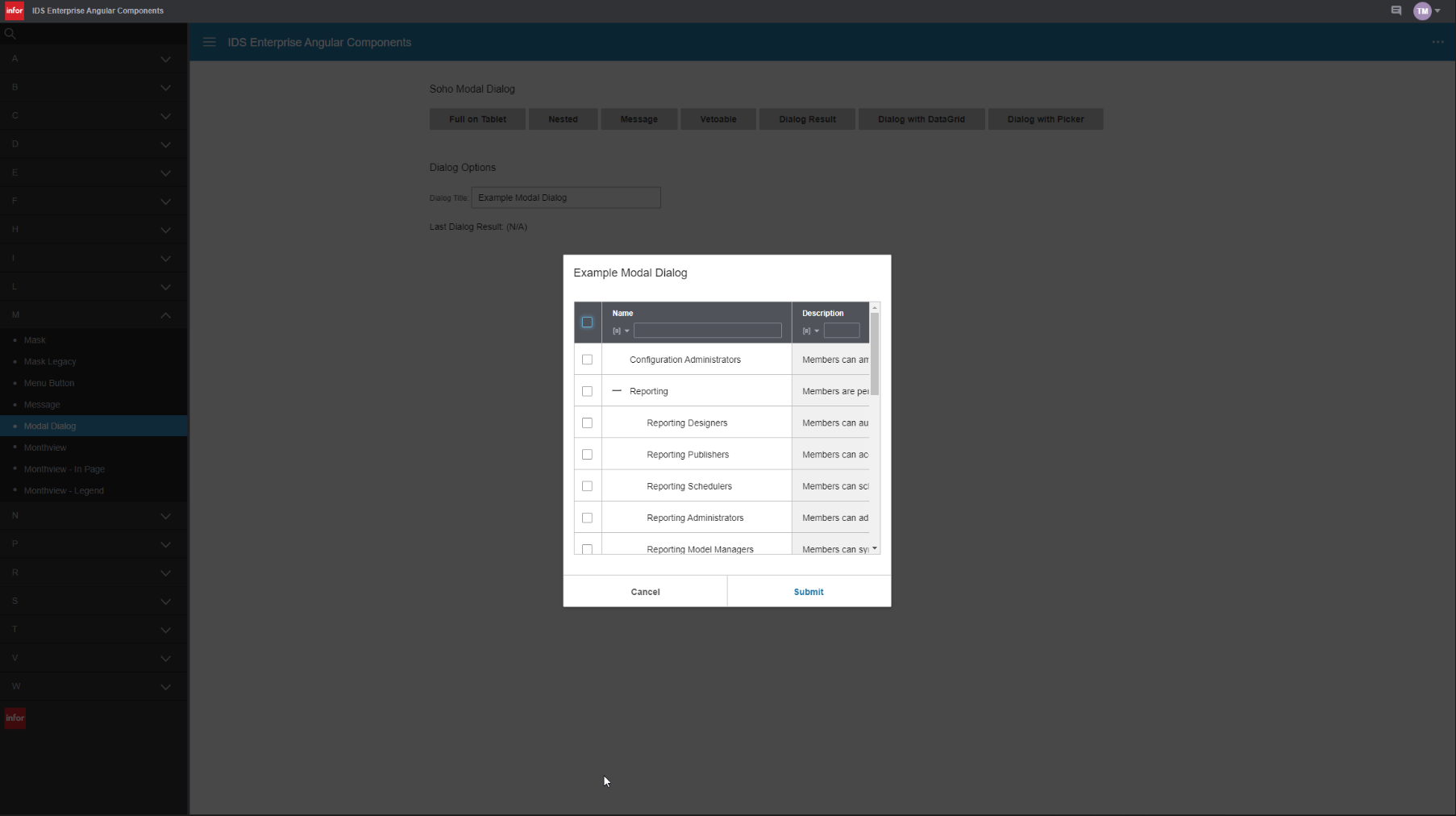
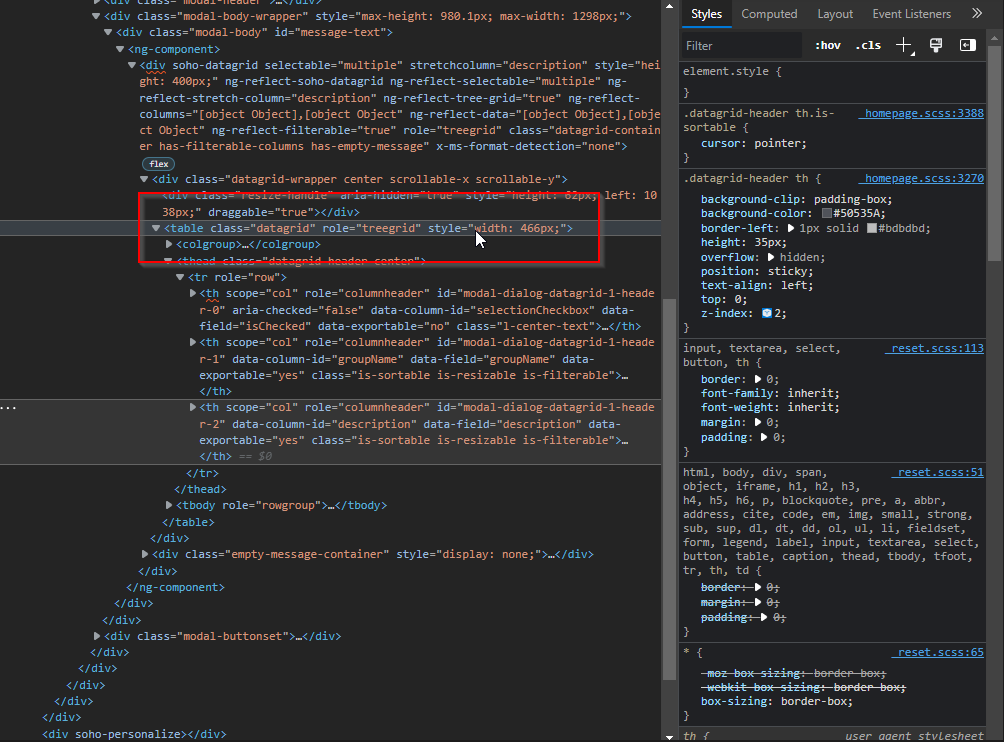
Now if you check out 14.0.x build and start it
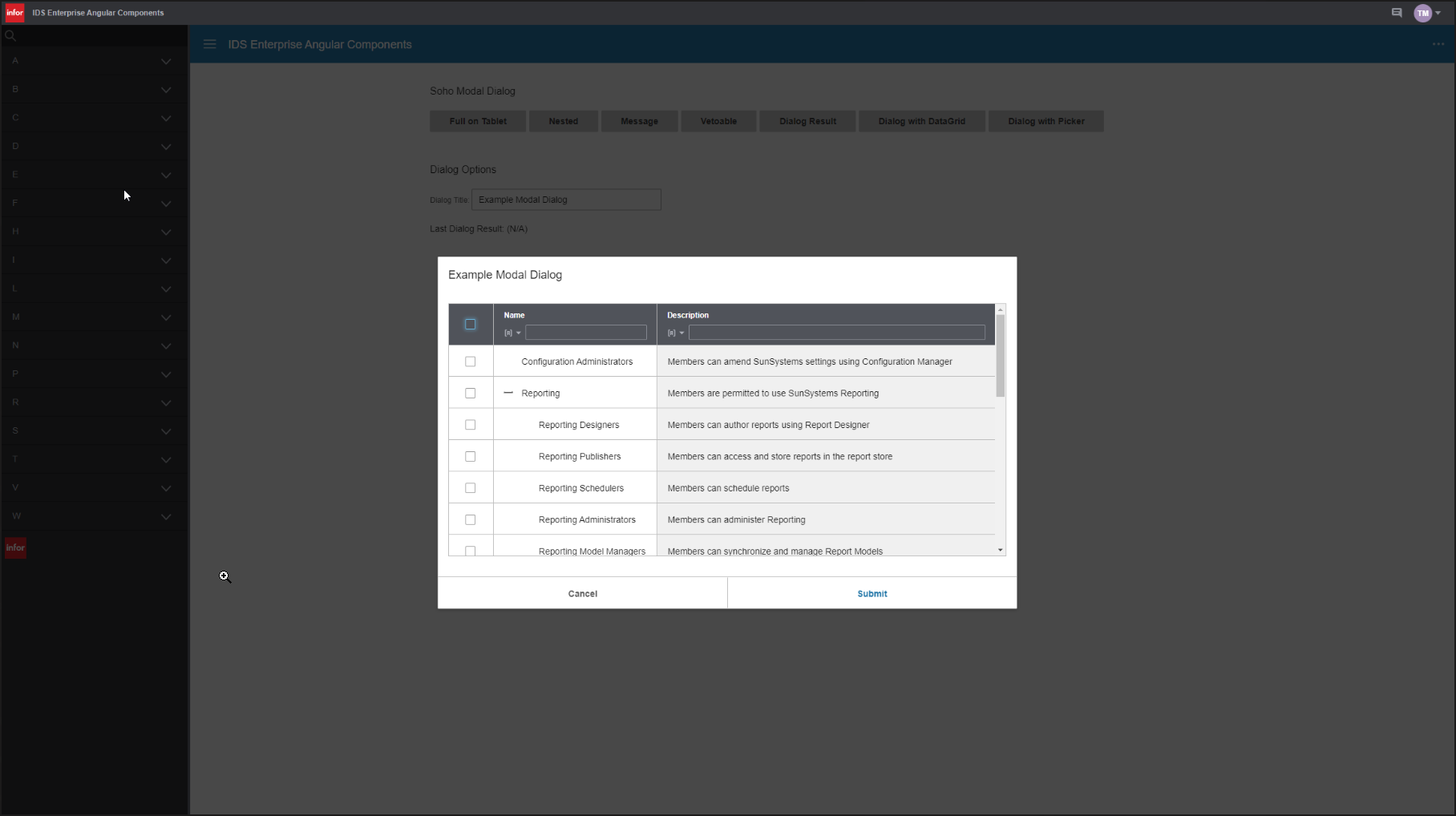
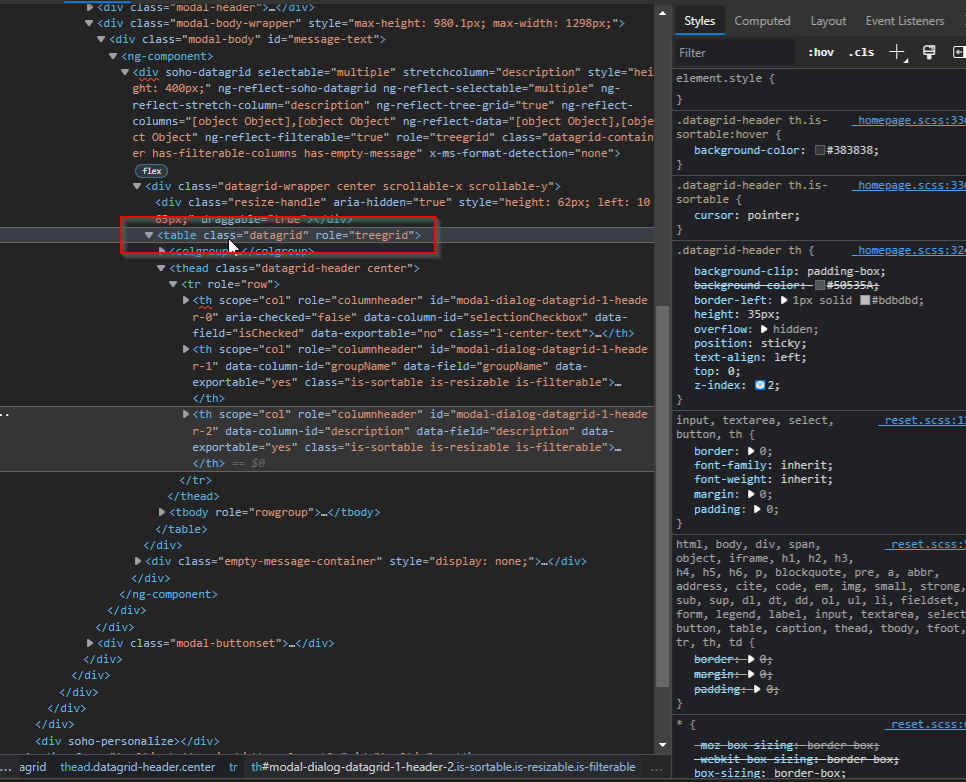
You can already notice a visible difference. The modal in 14.0.x is wider, and does not have added inline width style.
To Reproduce
Steps to reproduce the behavior:
The repository used is enterprise-ng to reproduce.
Expected behavior The inline width style is not desired.
Version
- ids-enterprise-ng: 14.2.1
@yohannahbautista and @ericangeles im a little confused by this issue as i thought that there was inline styles always being set when in modals. But it is still being set someplace.
If i look at this issue https://github.com/infor-design/enterprise/pull/4009 it seems like that code was removed, but this issue is showing the opposite thing.
Anyone know if thats what changed here? As a possible solution if we need the changes still we could make a setting that sets the width or not?
Please take a look next sprint when this gets through grooming and we can talk about it then.
Can we look at this too @ericangeles - patch wis wanted for 14.1.x when completed on main... Maybe we just revert the previous fix and find something else?
Actually have another idea
a) Revert the fix b) Fix the other thing (possibly bey setting the new option to not set the width...) maybe the option would be dataGridWidth = 0, or value or default of 466 ect c) Make the auto width an option
https://teams.microsoft.com/l/message/19:[email protected]/1660938376812?tenantId=457d5685-0467-4d05-b23b-8f817adda47c&groupId=4f50ef7d-e88d-4ccb-98ca-65f26e57fe35&parentMessageId=1660938376812&teamName=IDS%20Enterprise%20Development&channelName=Angular%20Components&createdTime=1660938376812&allowXTenantAccess=false
@guoliang can you test this fix on main. The problem however is it seems the fix cannot be applied to 14.1.x as the same code that was changes wasnt there. So im a bit confused about the versions. Is the bug in 14.1.x or 14.2.x (or both)
@yohannahbautista would you mind testing this fix out on 4.64.x and 4.65.x tomorrow? Seems its not patchable there with this fix.
@tmcconechy @ericangeles Hello, I checked the page with both versions and it looks like it works in my end
Ok, Thanks. I had patched your fix in 4.65 but in 4.64 i wasnt able to. BUt the team is OK with 4.65 so i think we can close this again
This issue is now resolved.