enterprise-ng
 enterprise-ng copied to clipboard
enterprise-ng copied to clipboard
Splitter: Ignoring min/max-width property
Describe the bug When splitter is used with elements that have min and/or max width set the splitter is ignoring these values. Also when splitter position set manually it would jump to the end of containment element
To Reproduce Steps to reproduce the behavior:
- Go to splitter-vertical-demo.html in example app
- set max and/or min width to elements
- See splitter ignoring
Expected behavior if max/min width is used splitter should acknowledge these values
Version
- ids-enterprise-ng:6.4.1, 7.x.x
Screenshots
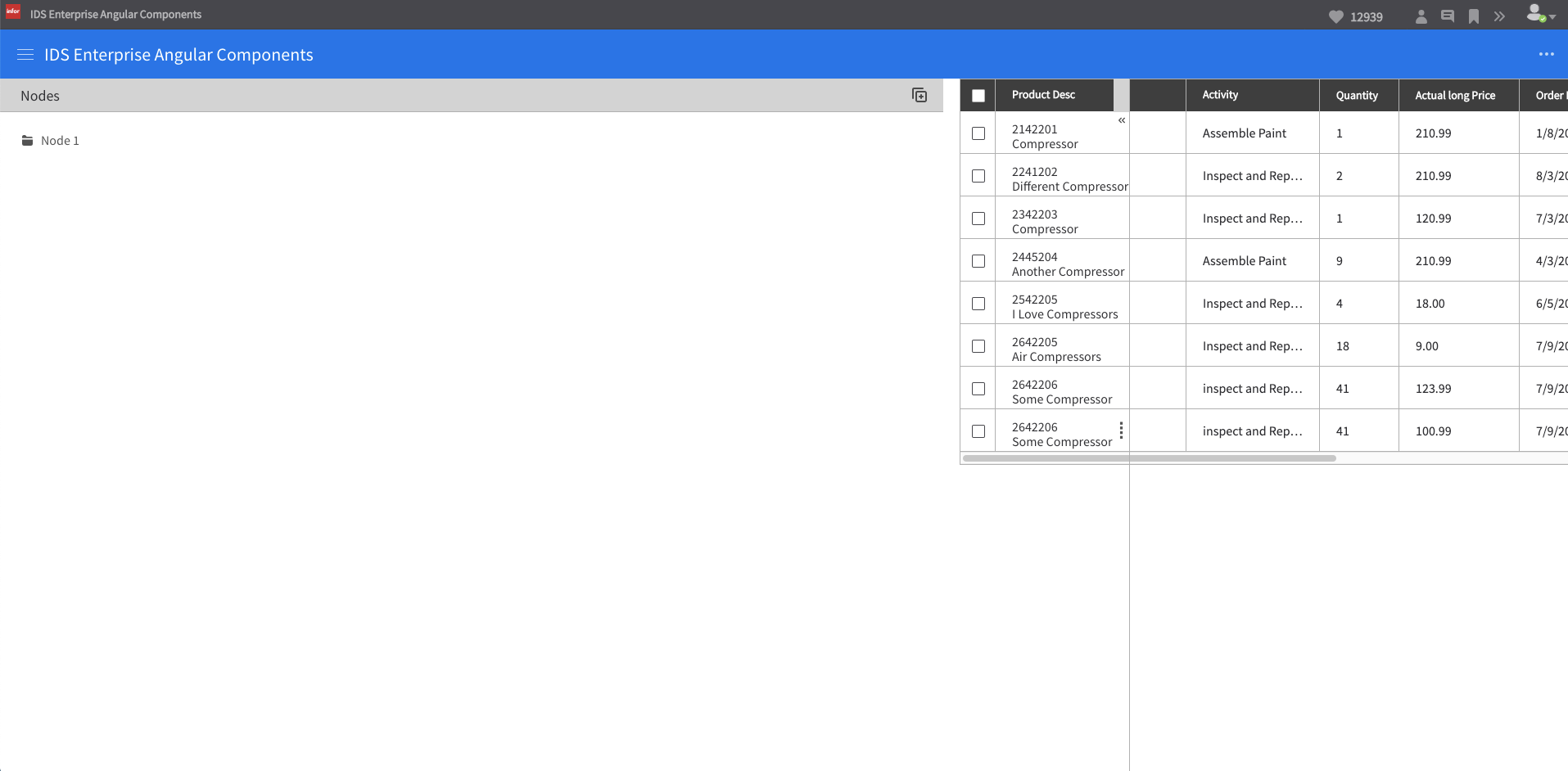
Platform
- Device (if applicable) [e.g. iPhone 6 or Samsung Galaxy S6]
- OS Version: [e.g. Windows 10 or iOS 8]
- Browser Name [e.g. chrome, safari, stock browser]
- Browser Version [e.g. 22, 66.0.3359.181 (Official Build) (64-bit)]
Additional context Add any other context about the problem here.
Calling this an enhancement as it was not something we thought to support.
Actually i see it works here https://main-enterprise.demo.design.infor.com/components/splitter/test-max-width-option.html
the maxWidth was fixed in #1106, however minWidth is not available as a feature. I checked on https://design.infor.com/code/ids-enterprise/latest/splitter but there is no setting option for minWidth. I think we should have that option.
Closing as Stale. Perhaps the new component works better for this