react-native-chart-kit
 react-native-chart-kit copied to clipboard
react-native-chart-kit copied to clipboard
How can we add different bar color in barChart?
How can we add different bar Color in barChart?
This was a quite long ago, but to change the color from all the bars in the chart you can use color, fillShadowGradient and fillShadowGradientOpacity props of the ChartConfig as described here. Example:
const chartConfig = {
backgroundGradientFrom: '#fff',
backgroundGradientFromOpacity: 0,
backgroundGradientTo: '#fff',
backgroundGradientToOpacity: 0.5,
color: () => '#333', // THIS
strokeWidth: 2,
barPercentage: 0.5,
propsForLabels: {
fontSize: '10',
},
fillShadowGradient: '#FF493B', // THIS
fillShadowGradientOpacity: 1, // THIS
};
But if you want to change the color of only one bar I don't think it's possible right now(not that I know of) 😄 .
@sreejithexp I did it using
withCustomBarColorFromData={true} flatColor={true}
and also sending array of colors

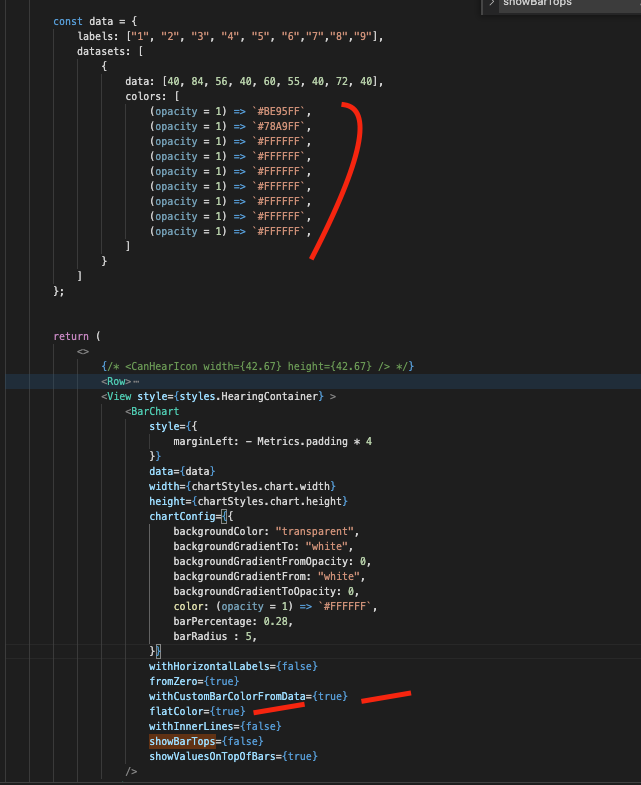
@sreejithexp I did it using
withCustomBarColorFromData={true} flatColor={true}
and also sending array of colors
WOOOAAAHHHHHH !!!!! It worked 🥇 👍
@sreejithexp I did it using
withCustomBarColorFromData={true} flatColor={true}
and also sending array of colors
It worked! 👍
its worked! tq
@sreejithexp I did it using
withCustomBarColorFromData={true} flatColor={true}
and also sending array of colors
Thank you 🙌🏽