mup-aws-beanstalk
 mup-aws-beanstalk copied to clipboard
mup-aws-beanstalk copied to clipboard
Generate SSL cert section - use DNS instead of email
In the mup.js, there is this section:
// (optional) Array of domains to request an ssl certificate for
//sslDomains: ['customdomain.com.au', 'www.customdomain.com.au'],
// (optional) Redirect http to https
//forceSSL: true,
and this is fine.
However, the default behaviour of mup-aws-beanstalk is to get AWS to send a verification email to various addresses at the custom domain, such as:
postmaster@ admin@ webmaster@ etc
but if you don't have an email service at that domain, which you won't if you've just created all this from scratch (! see my earlier Success issue) then you'll never get the email to verify the domain for the SSL cert.
Can mup-aws-beanstalk be changed to use DNS instead of email?
See screenshot :
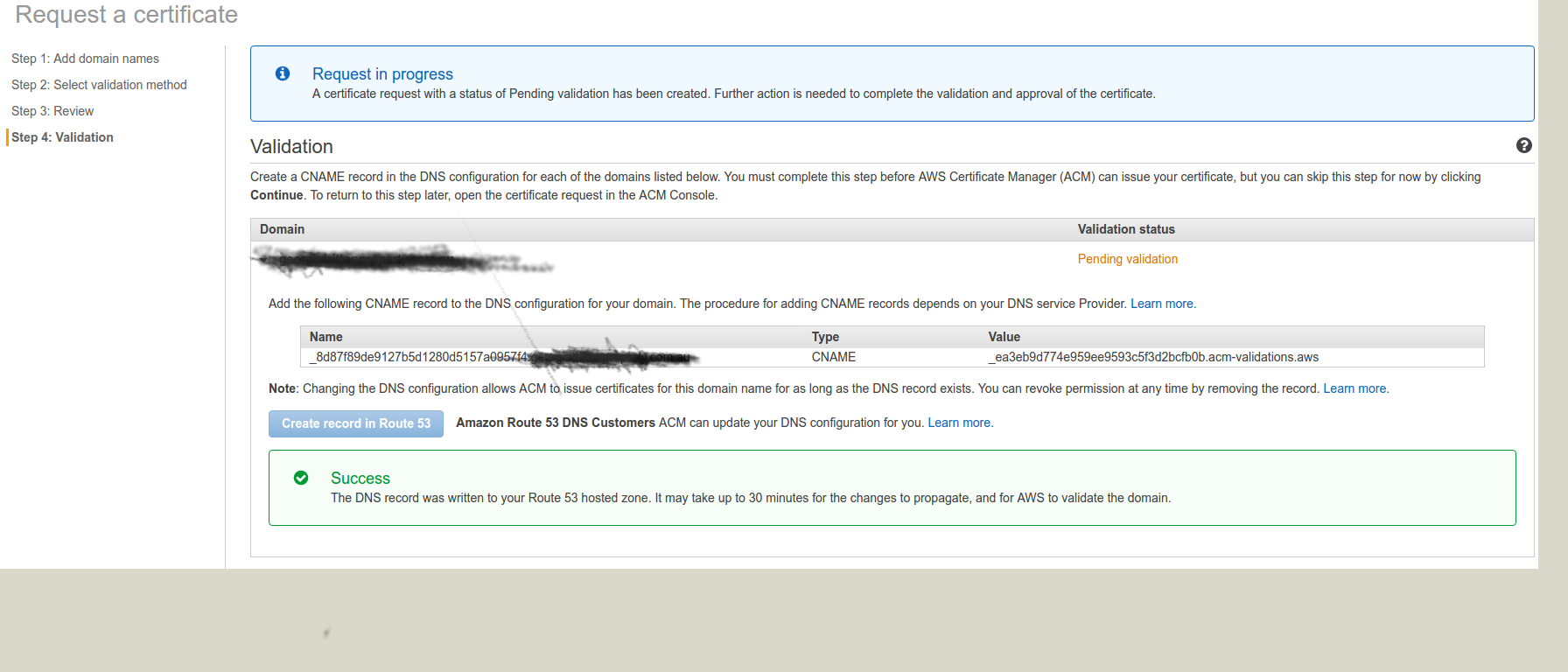
Thanks!
I would like to allow using DNS, but it is a newer feature and the api doesn't support it yet.
Emails are also sent to the contact addresses in WHOIS:
- Domain registrant
- Technical contact
- Administrative contact
Not receiving SSL setup email despite having Google apps for business gmails set up for all 5 of those emails: referenced in https://github.com/zodern/mup-aws-beanstalk/issues/54
It looks like their api now supports validating with DNS.
In my case, I have to go to AWS Certificate Manager / List certificates. Delete the pending one and request a new cert with DNS option.
In my case, I can't setup an e-mail address, because mup uses the full domain name as part of the e-mail address, even if a sub-domain is being used.
I am using domains like "app.mydomain.com" and "staging.mydomain.com", which then turns into "[email protected]". My hosting provider won't let me setup e-mail forwards for these sub-domains, though.
Emails are also sent to the contact addresses in WHOIS:
- Domain registrant
- Technical contact
- Administrative contact
For whatever reason, this works with two of my domains, but not with the third. Maybe it's because that's a Swedish domain, while the others are .com?