xye
xye
> Unfortinutly the [#559 (comment)](https://github.com/nvim-telescope/telescope.nvim/issues/559#issuecomment-886123429) solution does not work for me. > > I use the next solution: > > ``` > autocmd BufRead * autocmd BufWinEnter * ++once normal!...
According to the listed code lines, it seems that self.groups has no effect on the result. I beleive no matter how to set self.groups, the code can only realize the...
> various indents inside the block according to the content language various indents inside the block according to the content language
> I think that would be completely out of scope for this plugin. You can switch to a different file type and hence language mode so such niceties could be...
> It can "format" the code as in indent and other similar things or it can just syntax highlight it? It is a formater used by vim-autoformat or neoformat
> You could use one of the [Prettier Vim plug-ins](https://prettier.io/docs/en/vim.html) to run Prettier on Markdown files to utilize the embedded language feature you have mentioned. > > Note that Prettier...
I used `-l` with a full path. However, neoformat turn my code into some messy code.  
> Hi,请把`main.tex` 29行放在31行后面试一下。 > > 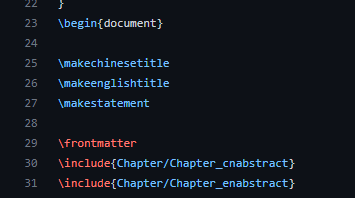 不行, 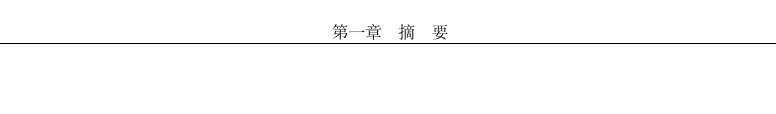 摘要变成第一章了。 摘要和目录部分是用罗马数字,编号的,我试着查找了一下关键字“roman”,试着改了下含有“roman”关键字的代码,看有没有变化。 发现也都没用
> 直接将\frontmatter删掉呢? 也有上一个问题
> 恢复一下原始模样,然后把下面一条命令放在`\frotmatter`后面。 > > ``` > \pagestyle{empty}\pagenumbering{gobble} > ``` `\pagestyle{empty}\pagenumbering{gobble}`同时加上只有章的第一页出现页眉页脚,其他页面页眉页脚都消失了,摘要中英文第一页也有页眉, 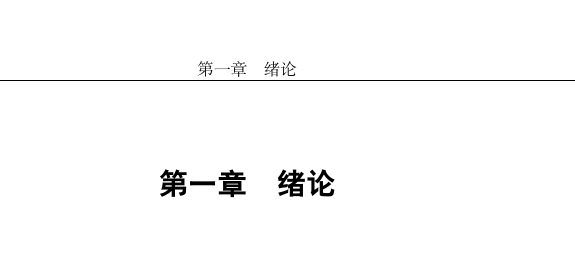  只加`\pagenumbering{gobble}`页脚全部对了,摘要目录页没有页码编号,正文从1开始编号。 但是摘要目录页还是有页眉