xcodebuild
xcodebuild
Got it, it seems the scutil is not reliable in some case.
缺少相应的条件复现,而且不太清楚 easyconnect/anyconnect 会对局域网(Share on LAN)代理产生什么影响 目前看似乎和 https://github.com/alibaba/lightproxy/blob/master/src/renderer/extensions/whistle/index.tsx#L141 https://github.com/alibaba/lightproxy/blob/master/vendor/whistle-start/index.js#L69 这里监听 0.0.0.0 有关(因为点击手机代理唯一的差异就是这个)
补充信息:在关闭 HTTP2 功能后,错误变成了
目前没有这个功能,后面会提供。 主要的配置文件存储在 `APP_DATA/LightProxy/config.json` 中,而 `APP_DATA` 对应的目录: - %APPDATA% on Windows - $XDG_CONFIG_HOME or ~/.config on Linux ~/Library/Application Support on macOS 例如在 `macOS` 下对应的配置文件在:`~/Library/Application Support/LightProxy/config.json`,目前可以通过手动复制的方式导入导出配置
换行语法是指什么?可以提供一个例子么
变成文件是符合预期的,因为 `whistle` 本身并不支持多行语法,所以 LightProxy 会把多行内容写入到临时文件后,把规则翻译成一个临时文件。 所以 ``` test.test.com `heyhey hey ``` 会被翻译成 ``` test.test.com /var/path-to-temp-file ``` 然后访问会得到正确的结果
哦😯看了一下和 LightProxy 的多行配置含义不太一样,但是类似的语法冲突了。 确认是 bug,需要识别到 line 开头的 `` 字符串不启用临时文件的逻辑。
相关代码: https://github.com/alibaba/lightproxy/blob/develop/src/renderer/extensions/rule-editor/components/rule-list/remote.ts#L10 修改一下正则逻辑,排除 line`` 的语法,和 `whistle` 不冲突应该可以解决这个问题
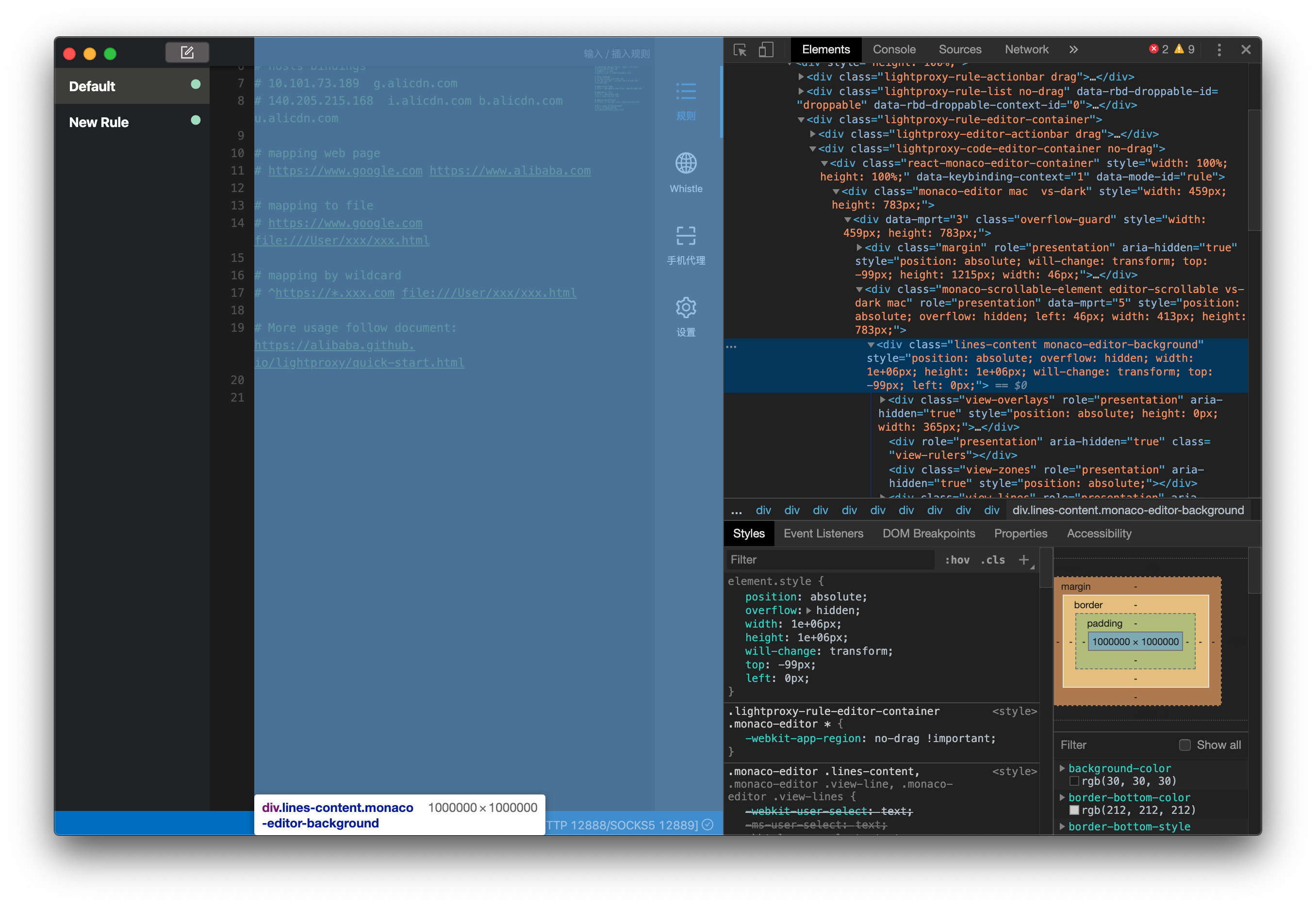 看起来是因为 editor 的一个绝对定位的浮层盖住了上面的 titlebar,可以参照 https://stackoverflow.com/questions/44818508/how-do-i-move-a-frameless-window-in-electron-without-using-webkit-app-region/44823888 的方式用一个绝对定位的 titlebar 解决这个问题。 不过需要处理下样式上的问题,例如透出后面的按钮,颜色等等。
图裂了