amazing-qr
 amazing-qr copied to clipboard
amazing-qr copied to clipboard
Import Way
Hello:
I'm probably doing something wrong, so I'm getting lots of syntax errors. Where is what I did. I switched to MyQR dir and executed python myqr.py. I'm trying to test the import way but I don't know exactly how to do that. Can you give a more specific example? Once I'm in terminal I type from MyQR import myqr and so on, but I'm not sure where do I insert my filename and which output I will have from that. I'm new to python.
Best Regards, Gabriela
- make sure you have installed Python3.
- input
pip3 install MyQRin your terminal to install this. - input command like
myqr https://github.com -n test.jpg, then the output in terminal will tell you where your image is.
Thanks for the work you are doing.
I have install MyQR.
But zsh: command not found: myqr
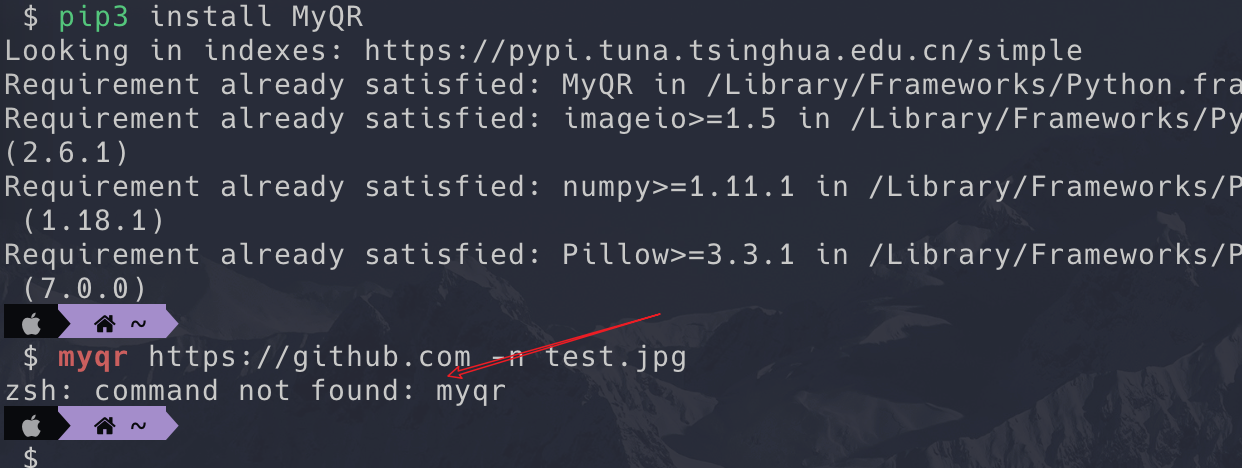
I can I solve this problem in terminal. (Though I can do it using Import Way)