react-native-charts-wrapper
 react-native-charts-wrapper copied to clipboard
react-native-charts-wrapper copied to clipboard
The BarChart shows the number on the bar when it is clicked。how to do?
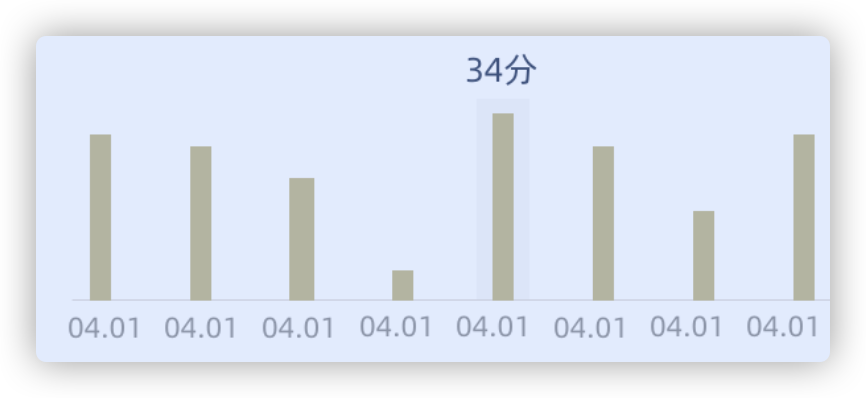
my code <BarChart style={{flex: 1}} chartDescription={{text: ''}} yAxis={{right: {enabled: false}, left: { drawAxisLine: false, textColor: processColor('#C5C5C5'), drawGridLines: false, drawLabels: false, } }} xAxis={{ position: 'BOTTOM', textColor: processColor(Color.color_99), drawGridLines: false, drawAxisLine: true, textSize: device.px2pt(10), drawLabels: true, valueFormatter: list2, granularity : 1, }} data={{ dataSets:[{ values: list1, config: { drawValues: false, color: processColor('#CABE8C'), highlightEnabled: true, //柱子是否可点击 valueTextColor: processColor('#3D4968'), //柱子上的文字颜色 visible: true, //是否显示柱子 valueFormatter: 'largeValue', } }], config: { barWidth: 0.3, group: {
}
}
}}
legend={{
enabled: false,
}}
visibleRange={{x: { min: 8, max: 8}}}
drawGridBackground={false}
scaleYEnabled={false}
scaleXEnabled={true}
drawValueAboveBar={true}
touchEnabled={true}
logEnabled={false}
highlightPerDragEnabled={false}
onSelect={handleSelect}/>
Specifications
- Version:
- Platform:
- Subsystem:
Hi, do you found anyway to do that? @SummerHenry