browser-compat-bugs
 browser-compat-bugs copied to clipboard
browser-compat-bugs copied to clipboard
CSS multi-column and SVG renders differently in Chrome compared to Safari and Firefox
Describe the issue
Using multiple SVG images without specified dimensions in CSS multicol (columns: 2) renders differently in Chrome compared to Safari and Firefox. Chrome renders the images in one column, Safari and Firefox side by side in 2 columns.
Technologies Involved CSS multi-column, SVG
Browsers Tested
- Chrome 93.0.4577.82 (Official Build) (x86_64) on macOS 11.4
- Safari Version 14.1.1 (16611.2.7.1.4) on macOS 11.4
- Firefox Nightly 94.0a1 (2021-09-23) (64-bit)
Testcase https://codepen.io/zcorpan/pen/dyRLYLa
Screenshots
Chrome:
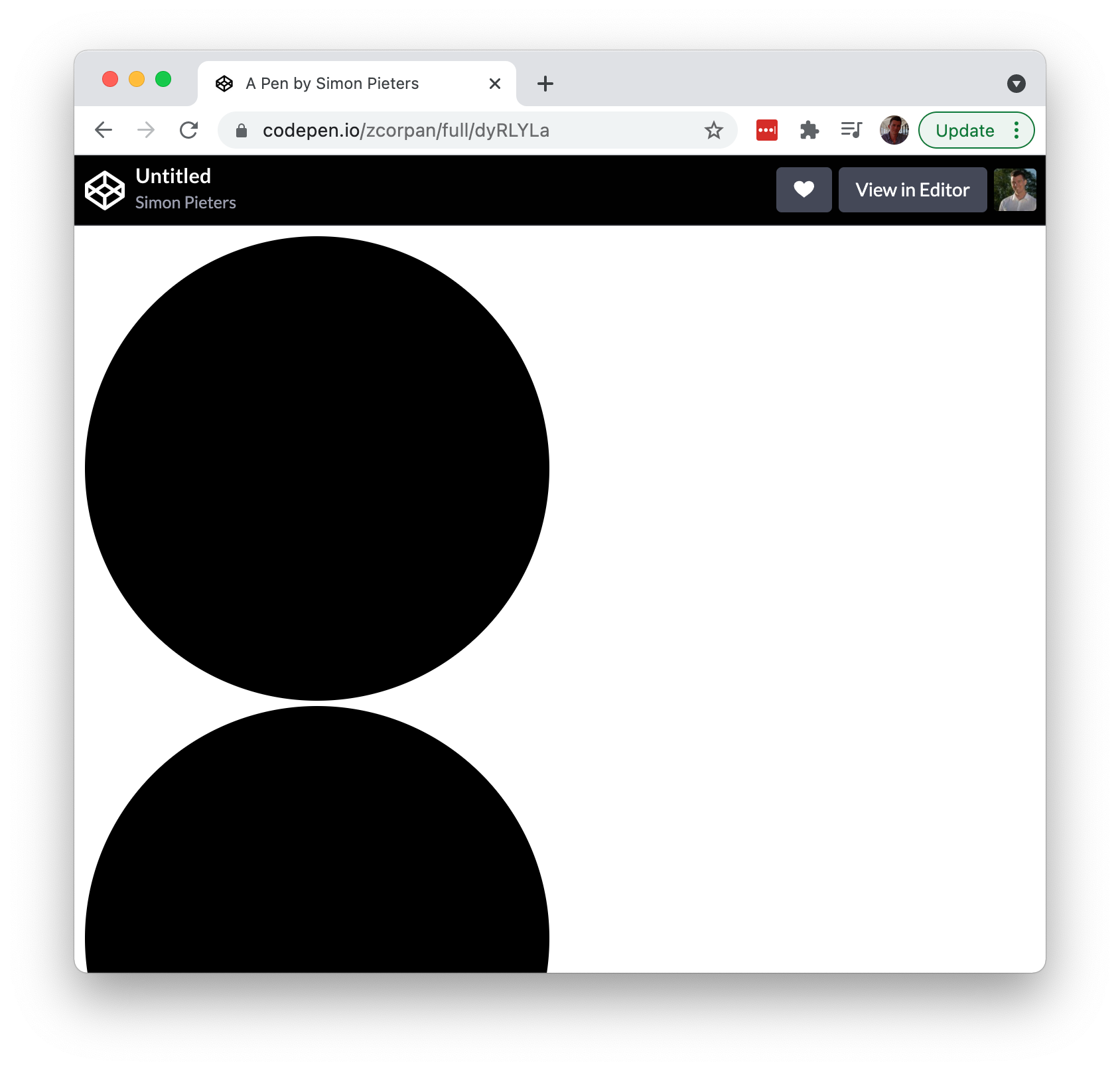
Safari:
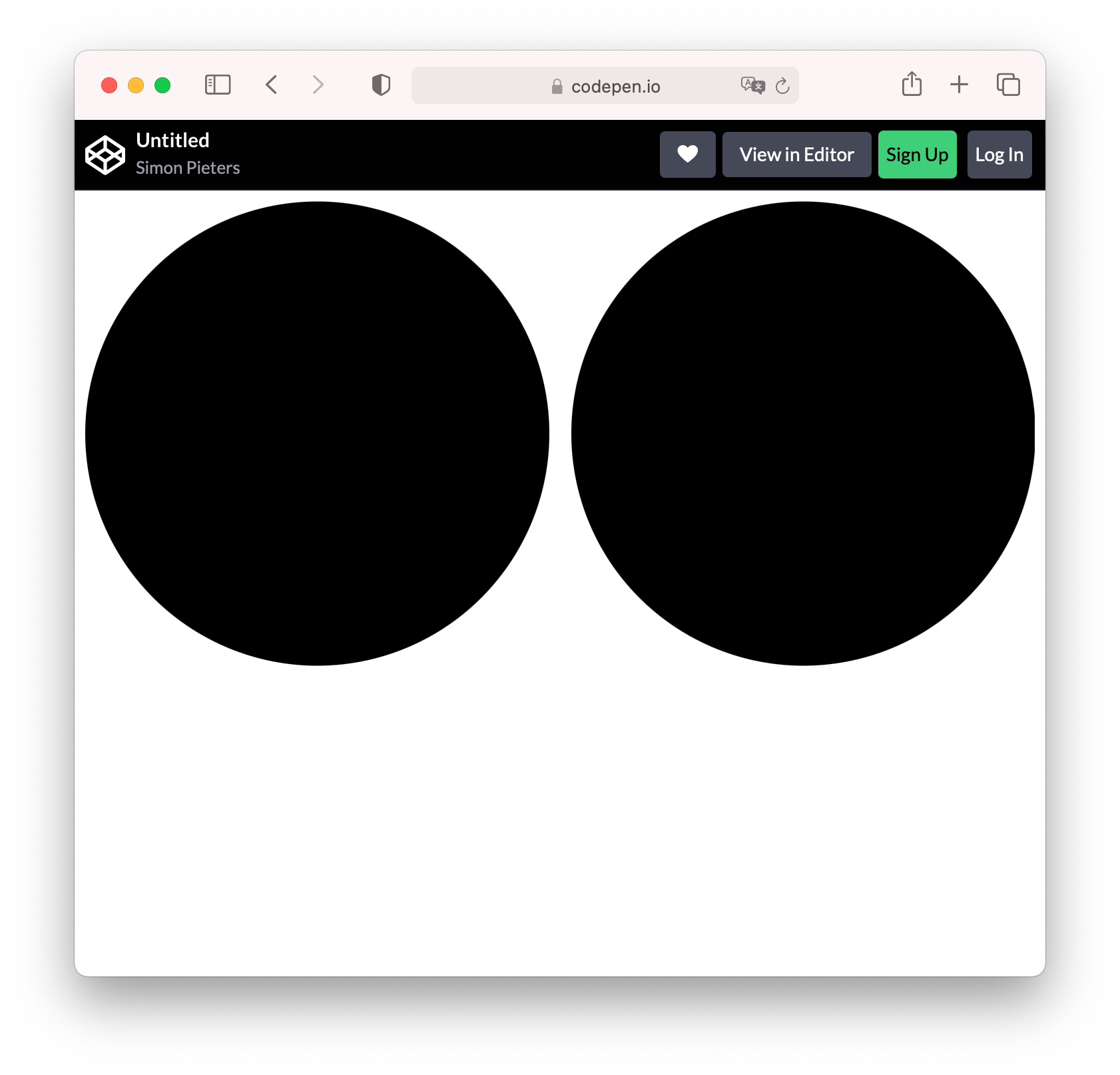
Firefox:
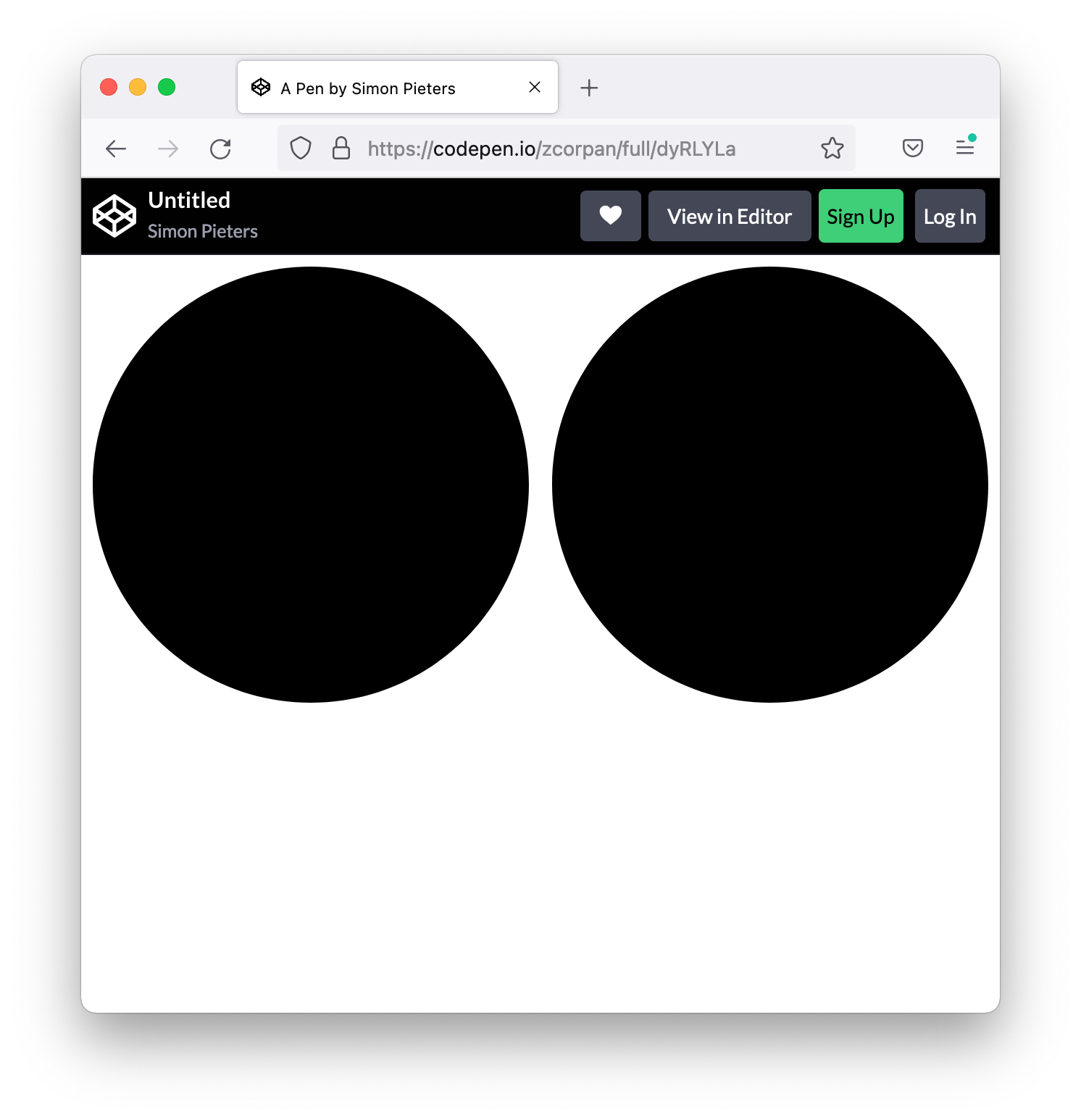
Additional context Add any other context about the problem here.
@mstensho might you be able to help triage this issue, to figure out which browser or spec bugs this is about?
Orphans and widows. Initial value is 2. There are two lines, which should be kept together in the same fragmentainer.