flink-runtime-web
 flink-runtime-web copied to clipboard
flink-runtime-web copied to clipboard
Default UI in Flink 1.9.0
Flink Runtime Web
Flink Runtime Web is an open source, dashboard and metric monitor for Flink.
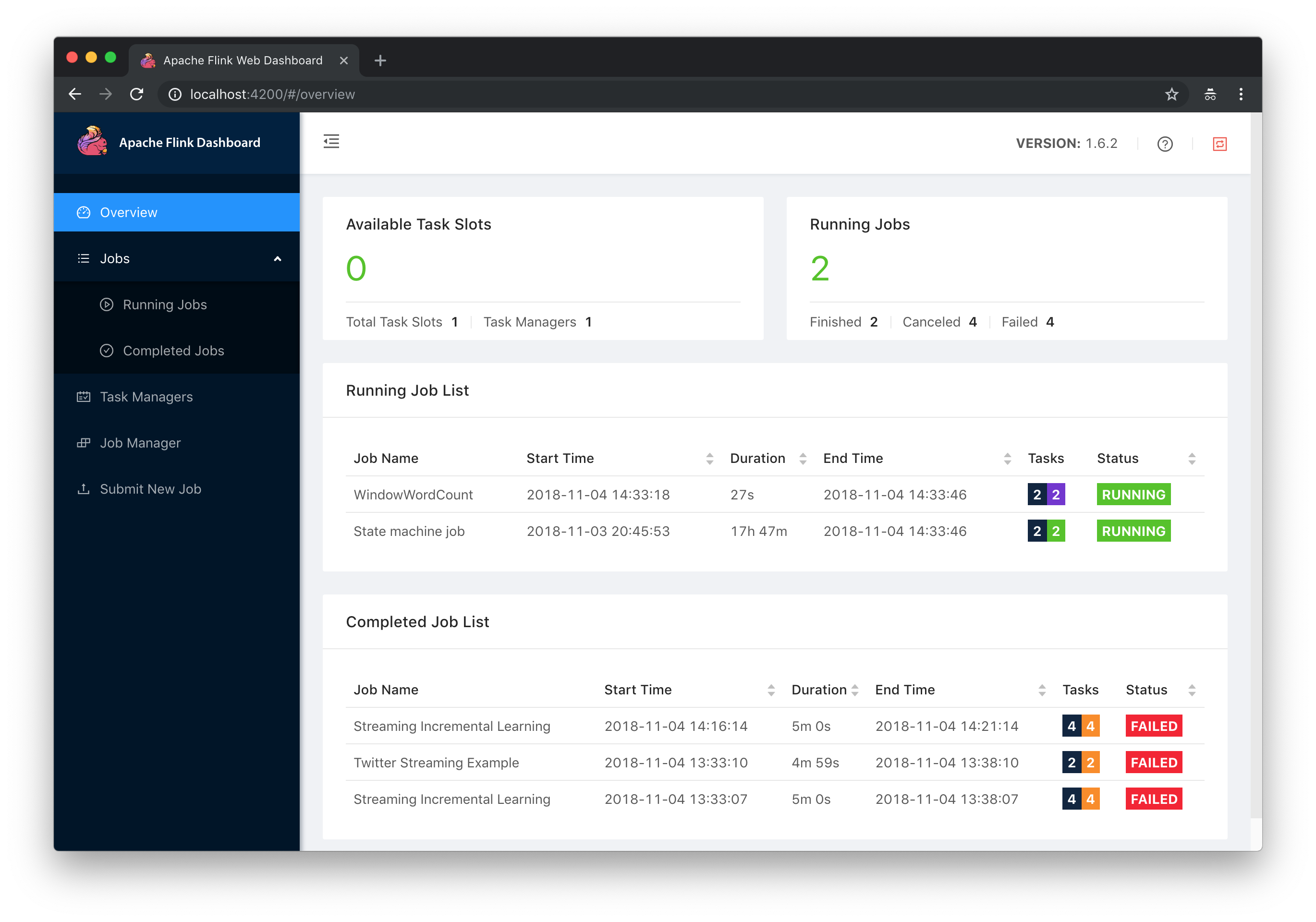

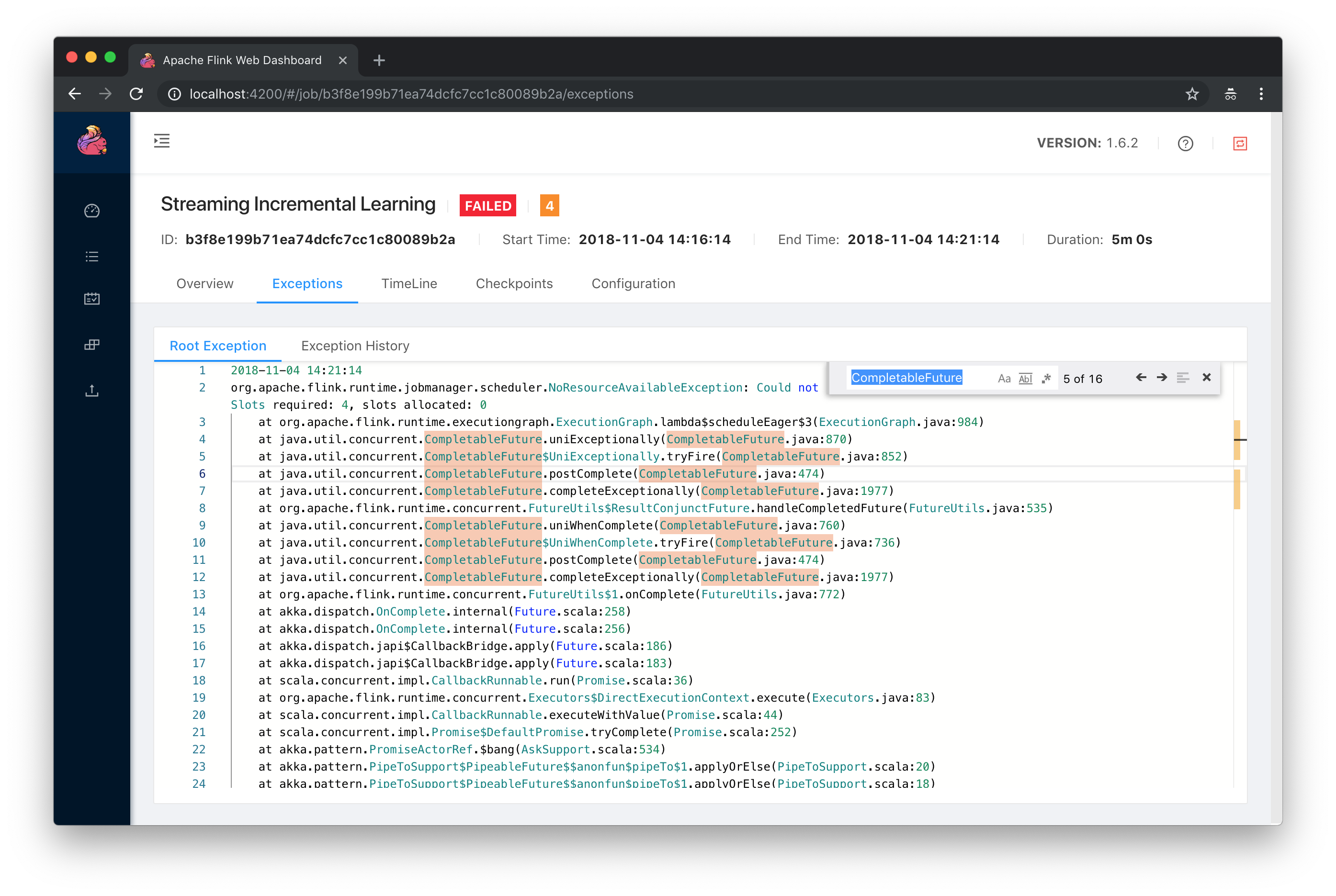
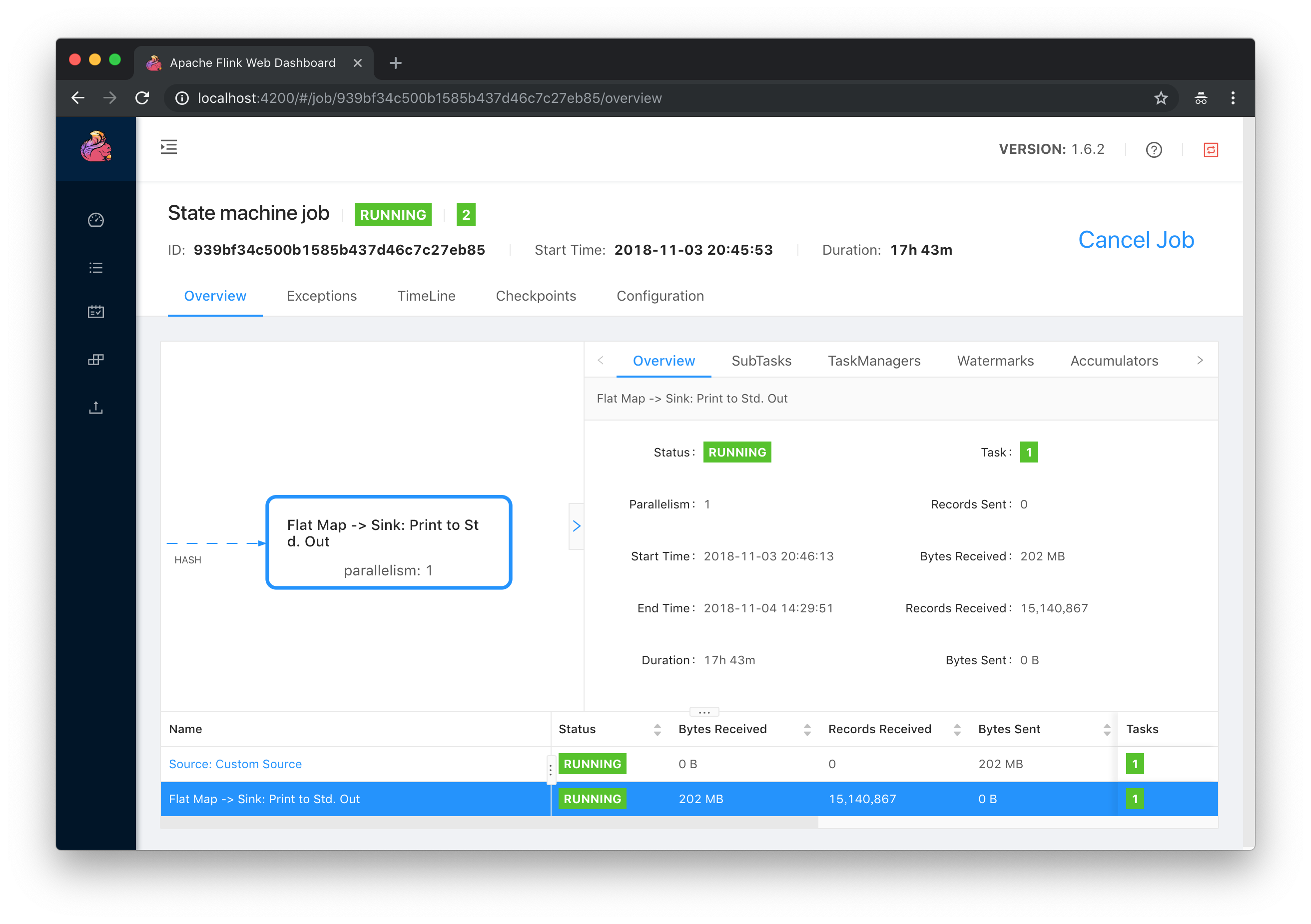

Development & Debugging
1.Install Dependencies
Clone this git to local, and install dependencies
$ npm install
2.Start a Local Flink Cluster
More information can be found here.
$ ./bin/start-cluster.sh
3.Proxy the frontend to the backend.
You can modify the proxy target in the proxy.conf.json, the default proxy target is localhost:8081.
$ npm run proxy
CodeStyle & Lint
$ npm run lint
Building & Deployment
$ npm run build
Entry files will be built and generated in dist directory, where you can deploy it to different environments.
Integration with Flink Build Process
Add plugin to flink-runtime-web
<plugin>
<groupId>com.github.eirslett</groupId>
<artifactId>frontend-maven-plugin</artifactId>
<version>1.5</version>
<executions>
<execution>
<id>install node and npm</id>
<goals>
<goal>install-node-and-npm</goal>
</goals>
<configuration>
<nodeVersion>v11.0.0</nodeVersion>
</configuration>
</execution>
<execution>
<id>npm install</id>
<goals>
<goal>npm</goal>
</goals>
<configuration>
<arguments>install</arguments>
</configuration>
</execution>
<execution>
<id>npm run build</id>
<goals>
<goal>npm</goal>
</goals>
<configuration>
<arguments>run build</arguments>
</configuration>
</execution>
</executions>
<configuration>
<workingDirectory>web-dashboard</workingDirectory>
</configuration>
</plugin>
Dependency
- Framework: Angular
- CLI Tools: Angular CLI
- UI Components: NG-ZORRO