react-native-map-clustering
 react-native-map-clustering copied to clipboard
react-native-map-clustering copied to clipboard
React Native map clustering both for Android and iOS.
After I added `react-native-map-clustering` to my app I and simply exchanged `import MapView from 'react-native-maps'` with `import MapView from 'react-native-map-clustering'`, I experienced these two issues when running my app: ```...
This prop really confused me, and does not match what react-native-maps uses. The reference is here: https://github.com/venits/react-native-map-clustering/blob/338d4d1a978f3fbc5a380b791be2d433e36b16cf/index.d.ts#L29, to confirm that the prop is indeed called mapRef. Not sure if this...
In regular mapView from react-native-maps fitToElements moves the map to elements, and in this libraries mapView it stays at my initial region
I am using this package for clustering the markers on a map. The markers are updated dynamically and they can be added or removed at any time. When I see...
1. After start tracking user staying the same place (Not moving) 2. Observe that location icon moving Automatic 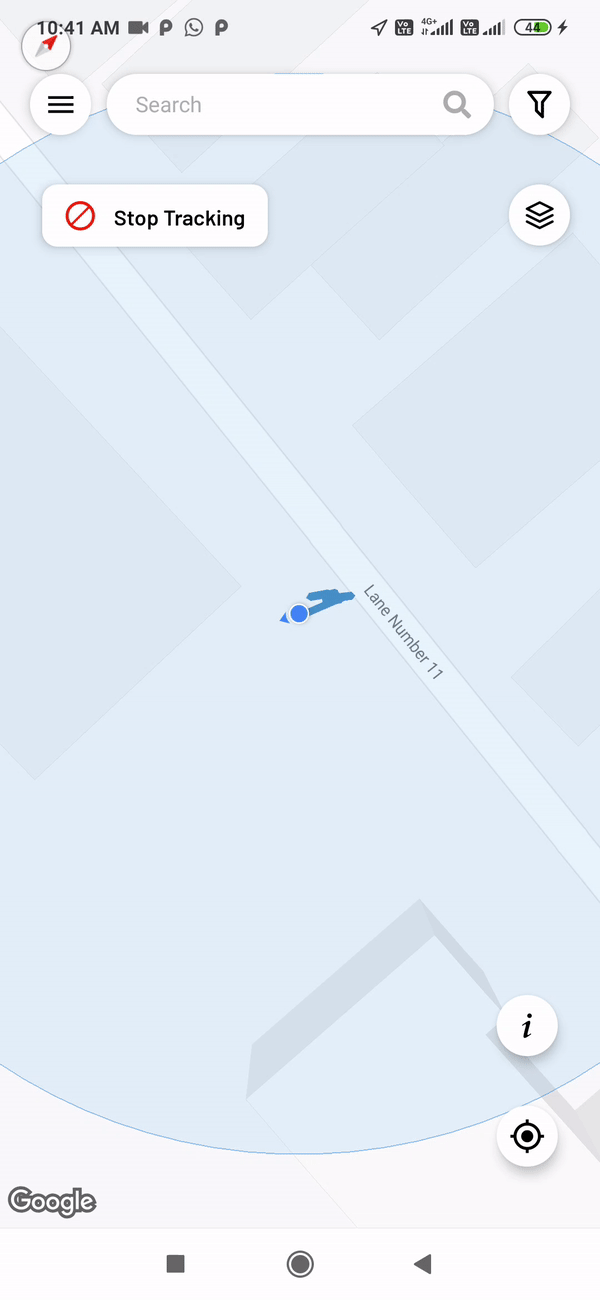
I am using latest package version and I have app logic to create map marker and get coordinate info when I tap any map area. After implementing the clustering on...
The onClusterPress type definition seems to be off. As seen in index.d.ts (Marker comes from react-native-maps): ``` onClusterPress?: (cluster: Marker, markers?: Marker[]) => void; ``` I believe this is what...
1. This is my app 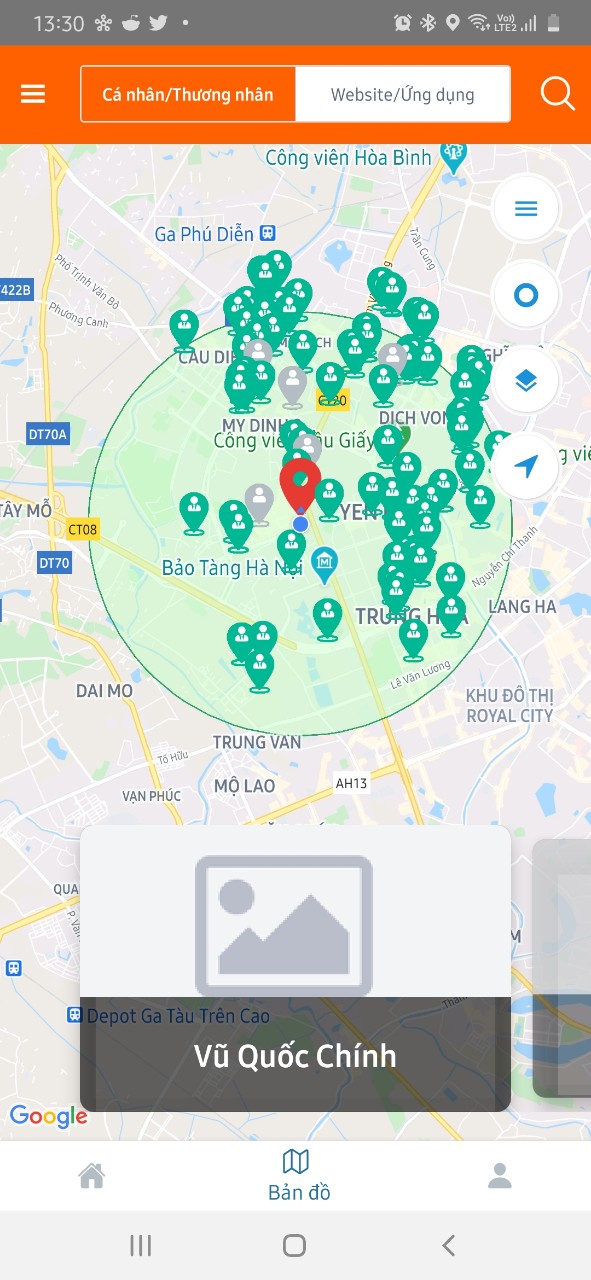 2. First I created a ref in `constructor` ```javascript constructor(props) { super(props); this._map = React.createRef(); this._markerRefs = React.createRef(); } ``` 2. Then set ref...
When I load the map, I render all the markers and then zoom to the user's location. But as soon as I zoom into the user's location, the map zooms...
Pretty easy steps to follow: https://github.com/react-native-community/directory#how-do-i-add-a-library How do I add a library? Add it to react-native-libraries.json. Submit a PR. Please follow this format and indentation: ```json { "githubUrl": "", "ios":...
