RoundedTB
 RoundedTB copied to clipboard
RoundedTB copied to clipboard
RoundedTB randomly stops / Dynamic Mode isn't being dynamic

The taskbar is cut off and isn't expanding depending on how many programs I have open. Why? It's stopped running.
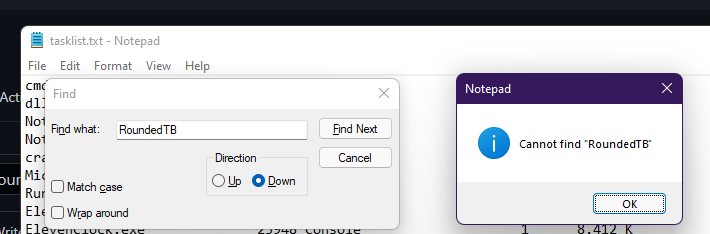
Check Event Viewer for any Application errors? What version of Windows are you using and what are your settings in RoundedTB?
Check Event Viewer for any Application errors?
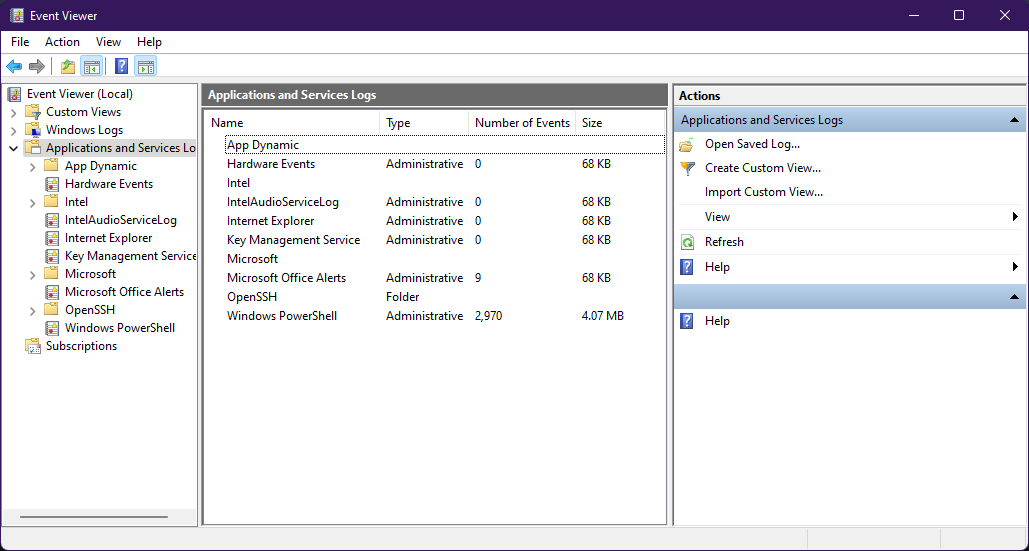
I don't know where to look.
What version of Windows are you using and what are your settings in RoundedTB?
Windows 11 21H2 (OS Build 22000.318)
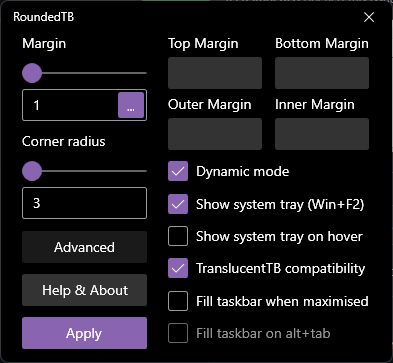
In #153 I said that RoundedTB wasn't remembering my settings and that's still the case here.
Upon opening, it works again, but RoundedTB has closed numerous times.
I don't know where to look.
Unfold "Windows Logs", go under Applications and find any errors that mention RoundedTB then give the error details at the bottom
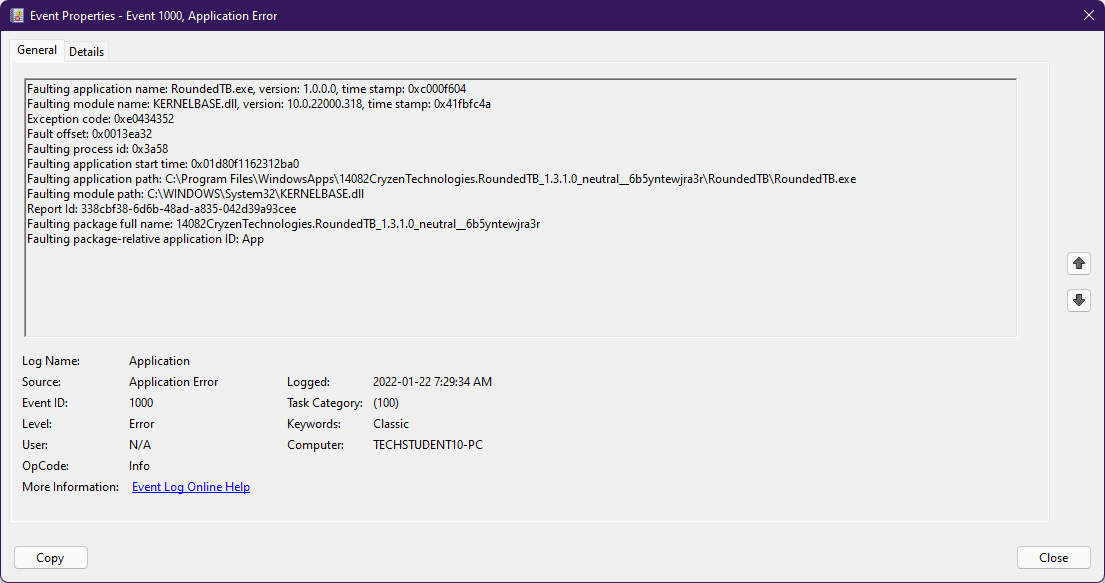
Update: Now apparently it is running, but also not at the same time
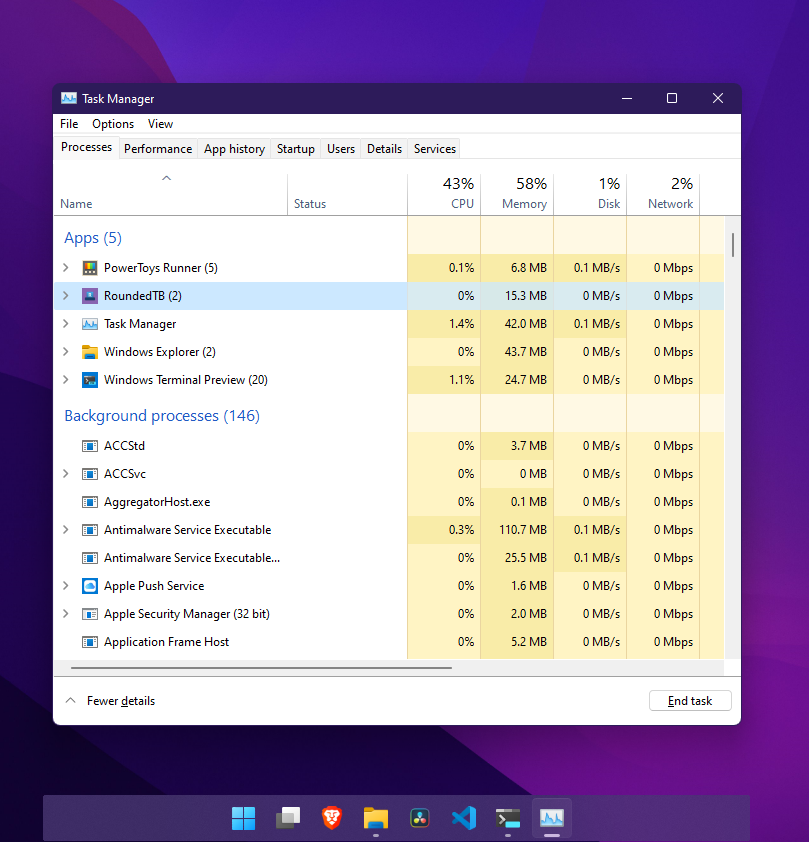
Task Manager says yeah it's open but my taskbar has something else to say...
Do you have a tray icon for it?
Do you have a tray icon for it?
I don't it was. I'm not sure
Happened again. Tray icon is there.
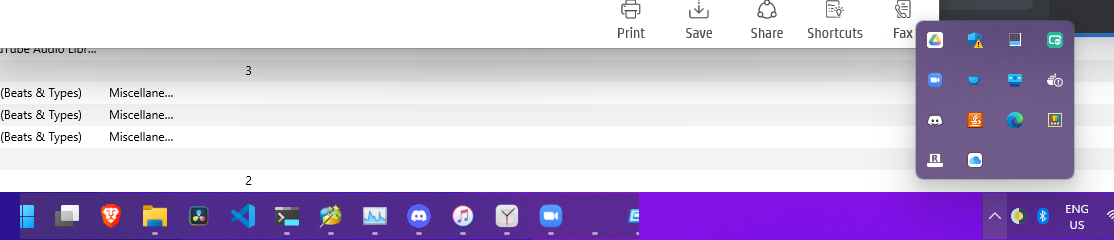
If you right-click it, can you access the "Show RoundedTB" option? Or does it just disappear as soon as you hover over it?
If you right-click it, can you access the "Show RoundedTB" option? Or does it just disappear as soon as you hover over it?
@torchgm ...

Ah, press Win+T, Tab, Space and that should bring up the extended tray.
Ah, press Win+T, Tab, Space and that should bring up the extended tray.
Didn't know that thanks!
If you right-click it, can you access the "Show RoundedTB" option? Or does it just disappear as soon as you hover over it?
I can access it.
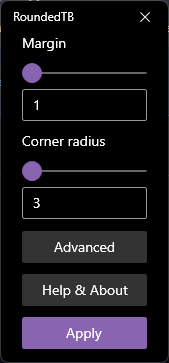
Ah good so it's not outright crashing; can you just try toggling Advanced > Dynamic mode? (Don't forget to click apply after changing it)
Ah good so it's not outright crashing; can you just try toggling Advanced > Dynamic mode? (Don't forget to click apply after changing it)
Toggling it off and on changes nothing

Huh it's started again

It wasn't working on my second screen for a while, but now it is.
Wouldn't surprise me if this is an issue with the systray part of Windows 11. That on it's own is buggy enough and really not helping to see whether an issue is caused by that or RoundedTB at this point imho.
Wouldn't surprise me if this is an issue with the systray part of Windows 11. That on it's own is buggy enough and really not helping to see whether an issue is caused by that or RoundedTB at this point imho.
Maybe it's MS's fault, but I still think it's a good idea to report a bug if you see one in an OSS project.
No idea why you're so cursed I'm afraid, since I can't repro this issue on any machine. From a layout standpoint the tray on Windows 11 is more-or-less the same as the one on Windows 10; I'm honestly not sure what to suggest. I'll see if I can improve the logging (because it's kinda garbage) for the next major release and that might provide some more info.
No idea why you're so cursed I'm afraid, since I can't repro this issue on any machine. From a layout standpoint the tray on Windows 11 is more-or-less the same as the one on Windows 10; I'm honestly not sure what to suggest. I'll see if I can improve the logging (because it's kinda garbage) for the next major release and that might provide some more info.
Alright; So can I close this issue? Or is it better if I leave this open?
Eh, I'll leave it open since it's still an issue; if it turns out to be something unrelated then it can be closed.
okay