kendo-ui-core
 kendo-ui-core copied to clipboard
kendo-ui-core copied to clipboard
A PDF file shows upside down in dpl case
Bug report
A specific PDF file (example can be found in ticket : 1493640) shows upside down in DPL case
Reproduction of the problem
Run the DPL processing demo locally and replace the file with the one provided in the ticket
Current behavior
The file is shown upside down
Expected/desired behavior
The file should not be rendered upside down
Environment
- Kendo UI version: 2020.3.1021
Have you been able to fix this problem?
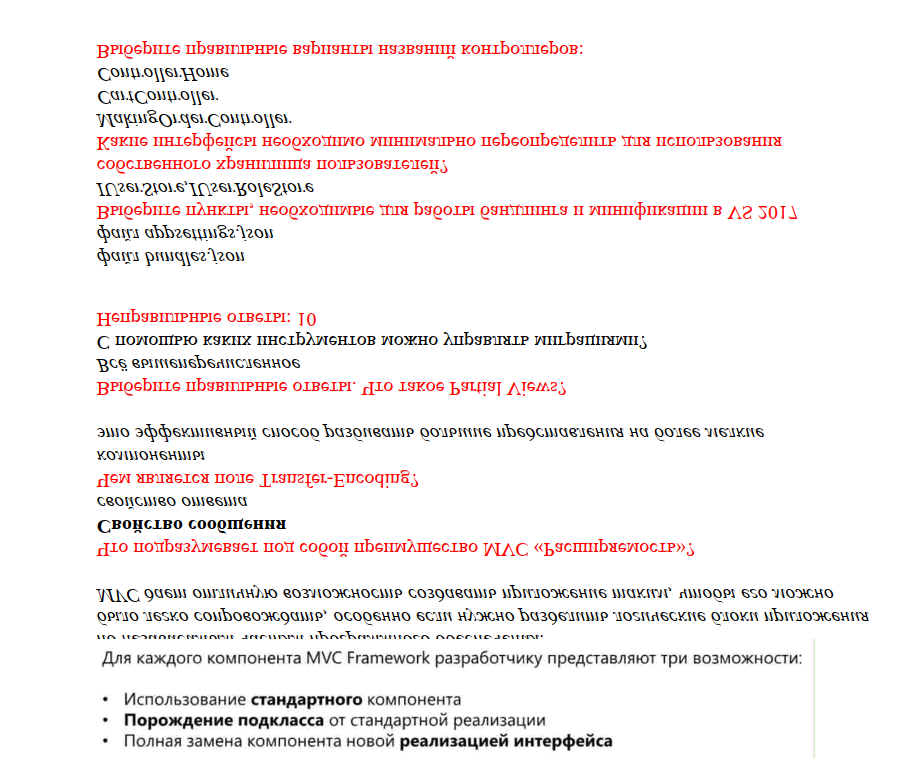
The issue in the sample pdf file provided in ticket 1493640 seems to be related to an edge case - there is a negative horizontal scale, negative font size and negative position applied to the TextFragments in the PDF file. However, the horizontal scale is not exposed in the TextRenderingContext and therefore not serialized, resulting in an incorrect text rendering matrix.
An internal issue is logged, to expose the HorizontalScale property and once implemented the report will be revisited.
It seems to be related to this issue that is already in development: PdfProcessing: Text rendering is not correct in scenarios with negative font and/or negative horizontal scaling