Olauncher
 Olauncher copied to clipboard
Olauncher copied to clipboard
Double Tap to Lock screen sometimes not working
First of all thank you for creating such a beautiful and minimalistic app. I have been using it for few months now, and I am happy to say, I'm LOVIN' it.
Problem: Double tap to Lock not working, when screen is unlocked via FingerPrint/Pin Code then Double Tapping don't Lock screen immediately.
https://user-images.githubusercontent.com/50160188/149554499-83b5b11b-8aa5-4a50-85ab-aeaa62e38c37.mp4
Works When:
- when Recent apps is opened and closed
https://user-images.githubusercontent.com/50160188/149554167-f12a4b11-8568-4754-b1c5-0734b9445843.mp4
- When show all Apps is opened and closed
https://user-images.githubusercontent.com/50160188/149554176-91711dcd-6d93-4592-939e-81d55db345be.mp4
Workaround:
I have been using this open source app in one of the app slots. which works flawlessly.
If Olaucher fixes the issue, I will have one app slots available in home screen for other apps.
Android Version: 9 (Pie), Huawei Nova 3i Accessibility State: ON Double Tap to Lock State: ON Battery Optimization: Disabled for Olauncher
If required, feel free to ask for Logcat and debug app testing. Thank you
Can you check your phone see if there's something called Startup manager. If you find it, toggle the switch in it for Olauncher. And if you have an app called PowerGenie in your phone, toggle the switch there as well if you haven't already. More details: https://dontkillmyapp.com/huawei
Let me know if this fixes the issue.
There is only system app called Optimizer, which as battery optimization option as shown:
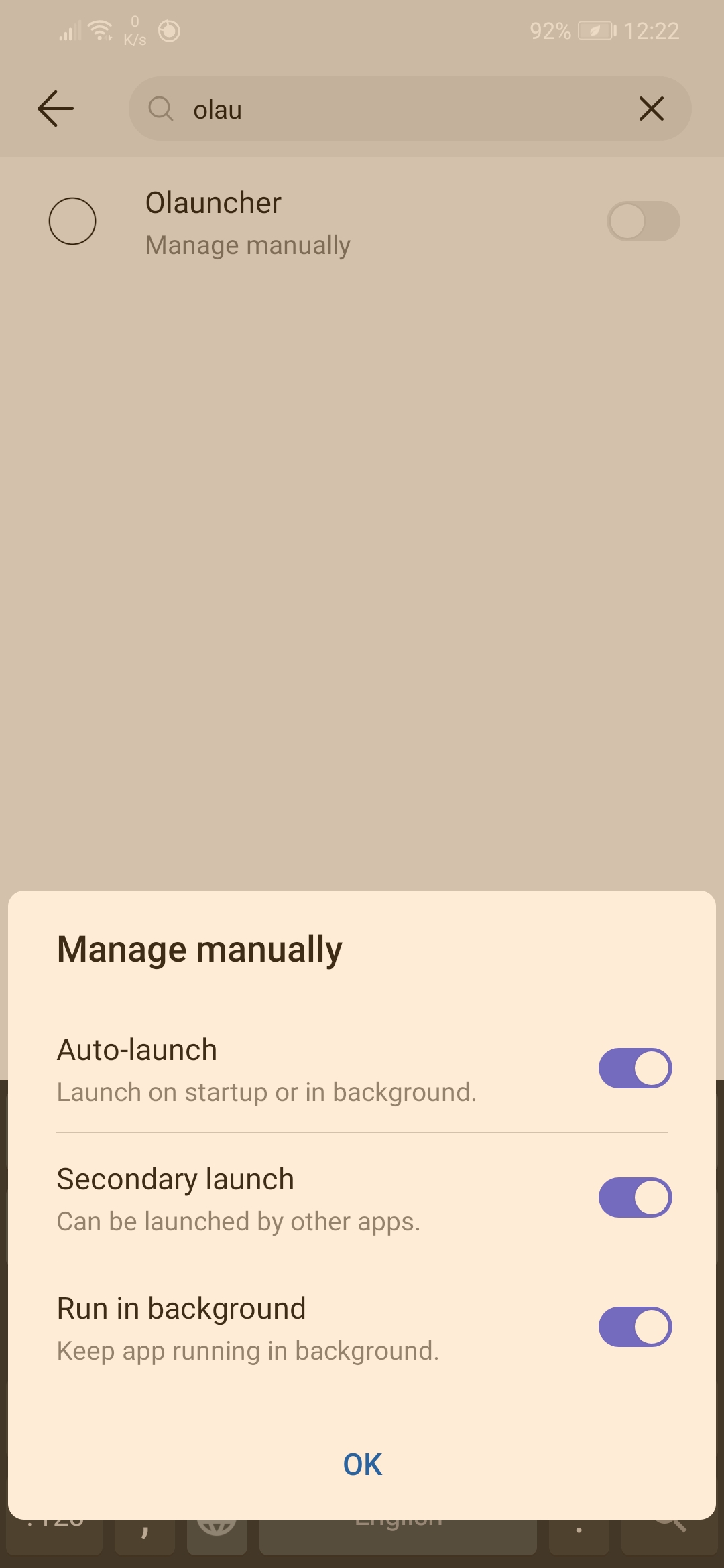
Other optimizer apps are not installed.
As mentioned in this site, PowerGenie app is not installed in my phone before creating this issue.
https://dontkillmyapp.com/huawei
Looks fine. This is most probably app's fault then. I'll see what I can do.
I have exactly the same issue on my new phone (Nothing Phone 1). The previous device didn't had this issue.
I unlock the device with fingerprint or PIN and double tap on the screen: nothing happens.
If I open and close the app drawer (list with all apps): double tap works fine.
If I open any app and go back to home: double tap works fine.
If I open the recent apps list and close it: double tab works fine.
If I trigger "open homescreen" while actually on home: that is not enough, double tap doesn't work
It would be good to know, if the double tap does not work or if the triggered lock action fails. The swipe left/right gestures do always work. Unfortunately the double tap thing is a fixed action and no app can be selected, like with the swipe gestures.
Anyone who comes here: Check the About page in Olauncher settings, take the suggested steps, and if that doesn't fix it, I don't know what will. :|