obsidian-remote
 obsidian-remote copied to clipboard
obsidian-remote copied to clipboard
Copy/Paste From External Source No Worky
Describe the bug Inability to paste copied content from outside of the obsidian-remote browser tab into an obsidian document. And vice versa, can't copy content from an obsidian-remote document to any other program, like notepad for instance.
To Reproduce Steps to reproduce the behavior:
- Open or create any document in obsidian-remote
- Create some text if no text exists
- Select text and Ctrl+V or right click and "copy"
- Go to another program like Notepad or another browser tab and try to paste.
- Nothing gets pasted.
Expected behavior I expected the data to be copied to PC's clipboard for use anywhere I wanted to paste it. And on the other side, I expected data from PC's clipboard to be pasted into obsidian-remote.
Screenshots If applicable, add screenshots to help explain your problem.
Desktop (please complete the following information): Windows 10 x64 PC accessing obsidian-remote through docker container on Contabo Ubuntu VPS Browser is Chrome Version 106.0.5249.103 (Official Build) (64-bit)
There should be a circle to the left side of your browser window. In there you should find a textbox for updating the remote clipboard or copying from it.
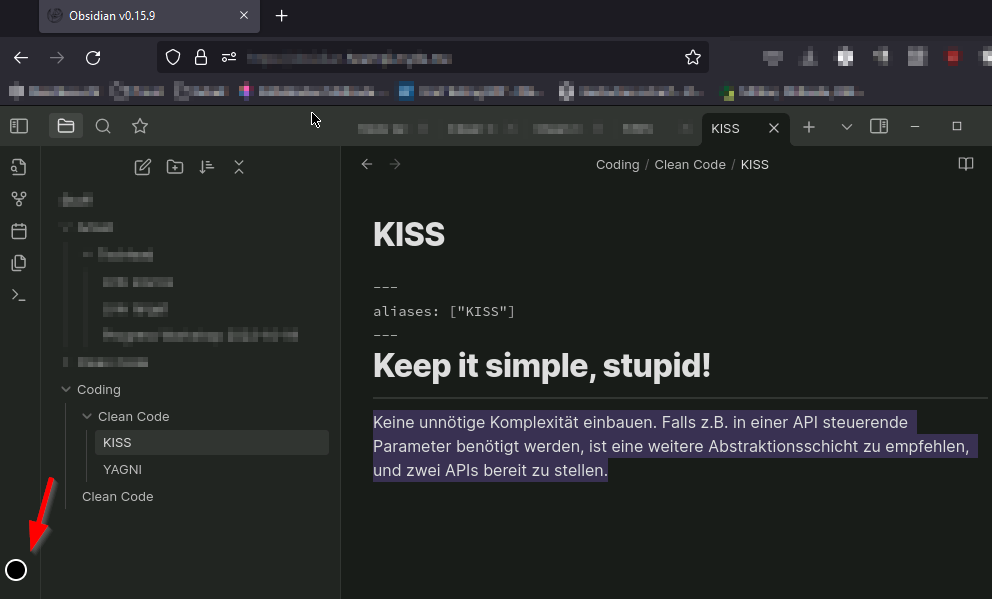
Thanks @Hoempi added guidance to readme and closing up the issue.