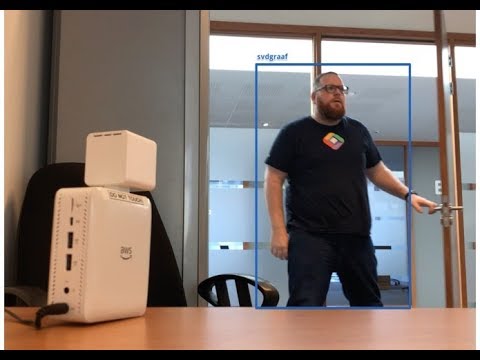doorman
 doorman copied to clipboard
doorman copied to clipboard
Greet 👋 users on Slack when they enter the office
Doorman
This will greet your coworkers on slack when they enter the office.
This was send in as part of the AWS Deeplens Hackaton
Setup
Quite a few steps, needs cleanup, most of it can be automated.
-
Create a bucket, remember the name, make sure that your deeplens user can write to this bucket.
-
Create a Rekognition collection (and note the collecition id)
-
Be sure to have the following env vars in your environment:
- BUCKET_NAME=your-bucket-name
- SLACK_API_TOKEN=your-slack-token
- SLACK_CHANNEL_ID="slack-channel-id"
- REKOGNITION_COLLECTION_ID="your-collection-id"
-
Deploy the lambda functions with Serverles (eg:
sls deploy), this will create a CF stack with your functions. Note the api gateway endpoint, you'll need it later -
Go into the deeplens console, and create a project, select the "Object detection" model
-
Remove the
deeplens-object-detectionfunction, and add a function forfind_person -
Deploy the application to your deeplens
-
Go to the slack api, and click "create a new app".
-
Give a name, and select your workspace
-
Activate:
- Incoming webhooks
- Interactive components (use the api gateway endpoint that you noted before, ignore
Load URL) - Permissions: Install the app in your workspace, and note the token. You'll need
chat:write:bot,channels:readandincoming-webhook.
-
Deploy the app again with the new environment variables
That should be it. Whenever the Deeplens rekognizes someone, it will upload into the S3 bucket. Which will trigger the other lambda functions.
Architecture