atom-one
 atom-one copied to clipboard
atom-one copied to clipboard
Colorful rectangles around code instead of underlines in last update (1.5.1)
Describe the bug I think screenshot below describes this issue best:
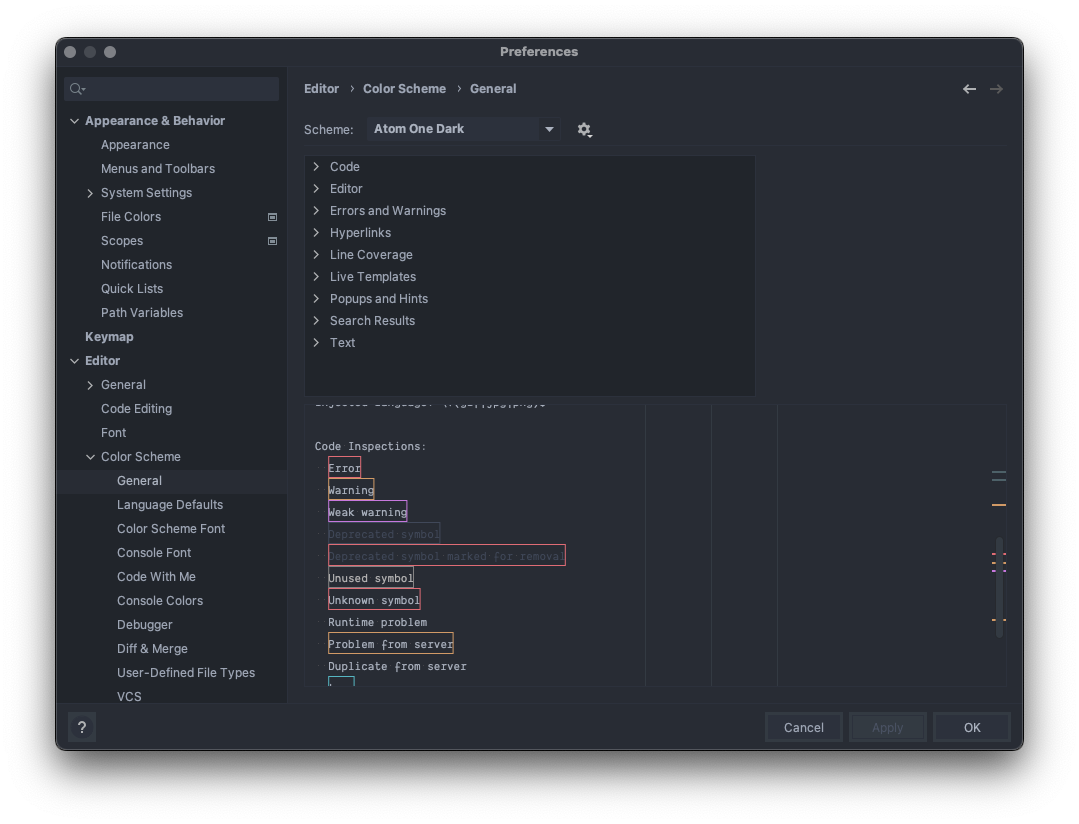
To Reproduce Steps to reproduce the behavior:
- Update IDE to latest version (WebStorm 2022.1.1 here)
- Install Atom One Theme
- Activate
- Open any file with warnings or errors present
Screenshots
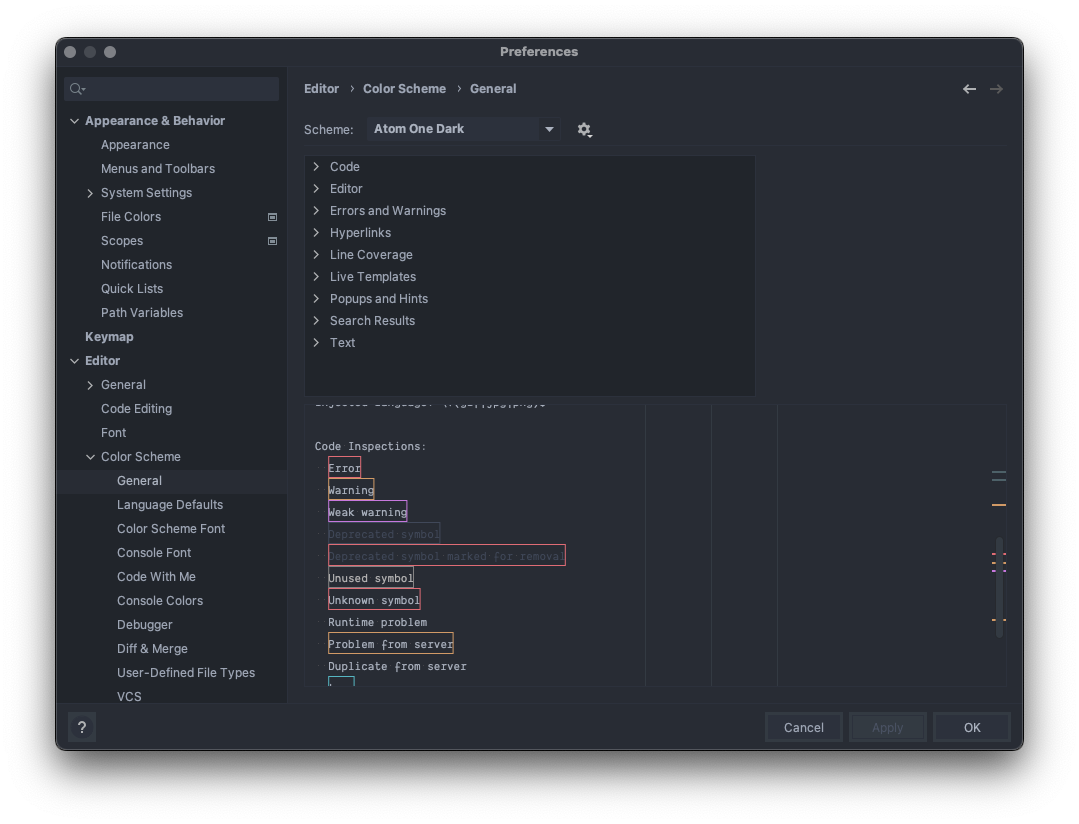
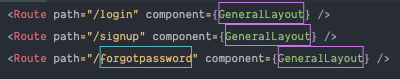
Application:
- Intellij Idea 2022.1.1
- WebStorm 2022.1.1
I think it's not a BUG but a choice. I prefer the older
@devleesch001 in light theme version this issue is not appearing so I think it's bug (I hope so!). I strongly prefer the older appearance too - current looks crappy
Do we have any way to degrade the Atom one Theme from 1.5.1 to 1.4?
@BarryTong98 I was searching for this but without luck :/
@BarryTong98 I was searching for this but without luck :/
I just found it and degrade from 1.5.1 to 1.4. You have Plugin Versions in the JetBrains -> https://plugins.jetbrains.com/plugin/14799-atom-one-theme/versions
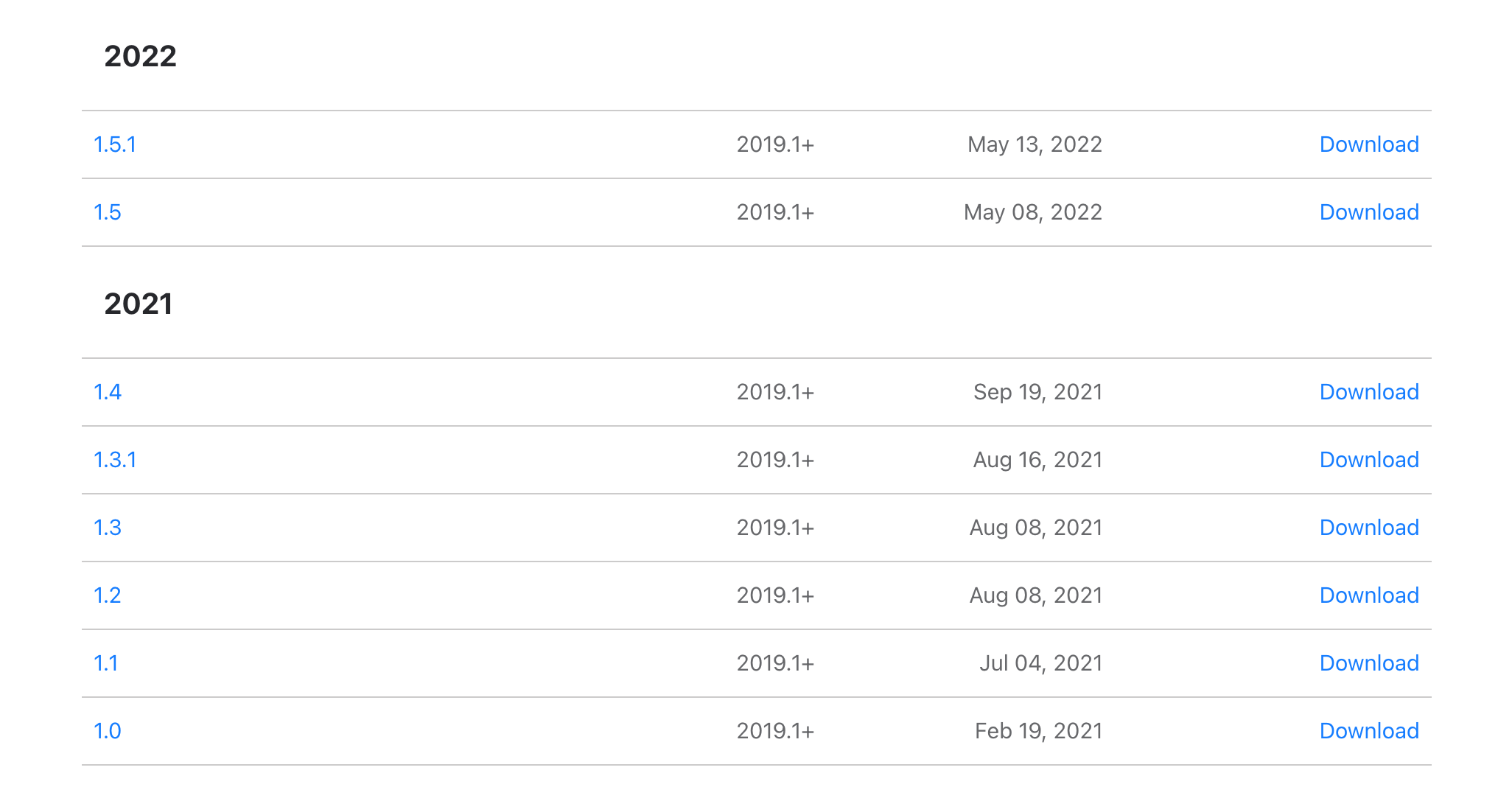 Download the 1.4 version and choose install the plugins from disk
Download the 1.4 version and choose install the plugins from disk
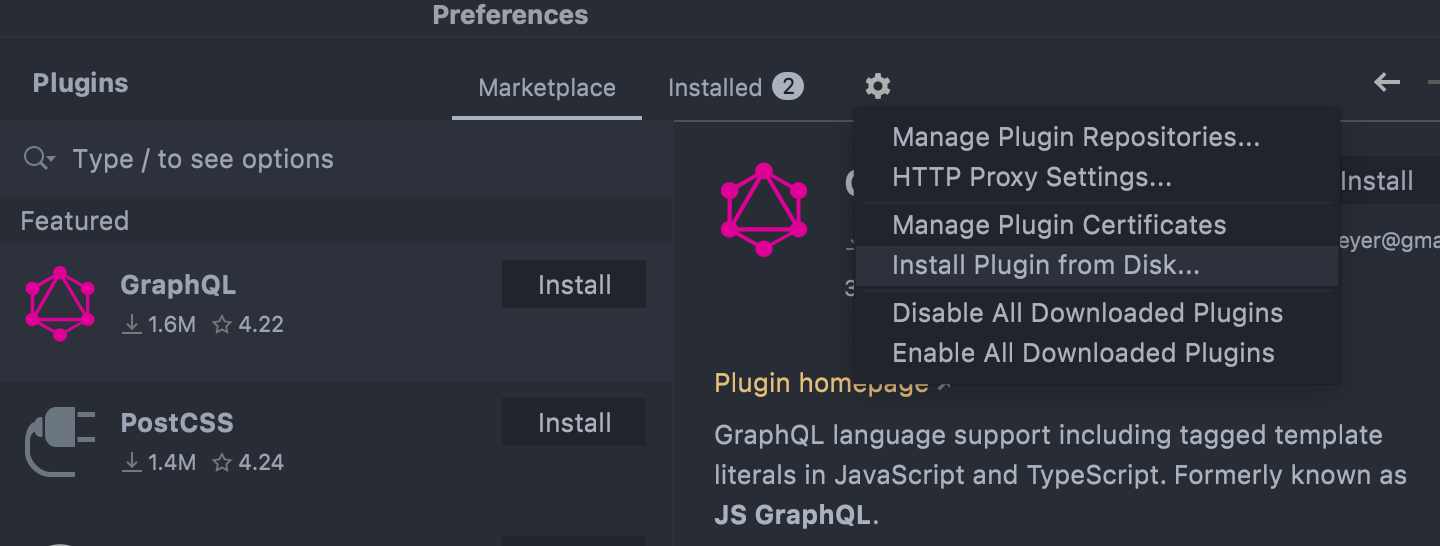
You can customize these too.
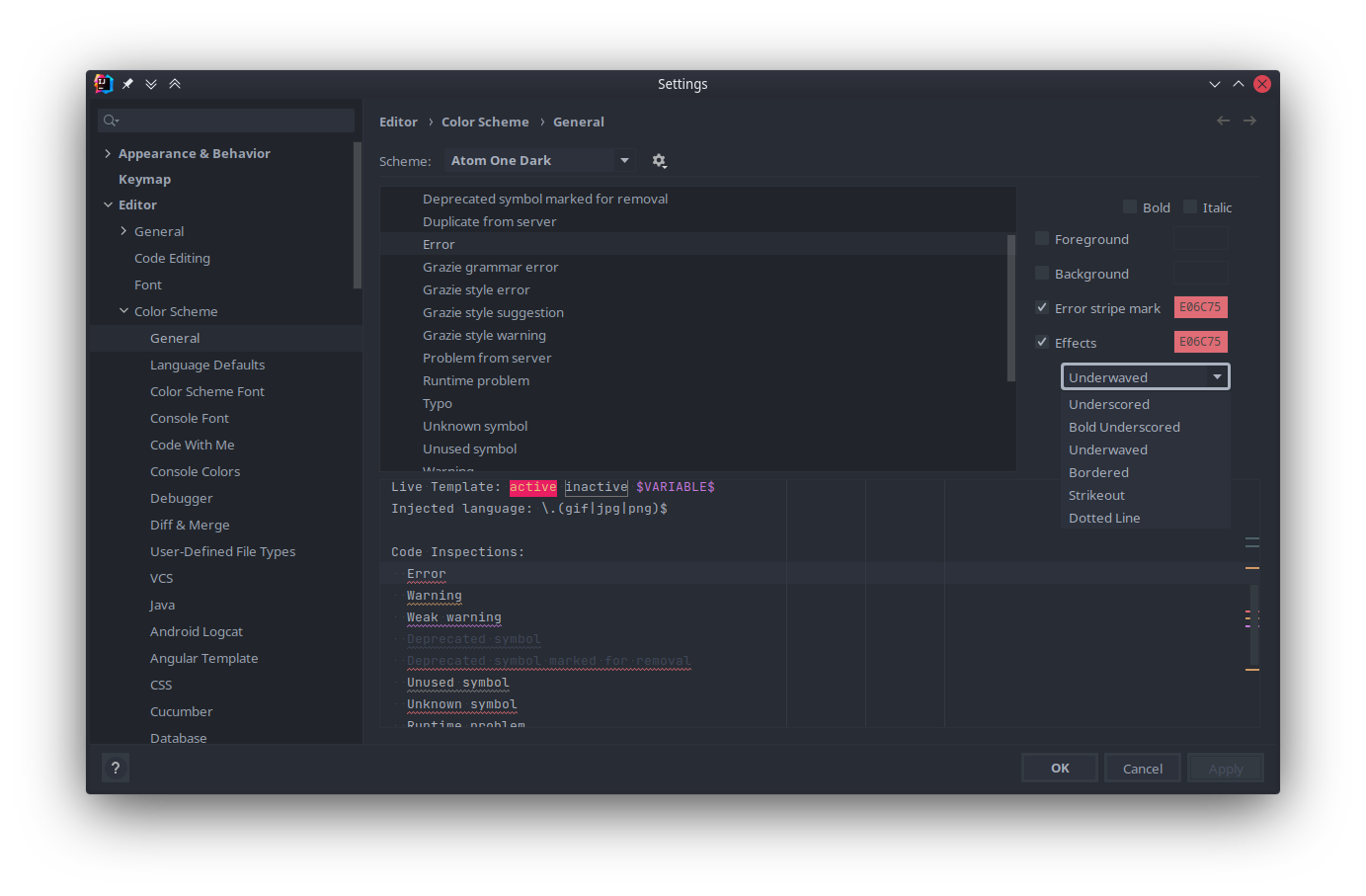
yes I know but I don't want to change it on all my IDEs, on all my machines and with each reinstallation