vscode-styled-components
 vscode-styled-components copied to clipboard
vscode-styled-components copied to clipboard
Syntax highlighting for styled-components
Compiled correctly but highlighted errors ``` background-image: url(${(props) => props.$color === "green" ? StepBgGreenImage : StepBgPurpleImage}); ``` The error says ``` ) expectedts-styled-plugin(9999) ```
**Describe the bug (including copyable syntax)** Autocompletion does not work while use [`css` prop](https://styled-components.com/docs/api#css-prop) **Screenshot**  **Expected behavior** Autocompletion works. **Build environment (please complete the following information):** - OS: Windows...
After the usage of styling within `css` function (`ThemedCssFunction`) the syntax highlighting breaks. Here an example with a simple `Text` component for a Typescript Next.js application. **Correct Highlighting:** **Highlighting after...
https://github.com/styled-components/vscode-styled-components/issues/387#issuecomment-1645543421
**Description** Arrow syntax highlighting is taking on 2 colors. **Screenshot** 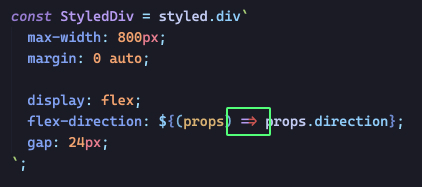 **To Reproduce** ``` const StyledDiv = styled.div` max-width: 800px; margin: 0 auto; display: flex; flex-direction: ${(props) => props.direction}; gap:...
**Describe the bug (including copyable syntax)** A clear and concise description of what the bug is. If you're planning on posting a screenshot, please paste the accompanying code here. Backticks...
Hi, I used this plugin when writing ts but it didn't give me any better css tips on what I should do?? 
**Describe the bug (including copyable syntax)** When I input and use the tab key to select background color or other attributes, there is no prompt for attribute values **Screenshot** ...
**Describe the bug (including copyable syntax)** I have a snippet inside `javascript.json` file, and want to use it inside styled components: ``` "medq": { "prefix": "medq", "body": [ "@media (max-width:...
