vscode-styled-components
 vscode-styled-components copied to clipboard
vscode-styled-components copied to clipboard
Broken styles highlighting without interpolated variables
Describe the bug (including copyable syntax)
Styles are highlighted with "Editor: Occurrences Highlight" enabled and no interpolated variables
Screenshot
With Editor: Occurrences Highlight enabled
-
No interpolated variables
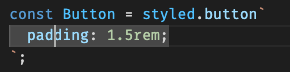
-
With Interpolated variables
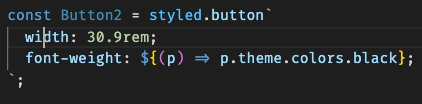
With Editor: Occurrences Highlight disabled
-
No Interpolated variables
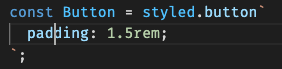
-
With Interpolated variables
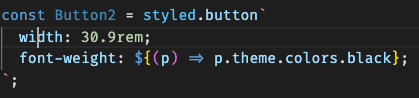
same behavior in TS and JS.
To Reproduce Use styled div with Editor: Occurrences Highlight enabled and no interpolated variable used.
Expected behavior Expected the code not to be highlighted in both cases - with and without variables.
Build environment :
- OS: MacOS BigSur 11.6.1
- VSCode Version: 1.63.2
- All extensions disabled
Additional context same behavior with and without vscode-styled-components extension