hw-boot-selection
 hw-boot-selection copied to clipboard
hw-boot-selection copied to clipboard
Linux can't find USB device
I recognize there's a similar issue that's already closed, but I have been unable to resolve the issue. I'll provide the same information.
- I'm using the stm32f103c8 "blue pill".
- I am using a st-link v2 cloner to flash. I was unable to flash using stlink, but i am able to successfully flash using st-flash. However, I cannot get ubuntu (let alone grub) to recognize the device in any way.
- Printing lsusb, does not list the device. Nor does blkid.
- The only things listed in the grub menu are my actual harddrives.
- I am able to reformat a flashdrive as FAT12 and both ubuntu and grub recognize it as such.
- grub version: grub-install (GRUB) 2.06-2ubuntu7
- search --fs-uuid 55AA-6922 returns device not found
- I am able to flash a blinking led program with success
My only thoughts are something has changed in the libopencm3 api making the usb initialization is not work?
Only warning i get when flashing is regarding nRST and i assume that is not related.
Let me know if anyone has any thoughts, thanks!
Can you check for relevant messages in the the kernel logs when you plug it in?
sudo dmesg -w
Success looks like this:
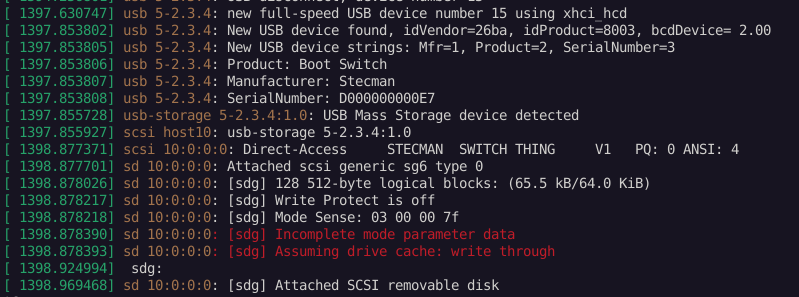
If the computer's hardware detects that a device was connected but it's not responding, you'll get the following kind of messages. The blue-pill board I have uses external pull-ups on the USB data lines, so it shows like this any time it's plugged in with a blinky program loaded, or when the reset button is held down:
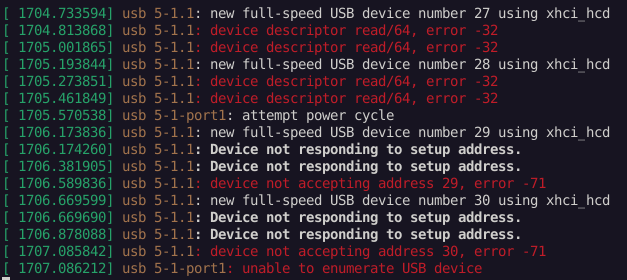
if you don't see any messages, that suggests the computer isn't seeing the required pull-up on the USB data lines, which might be a physical issue (eg. bad cable, damaged micro USB port on the board, etc)
Hmm, seems it might be a physical issue then. I've tried multiple cables. I'll order a new board and come back to this issue asap. Thanks!
Update: Turns out the cable I used was power only, no data transfer. After getting a new data transfer cable it worked. Ticket can be closed!