vscode-mark-jump
 vscode-mark-jump copied to clipboard
vscode-mark-jump copied to clipboard
Indent writer name in widget
| VS Code version | OS | Extension version |
|---|---|---|
| 1.13.0 | Win x64 pro (french) | 0.4.0 |
Request
It would be visually more consistent and readable with heading levels. IMHO
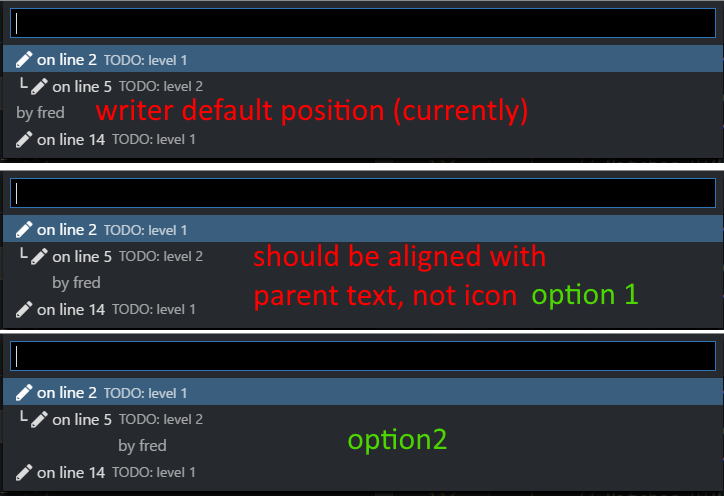
The current level implementation with writer name and on line … is not ideal ↓
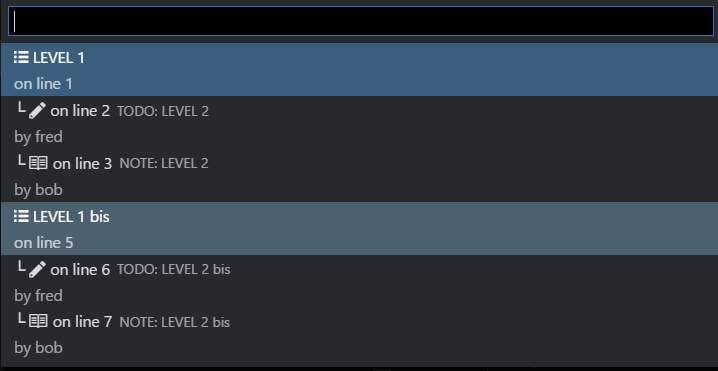
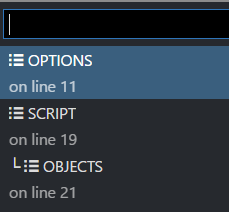
The most possible solution would be Option 1, however as I let heading symbol to be customizable, adding padding would require another configuration in order to precisely aligned the text on both line.
For the text itself, I agree on that but the original implementation consider the usefulness of the text instead of the consistency. So, what do you think? Is it better if I always put on line ... on second line and writer on the right instead?
Something like that 😉
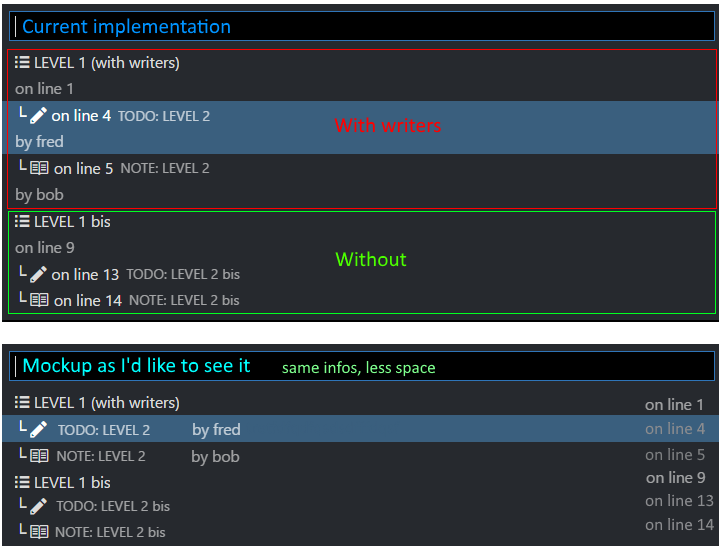
Writers name and levels 1 with white color. The rest with light grey. Just a thought.
The second one is almost my wishlist. However, aligning on the right is not supported by current VSCode API, so I think I would go with the first one but move the line number to second line instead.
(1) It's a bit off on very deep level though.
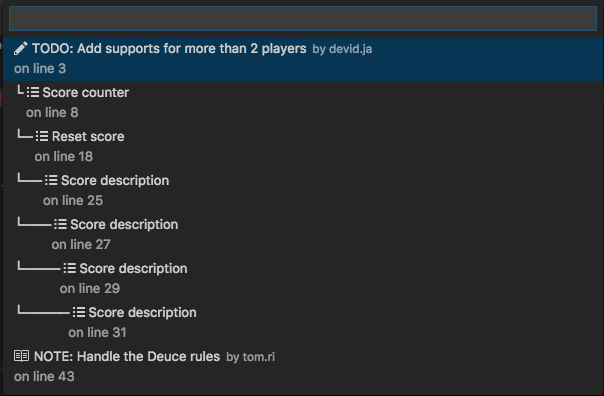
(2) No weird off spacing.
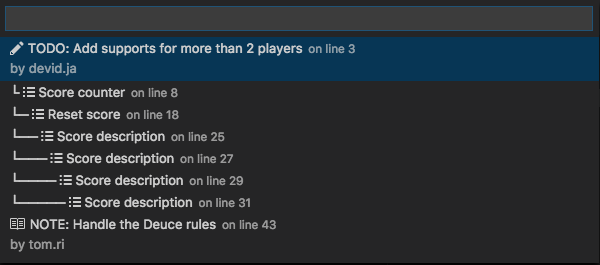
I prefer the second one. Less space is better. But I would indent the writer name so it goes underneath the type, not the icon:
[ICON] [TYPE]
[WRITER NAME]
That's the problem though. VSCode's quick pick panel doesn't use monospace font which make the alignment of the text a bit uneasy.