chepy
 chepy copied to clipboard
chepy copied to clipboard
Chepy is a python lib/cli equivalent of the awesome CyberChef tool.
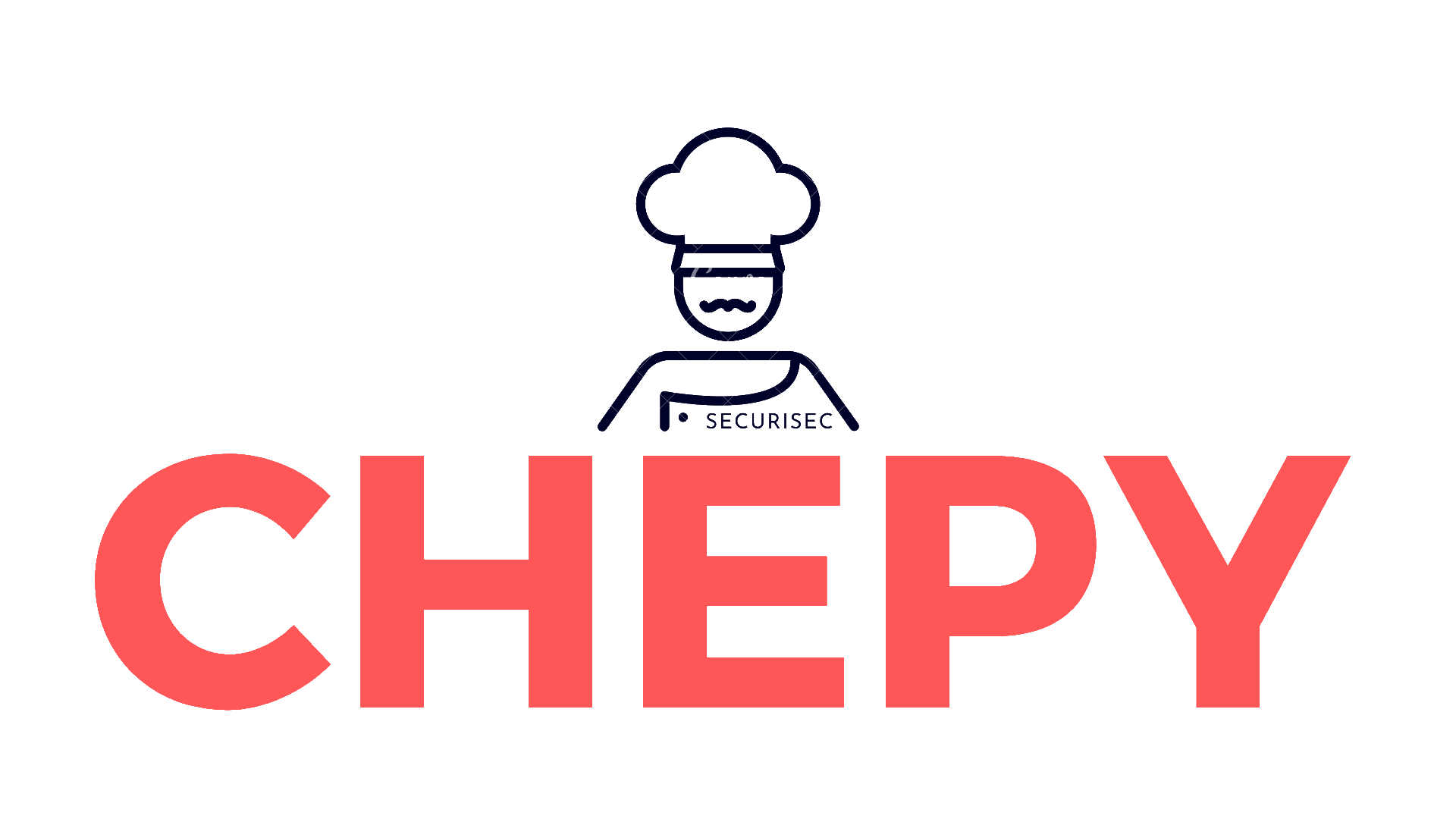
Chepy
Chepy is a python library with a handy cli that is aimed to mirror some of the capabilities of CyberChef. A reasonable amount of effort was put behind Chepy to make it compatible to the various functionalities that CyberChef offers, all in a pure Pythonic manner. There are some key advantages and disadvantages that Chepy has over Cyberchef. The Cyberchef concept of stacking different modules is kept alive in Chepy.
There is still a long way to go for Chepy as it does not offer every single ability of Cyberchef.
Feel free to give the project a ⭐️!
Docs
Refer to the docs for full usage information
Example
For all usage and examples, see the docs.
Chepy has a stacking mechanism similar to Cyberchef. For example, this in Cyberchef:
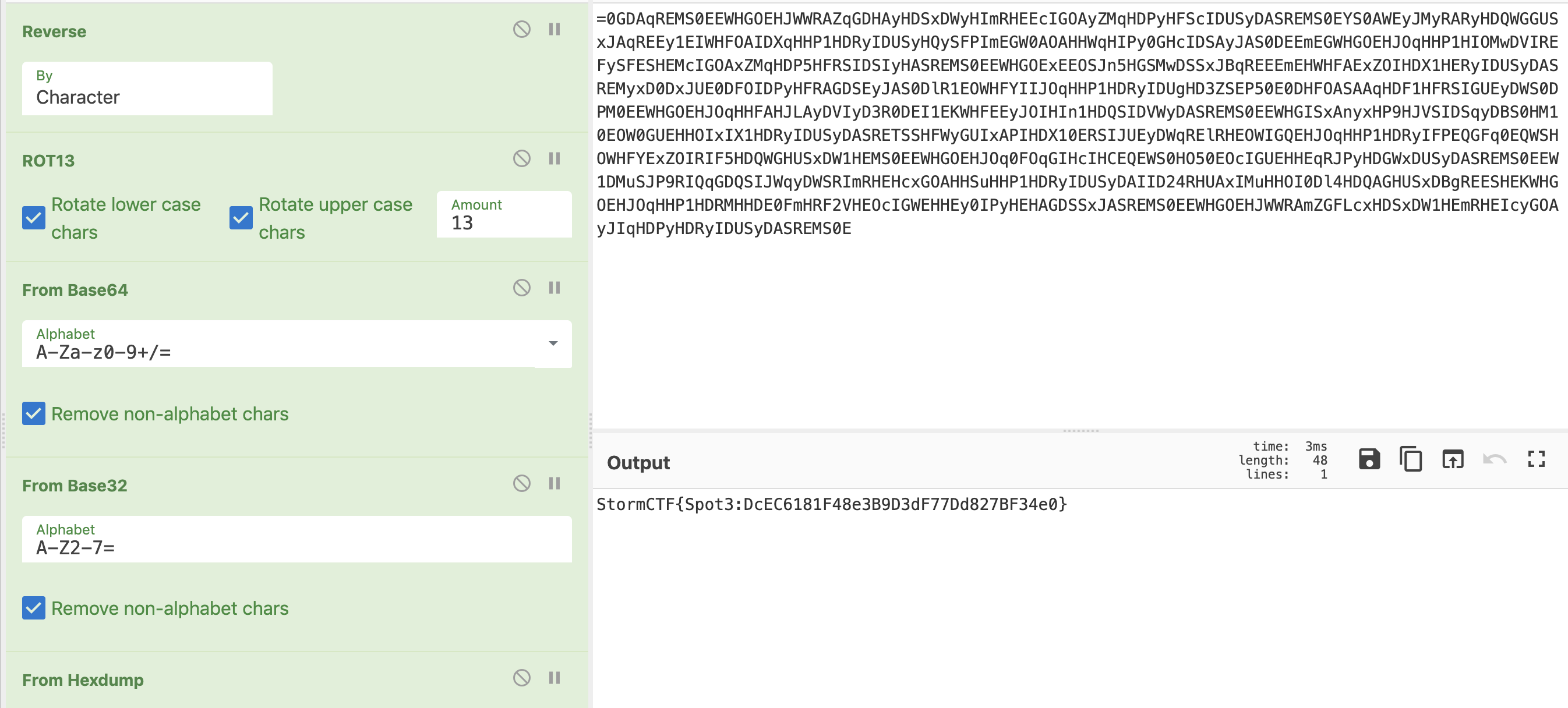
This is equivalent to
from chepy import Chepy
file_path = "/tmp/demo/encoding"
print(
Chepy(file_path)
.load_file()
.reverse()
.rot_13()
.base64_decode()
.base32_decode()
.hexdump_to_str()
.o
)
Chepy vs Cyberchef
Advantages
- Chepy is pure python with a supporting and accessible python api
- Chepy has a CLI
- Chepy CLI has full autocompletion.
- Supports pe, elf, and other various file format specific parsing.
- Extendable via plugins
- Infinitely scalable as it can leverage the full Python library.
- Chepy can interface with the full Cyberchef web app to a certain degree. It is easy to move from Chepy to Cyberchef if need be.
- The Chepy python library is significantly faster than the Cyberchef Node library.
- Works with HTTP/S requests without CORS issues.
Disadvantages
- Chepy is not a web app (at least for now).
- Chepy does not offer every single thing that Cyberchef does
- Chepy does not have the
magicmethod (at the moment)
Installation
Chepy can be installed in a few ways.
Pypi
pip3 install chepy
# optionally with extra requirements
pip3 install chepy[extras]
Git
git clone --recursive https://github.com/securisec/chepy.git
cd chepy
pip3 install -e .
# I use -e here so that if I update later with git pull, I dont have it install it again (unless dependencies have changed)
Docker
docker run --rm -ti -v $PWD:/data securisec/chepy "some string" [somefile, "another string"]
Standalone binary
One can build Chepy to be a standalone binary also. This includes packaging all the dependencies together.
git clone https://github.com/securisec/chepy.git
cd chepy
pip install .
pip install pyinstaller
pyinstaller cli.py --name chepy --onefile
The binary will be in the dist/ folder.
Plugins
Used by
.. toctree::
:maxdepth: 3
:caption: Contents:
usage.md
examples.md
cli.rst
chepy.md
core.md
modules.rst
extras.rst
plugins.md
pullrequest.md
config.md
faq.md
Indices and tables
==================
* :ref:`genindex`
* :ref:`modindex`
* :ref:`search`




