idyntree
 idyntree copied to clipboard
idyntree copied to clipboard
Unable to open idyntree meshcat visualizer
We installed the superbuild by enabling the python profile on a pc of the iCub3 setup. when I try to open the the MeshcatVisualizer the web server seems correctly running but when I try to access to the URL http://127.0.0.1:7000/static/ I got 404: Not Found
To replicate the problem open a python3 interpreter and type
from idyntree.visualize import MeshcatVisualizer
viz = MeshcatVisualizer()
I noticed that the problem can be replicated directly using meshcat. Indeed running the following command in a python shell
import meshcat
viz = meshcat.Visualizer()
I got
You can open the visualizer by visiting the following URL:
http://127.0.0.1:7000/static/
but
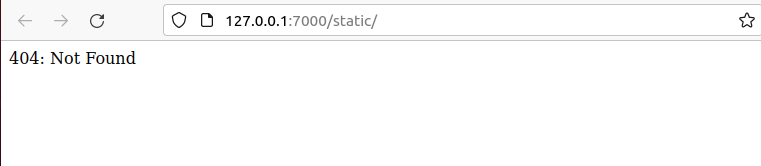
I also noticed that 127.0.0.1 points to nginx webserver

I think this is required to use jitsi meet
I'm afraid that nginx has some conflicts with zmq
cc @traversaro @S-Dafarra
Can you check which process are listening on which ports? I guess netstat -ltnp should give you this info. Because in theory the :7000 should be done exactly to avoid conflicts to any existing webserver.
So I run the following command in a python shell
import meshcat
viz = meshcat.Visualizer()
I got
You can open the visualizer by visiting the following URL:
http://127.0.0.1:7000/static/
and netstat -ltnp gave me the following
(Not all processes could be identified, non-owned process info
will not be shown, you would have to be root to see it all.)
Active Internet connections (only servers)
Proto Recv-Q Send-Q Local Address Foreign Address State PID/Program name
tcp 0 0 127.0.0.1:6000 0.0.0.0:* LISTEN 12525/python3
tcp 0 0 127.0.0.1:631 0.0.0.0:* LISTEN -
tcp 0 0 127.0.0.53:53 0.0.0.0:* LISTEN -
tcp 0 0 0.0.0.0:80 0.0.0.0:* LISTEN -
tcp 0 0 0.0.0.0:22 0.0.0.0:* LISTEN -
tcp 0 0 0.0.0.0:443 0.0.0.0:* LISTEN -
tcp 0 0 0.0.0.0:7000 0.0.0.0:* LISTEN 12525/python3
tcp 0 0 0.0.0.0:5269 0.0.0.0:* LISTEN -
tcp 0 0 0.0.0.0:5280 0.0.0.0:* LISTEN -
tcp 0 0 0.0.0.0:5222 0.0.0.0:* LISTEN -
tcp6 0 0 127.0.0.1:8080 :::* LISTEN -
tcp6 0 0 :::8888 :::* LISTEN -
tcp6 0 0 :::9090 :::* LISTEN -
tcp6 0 0 ::1:631 :::* LISTEN -
tcp6 0 0 :::80 :::* LISTEN -
tcp6 0 0 :::22 :::* LISTEN -
tcp6 0 0 :::443 :::* LISTEN -
tcp6 0 0 :::7000 :::* LISTEN 12525/python3
tcp6 0 0 :::5269 :::* LISTEN -
tcp6 0 0 :::5280 :::* LISTEN -
tcp6 0 0 :::5222 :::* LISTEN -
(Not all processes could be identified, non-owned process info will not be shown, you would have to be root to see it all.)
Given this, it may be useful to run sudo netstat -ltnp.
Active Internet connections (only servers)
Proto Recv-Q Send-Q Local Address Foreign Address State PID/Program name
tcp 0 0 127.0.0.1:6000 0.0.0.0:* LISTEN 15469/python3
tcp 0 0 127.0.0.1:631 0.0.0.0:* LISTEN 1188/cupsd
tcp 0 0 127.0.0.53:53 0.0.0.0:* LISTEN 951/systemd-resolve
tcp 0 0 0.0.0.0:80 0.0.0.0:* LISTEN 1172/nginx: master
tcp 0 0 0.0.0.0:22 0.0.0.0:* LISTEN 1145/sshd: /usr/sbi
tcp 0 0 0.0.0.0:443 0.0.0.0:* LISTEN 1172/nginx: master
tcp 0 0 0.0.0.0:7000 0.0.0.0:* LISTEN 15469/python3
tcp 0 0 0.0.0.0:5269 0.0.0.0:* LISTEN 1202/lua5.2
tcp 0 0 0.0.0.0:5280 0.0.0.0:* LISTEN 1202/lua5.2
tcp 0 0 0.0.0.0:5222 0.0.0.0:* LISTEN 1202/lua5.2
tcp6 0 0 127.0.0.1:8080 :::* LISTEN 1607/java
tcp6 0 0 :::8888 :::* LISTEN 1353/java
tcp6 0 0 :::9090 :::* LISTEN 1607/java
tcp6 0 0 ::1:631 :::* LISTEN 1188/cupsd
tcp6 0 0 :::80 :::* LISTEN 1172/nginx: master
tcp6 0 0 :::22 :::* LISTEN 1145/sshd: /usr/sbi
tcp6 0 0 :::443 :::* LISTEN 1172/nginx: master
tcp6 0 0 :::7000 :::* LISTEN 15469/python3
tcp6 0 0 :::5269 :::* LISTEN 1202/lua5.2
tcp6 0 0 :::5280 :::* LISTEN 1202/lua5.2
tcp6 0 0 :::5222 :::* LISTEN 1202/lua5.2
I'm afraid that the connection we are looking for is this one
tcp 0 0 0.0.0.0:7000 0.0.0.0:* LISTEN 15469/python3
If it is the icub-console-cuda machine, you can try to uninstall jitsi with
sudo apt remove --purge jitsi-meet jitsi-meet-prosody jitsi-meet-web-config jitsi-meet-web jicofo jitsi-videobridge jitsi-videobridge2 nginx nginx-common nginx-full prosody
@S-Dafarra and I run git submodule update --init --recursive in the meshcat-python repo cloned by the superbuild following what is written in https://github.com/rdeits/meshcat-python/issues/30#issuecomment-1040079875 after this the 404 error disappeared
@traversaro, I think this should be automatically handled by the superbuild
@traversaro, I think this should be automatically handled by the superbuild
I just tested on a clean superbuild in Ubuntu 22.04 with apt deps, and apparently the submodule is correctly initialized:
straversaro@IITICUBLAP257:~/test/robotology-superbuild$ ls ./src/meshcat-python/src/meshcat/viewer/
data LICENSE Readme.md test yarn.lock
dist package.json src webpack.config.js
Are you sure that nothing strange happened to the robotology-superbuild/src/meshcat-python directory? On which OS and which CMake version are you using?
@GiulioRomualdi @S-Dafarra did you experienced again this problem? Can we close?
@GiulioRomualdi @S-Dafarra did you experienced again this problem? Can we close?
Not on my side
me neither