synthwave-vscode
 synthwave-vscode copied to clipboard
synthwave-vscode copied to clipboard
Admin Privileges Issue
Hey! I'm on windows and Synthwave says "You must run VS code with admin priviliges in order to enable Neon Dreams." I am running VSCode with admin privileges but I still continue to get the error. Also using VSCode Remote SSH not sure if that has something to do with it.
Thanks.
I got same issue, tried to open VScode with admin rights from shell, and by right click "Run as Administrator", and ran with the same issue that VScode needs to be run with admin privilegium
Same here.
tl;dr
I fixed the issue with
sudo chmod ugo+rw /Applications/Visual Studio Code.app/Contents/Resources/app/out/vs/code/electron-browser/workbench
I think the error messages could be a little clearer. I did some digging and I edited the extension with:
}
} catch (e) {
if (/ENOENT|EACCES|EPERM/.test(e.code)) {
vscode.window.showInformationMessage(
e +
" You must run VS code with admin privileges in order to enable Neon Dreams."
);
return;
}
/Visual Studio Code.app/Contents/Resources/app/out/vs/code/electron-browser/workbench did not have read/write access. Therefore, it was not copying the theme_template.js to that directory nor writing it to workbench.html
I noticed this is an issue when the you install the extension on a remote SSH through VScode.
FOR LINUX:
Only do this if you have backup of your settings and extensions if you need to reinstall the package!
- Run
sudo chmod 777on all directories associated with VS Code. This gives maximum permissions to all users and groups! - The following code works BUT it only launches a version of the application without user data. AKA you won't have your extensions / settings etc:
sudo code --user-data-dir="~/.vscode-root" ( Source )
- Install the theme, run the command pallet (Ctrl + Shift + P) and enable the neon glow as instructed by the extension author.
- Close this "priviliged" version of VS Code and launch your "own".
You should see the neon glow applied and all your other settings and extensions normally. The only problem is that VS Code shows a corrupt version and says you need to reinstall it. But everything seems to working perfectly in my case.
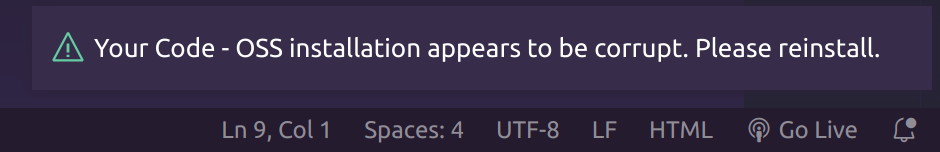
I noticed this is an issue when the you install the extension on a remote SSH through VScode.
exact same problem here, did you find any solutions?
I just wanted to note that I'm also seeing this issue with VSCode remote over SSH
Same, would love to have a workaround for remote, maybe previous CSS method?
I ran across this issue on Windows with VSCode running in WSL. I managed to solve this by reopening VSCode in a local folder on Windows and enabling it, then switching back to WSL.
@xaviergmail
I managed to solve this by reopening VSCode in a local folder on Windows and enabling it, then switching back to WSL.
I'm a Windows noob. How did you do this?
@xaviergmail
I managed to solve this by reopening VSCode in a local folder on Windows and enabling it, then switching back to WSL.
I'm a Windows noob. How did you do this?
only create new folder in disk c or d and create new archive.txt and open the archive on VSCODE and later procced configuration on enable the extension (ctrl + shift + p) "Dream" - Enable Neon Dream.
@xaviergmail
I managed to solve this by reopening VSCode in a local folder on Windows and enabling it, then switching back to WSL.
I'm a Windows noob. How did you do this?
only create new folder in disk c or d and create new archive.txt and open the archive on VSCODE and later procced configuration on enable the extension (ctrl + shift + p) "Dream" - Enable Neon Dream.
Hehehe It works! Thanks, bro!
@xaviergmail
I managed to solve this by reopening VSCode in a local folder on Windows and enabling it, then switching back to WSL.
I'm a Windows noob. How did you do this?
only create new folder in disk c or d and create new archive.txt and open the archive on VSCODE and later procced configuration on enable the extension (ctrl + shift + p) "Dream" - Enable Neon Dream.
Hehehe It works! Thanks, bro!
Wait! Help me out here please? I just got a pc so super new to the file tree and the environment. lol. How did you do this?
@xaviergmail
I managed to solve this by reopening VSCode in a local folder on Windows and enabling it, then switching back to WSL.
I'm a Windows noob. How did you do this?
only create new folder in disk c or d and create new archive.txt and open the archive on VSCODE and later procced configuration on enable the extension (ctrl + shift + p) "Dream" - Enable Neon Dream.
Thanks a lot dude!
@xaviergmail
I managed to solve this by reopening VSCode in a local folder on Windows and enabling it, then switching back to WSL.
I'm a Windows noob. How did you do this?
only create new folder in disk c or d and create new archive.txt and open the archive on VSCODE and later procced configuration on enable the extension (ctrl + shift + p) "Dream" - Enable Neon Dream.
Another thanks message to say this still works on Dec. 2021
doesn't work for me. btw, follow this guide if you are getting notification from VScode saying that your installation has been corrupted https://stackoverflow.com/questions/61028032/installation-appears-to-be-corrupt-unsupported-visual-studio-code
@xaviergmail
I managed to solve this by reopening VSCode in a local folder on Windows and enabling it, then switching back to WSL.
I'm a Windows noob. How did you do this?
only create new folder in disk c or d and create new archive.txt and open the archive on VSCODE and later procced configuration on enable the extension (ctrl + shift + p) "Dream" - Enable Neon Dream.
Dude you're a genius!
sudo chmod ugo+rw /Applications/Visual Studio Code.app/Contents/Resources/app/out/vs/code/electron-browser/workbench
This solution works for me. Thanks so much!
Try running vscode as an administrator
tl;dr I fixed the issue with
sudo chmod ugo+rw /Applications/Visual Studio Code.app/Contents/Resources/app/out/vs/code/electron-browser/workbenchI think the error messages could be a little clearer. I did some digging and I edited the extension with:
} } catch (e) { if (/ENOENT|EACCES|EPERM/.test(e.code)) { vscode.window.showInformationMessage( e + " You must run VS code with admin privileges in order to enable Neon Dreams." ); return; }
/Visual Studio Code.app/Contents/Resources/app/out/vs/code/electron-browser/workbenchdid not have read/write access. Therefore, it was not copying the theme_template.js to that directory nor writing it to workbench.html
I started getting this error today but I'm using the Insiders version of VSCode and I don't see workbench inside electron-browser. Any suggestions?
@xaviergmail
I managed to solve this by reopening VSCode in a local folder on Windows and enabling it, then switching back to WSL.
I'm a Windows noob. How did you do this?
only create new folder in disk c or d and create new archive.txt and open the archive on VSCODE and later procced configuration on enable the extension (ctrl + shift + p) "Dream" - Enable Neon Dream.
I have tried this method but it still didn't work ㄒoㄒ
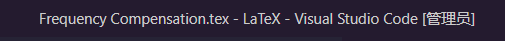 My VS code is running in admin mode but I still can't enable the glow effect.
My VS code is running in admin mode but I still can't enable the glow effect.
first try to enable neon dreams in vscode on windows then switch to wsl, autometically will enable neon dreams. by editing extension.js file in your windows. follow this link, this worked for me. https://stackoverflow.com/questions/73266964/why-cant-synthwave-84-enable-neon-dreams-on-windows
the thing is dont try to enable neon glow in wsl first, first try to enable in windows. if you succeed with windows vscode then switch to wsl, autometically will be enabled for wsl.
still unable to get this done, someone help me please
I ran across this issue on Windows with VSCode running in WSL. I managed to solve this by reopening VSCode in a local folder on Windows and enabling it, then switching back to WSL.
dint get u,im using windows it was working before but now after the update its getting the admi privilage issue
As referenced here, it is no longer working with the last VS Code update, but a fix should be released soon : https://github.com/robb0wen/synthwave-vscode/issues/263
I ran across this issue on Windows with VSCode running in WSL. I managed to solve this by reopening VSCode in a local folder on Windows and enabling it, then switching back to WSL.
Worked with Vscode+WSL under Windows 11 22H2 👍.
I ran across this issue on Windows with VSCode running in WSL. I managed to solve this by reopening VSCode in a local folder on Windows and enabling it, then switching back to WSL.
This works with VSCode and WSL for Windows 11, Thank you !