Windows-FaceRecognition-FaceLivenessDetection
 Windows-FaceRecognition-FaceLivenessDetection copied to clipboard
Windows-FaceRecognition-FaceLivenessDetection copied to clipboard
NIST_FRVT Top 1🏆 Face Recognition, Liveness Detection(Face Anti-Spoof), Face Attribute Analysis Windows Server SDK Demo ☑️ Face Recognition ☑️ Face Liveness Detection ☑️ Face Attribute Analysis
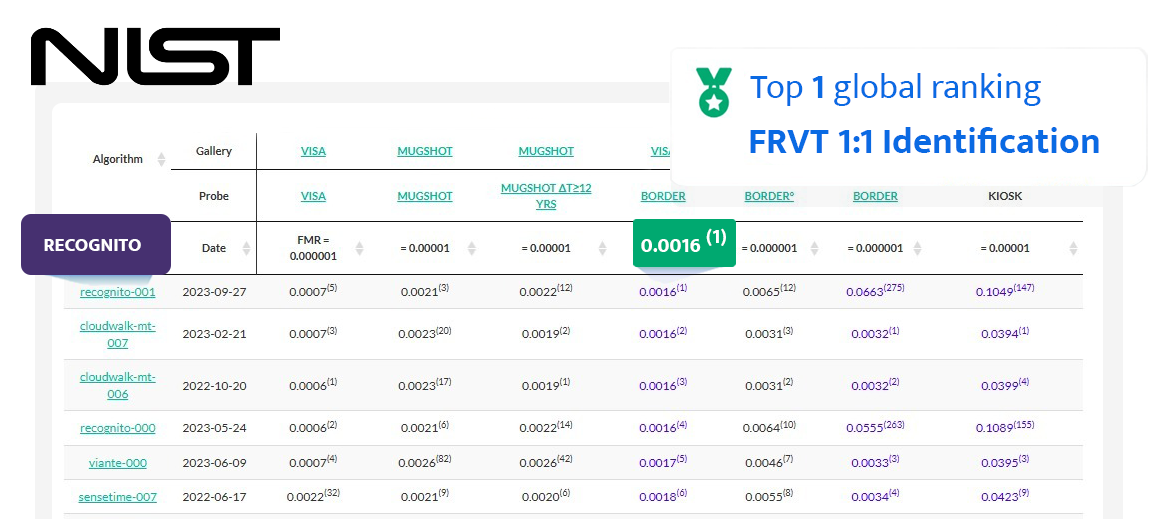
On-Premise Face Recognition, Liveness Detection, Face Attribute Analysis SDK Demo (Windows Server)
Welcome to our Face SDK Demos repository! Here you will find demos showcasing the capabilities of our on-premise Face SDKs, including face recognition, liveness detection, and face attribute analysis. Our SDK is designed to work seamlessly on Windows Server platforms and can be integrated into various systems such as eKYC solutions and CCTV systems.
Our Product List for ID verification.
 RECOGNITO Product Documentation
RECOGNITO Product Documentation
 Features
Features
- Face Recognition: Identify and verify individuals by comparing their facial features.
- Liveness Detection: Determine whether a face is live or spoofed to prevent fraud in authentication processes.
- Face Attribute Analysis: Extract facial attributes such as age, gender and more from facial images for demographic analysis.
 Windows Face SDK Demo Description
Windows Face SDK Demo Description
| No. | Demo | Description |
|---|---|---|
| 1 | Flask Demo | Flask Server Demo for 1:1 verification, liveness detection |
| 2 | Gradio Demo | Gradio UI Demo for 1:1 verification, liveness detection |
| 3 | Video Surveillance Demo | Video Surveillance Demo for 1:N identification |
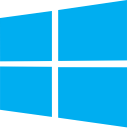 System Requirements
System Requirements
- Windows System: Windows 10 or later
- CPU: 8 cores
- RAM: 8 GB
- HDD: 8 GB
 Installation
Installation
-
Clone this repository to your local machine:
git clone https://github.com/recognito-vision/Windows-FaceRecognition-FaceLivenessDetection.gitDownload
enginefolder from Here and extract toWindows-FaceRecognition-FaceLivenessDetectionfolder. -
Install
python-3.8.9.exe,VC_redist.2013.exe,VC_redist.2015-2022.exefiles fromdependencyfolder.Important Note: When install
python-3.8.9.exe, have to tick theAdd Python3.8 to PATHoption. -
Install the Python package from the desired demo folder. (
flask,gradio,video_surveillance_demo)cd Windows-FaceRecognition-FaceLivenessDetection\gradio python -m pip install -r requirements.txt
 Setting Up SDK License Key (Trial License Available)
Setting Up SDK License Key (Trial License Available)
-
Run
app.pyfrom the demo folder.python app.py -
Get your HWID and share it with us
-
Copy the
license.txtlicense file to theenginefolder.
 Running Demo
Running Demo
-
Run
app.pyfrom the desired demo folder. (flask,gradio,video_surveillance_demo)python app.py -
Video Surveillance Demo
Test Photo Match (photo vs photo face identification), Video Surveillance (photo vs video face identification).
Media files, RTSP, web camera can be used as input video.
-
Flask Demo
To test the API, you can use Postman. Here are the endpoints for testing
http://{xx.xx.xx.xx}:8000/api/compare_facehttp://{xx.xx.xx.xx}:8000/api/analyze_face
-
Gradio:
Go to http://127.0.0.1:7860/ on a web browser.
 Support
Support
For any questions, issues, or feature requests, please contact our support team.










