react-native-callkeep
 react-native-callkeep copied to clipboard
react-native-callkeep copied to clipboard
Using regular call prompts SIM select
- Reproduced on:
- Android
Description
Hi, I implemented the RNCallKeep, while iOS works fine. I get this wierd bug on Android. The call is working but I don't think this is how it is supposed to work. Every time I want to use regular call, I get prompted asking if I want to use my SIM provider or my app(Mendy).
Anyone encountered something similar?
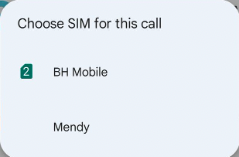
did you use SAMSUNG devices ?
@HalilFocic got any fix on this?
@HalilFocic got any fix on this?
I think solution will be implementing the custom managed call service for android but i did not implement it myself.
I'm experiencing the same issue. It's not happening on newer devices, but it's happening on older models. You can change the call settings to resolve it, but it's hard for normal users to follow suit easily.
I'm experiencing the same issue. It's not happening on newer devices, but it's happening on older models. You can change the call settings to resolve it, but it's hard for normal users to follow suit easily.
@dkahdwk Do you mind sharing the steps of resolving it via device call settings?
@harrison-two
Of course. But please understand that the screenshot is in Korean.
call setting > other call settings > An account that can be called > set sim for call
You can fix the settings with the default mobile phone sim on that path.
나는 같은 문제를 겪고 있습니다. 최신 기기에서는 이런 현상이 발생하지 않지만, 이전 모델에서는 발생합니다. 통화 설정을 바꿔서 해결하면 되지만 일반 사용자가 쉽게 따라하기는 어렵습니다.
@dkahdwk기기 통화 설정을 통해 문제를 해결하는 단계를 공유해 주시겠어요?
Of course. But please understand that the screenshot is in Korean.
call setting > other call settings > An account that can be called > set sim for call
You can fix the settings with the default mobile phone sim on that path.
You can fiz this issue by implementing the custom cLl service on Android but documentation is not very good. But thats the answer I got
Make custom