rancher
 rancher copied to clipboard
rancher copied to clipboard
[BUG] unable to delete a Member who has got deleted in LDAP
Rancher Server Setup
- Rancher version: 2.6.6
- Installation option (Docker install/Helm Chart): Helm Chart
- If Helm Chart, Kubernetes Cluster and version (RKE1, RKE2, k3s, EKS, etc): v1.23.7
Information about the Cluster
- Kubernetes version: v1.23.7
- Cluster Type (Local/Downstream): Local
User Information
- What is the role of the user logged in? (Admin/Cluster Owner/Cluster Member/Project Owner/Project Member/Custom): Cluster Owner
Describe the bug Not able to delete an Member who has got deleted in LDAP. Rancher does some validation in LDAP. When it fails it just does mothing - sounds a dead loop
To Reproduce Add an active LDAP user as a member -> delete it in LDAP -> Check status in Member -> see "Unable to fetch principal info" error-> try to delete it
Result
Expected Result The invalid user should get deleted without any conditions since it has been invalid.
Screenshots
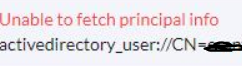
Have seen another person reporting this, manually deleting the user via kubectl worked. I have been unable to reproduce this behaviour.
Thank you @vincebrannon! As you said it can be deleted via kubectl, also after switching to old 2.5 style GUI.
I wish this bug could be fix officially in 2.6.3 since it is obviously not reasonable.
Interesting that the switch to the old UI was another solution, thanks for the update. Yes the bug will most likely not be back-ported to a older 2.6.x version, if we establish that it is one.
Got this error too on v2.6.9 with Azure AD

How can I remove that user with kubectl ?
@dsaydon90 to list the users kubectl get users.management.cattle.io -A kubectl delete u-xxxx (whatever the user ID is)
We also have the same issue. User was deleted/moved from Active Directory and now cannot remove from Rancher v2.6.9: