gbs-control
 gbs-control copied to clipboard
gbs-control copied to clipboard
No 1024*768, 800*600 and 640*480 in menu?
I cannot see those resolutions in default menu. I installed software today. I wanted to use those resolutions for Amiga on older CRT VGA monitor. Can i enable them somehow?
640x480 choose the only 480 option you can see.
The other resolutions are sadly currently unavailable in GBS-C. New presets need creating/figuring out
Who can add those? Firmware author or? What is the procedure? It would be really great for old machines, looking them on Crt is the way they were designed to be seen
Well I think @ramapcsx2 the project owner has added all existing presets.
Here's the preset for 720x480: https://github.com/ramapcsx2/gbs-control/blob/master/ntsc_720x480.h
As you can see it is a list of values, so it will require somebody who has read the documentation for the Tvia Trueview5725 (available online) and has the bench equipment and varied console hardware to test it thoroughly.
Maybe Rama could put together an outline of how he went about creating the existing presets?
I can see it, seems like rather complex thing to do without knowing exactly what needs to be done. Lets hope @ramapcsx2 can help with this when he will have time. As I said, it would be nice to have option to use device with old CRT monitors which are dirt cheap these days and gameplay of retro games looks so much better on them.
Dear, I would also have liked to have this 640x480 preset.
Thank you in advance Best regards Fred
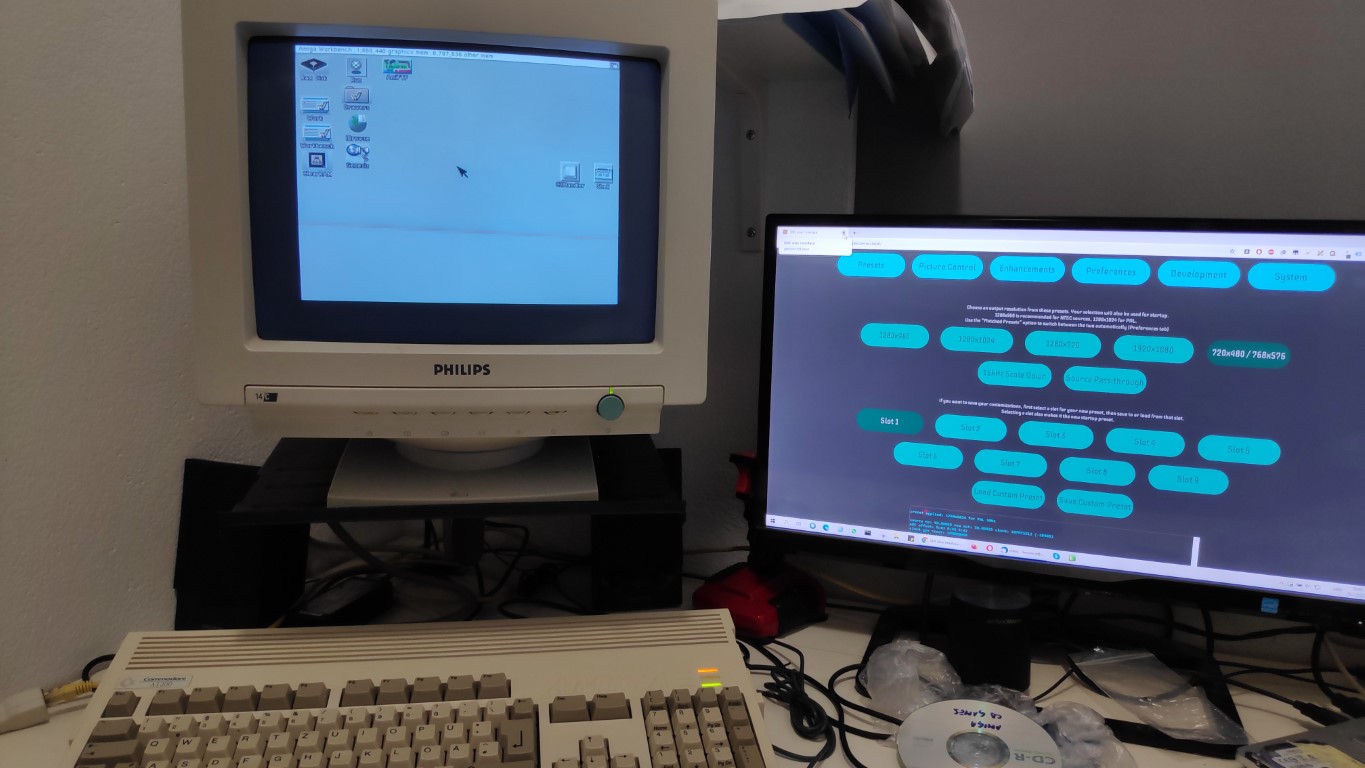
Would be great if it could work with monitor like this in 800600 or 1024768
@ramapcsx2 I do not know if anyone mentioned but "DblPAL: High Res No Flicker" 640x512 resolution does not sync well frough GBS. 54Hz, 31kHz
I noticed because it worked once I had MV1200 external scandoubler for Amiga.
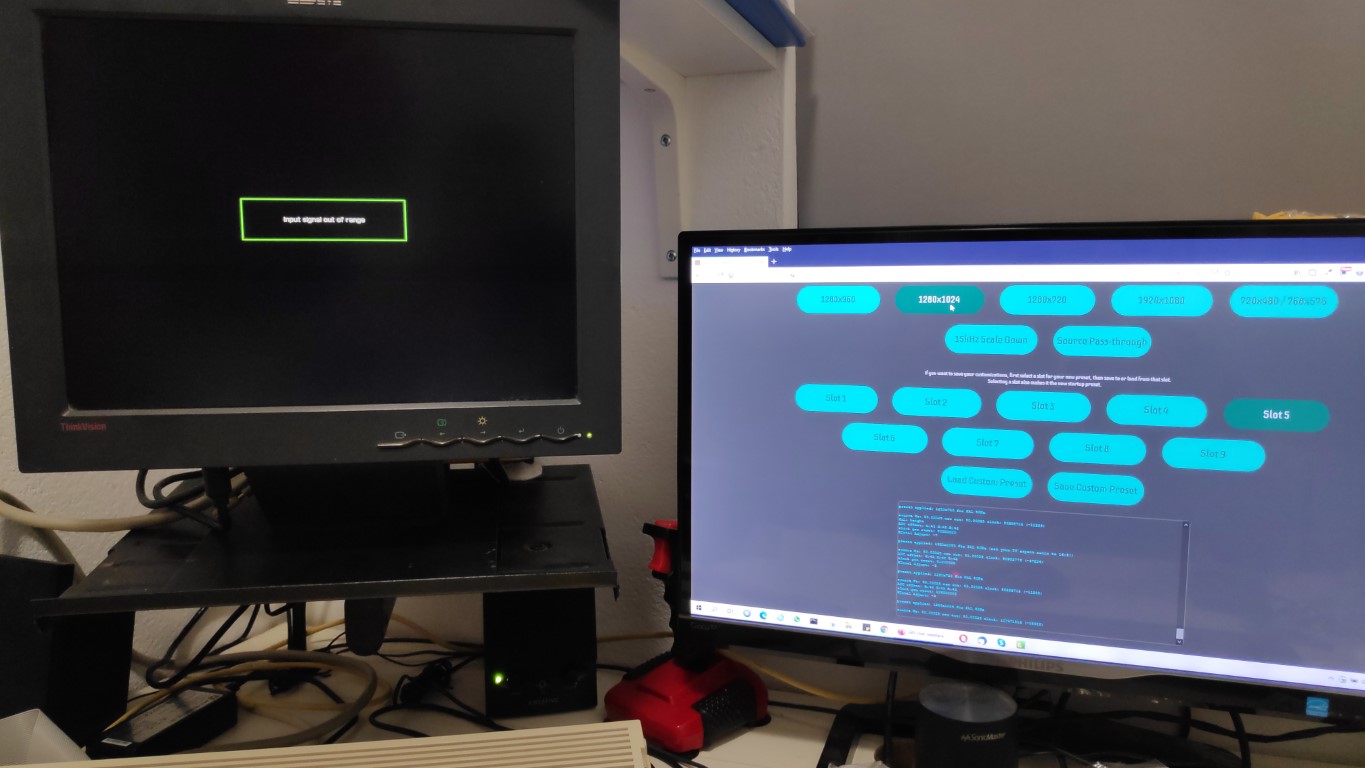
I Also have problem wit IBM ThinkVision 15 inch LCD monitor. It does not outputs anything in 720*480 mode.
I get picture when apply 1280x720
LOG preset applied: 1280x720 for PAL 50Hz
source Hz: 50.00022 new out: 50.00022 clock: 80988656 (-11344) Game: source Hz: 49.92035 new out: 49.92035 clock: 80859280 (-129376)
However, it does not fill screen as it should
Creating a new preset and making it work okay with the code is a lot of work. Maintaining it is difficult as well. I've decided against adding more presets for that reason. @gingerbeardman Sure, you'd have to come over and listen to me explain for 3 days. It is very involved ><
Creating a new preset and making it work okay with the code is a lot of work. Maintaining it is difficult as well. I've decided against adding more presets for that reason. @gingerbeardman Sure, you'd have to come over and listen to me explain for 3 days. It is very involved ><
@ramapcsx2 Robert, give us at least 1024*768, it is all rounder, supported by most of monitors in past era (cheap to acquire). I am sure many people would appreciate this.
BTW, your time costs, I know, maybe if you state price for adding that option community will help with donations?
I'm also interested to have those resolutions for my old 15' lcd
Dear, I understand that putting another Preset is taking time, Regarding 640x480@60fps (31khz), didn't you already implement it in the early phase of the project? We, as arcade enthusiast, are interested at this resolution as we do have some arcade cabs (Naomi, etc.) with screen of 29" only supporting this resolution.
Such screen are becoming rare, therefore we need scalers such as "GBS Control" that can output this resoltion.
Maybe, you could explain how we could add ourselves another preset?
Best regards
I think we should try to find it out ourselves looking at the trueview5725 datasheet. Maybe starting from the nearest working configuration: "pal_1280x1024.h"
@ramapcsx2 Hey Robert, any small chance to add 1024*768 for older 15 inch VGA monitors?
Fantastic beast this is. 1024*768 resolution would save the day. @ramapcsx2 c'mon, one more resolution to add, is that really such time consuming? I can say that in Amiga community this resolution would make a difference. Games made for Amiga are really best viewed on smaller screens.
I tried everything, I cannot stretch 720x480 to full screen, and 1280x1024 is way too much for this monitor.
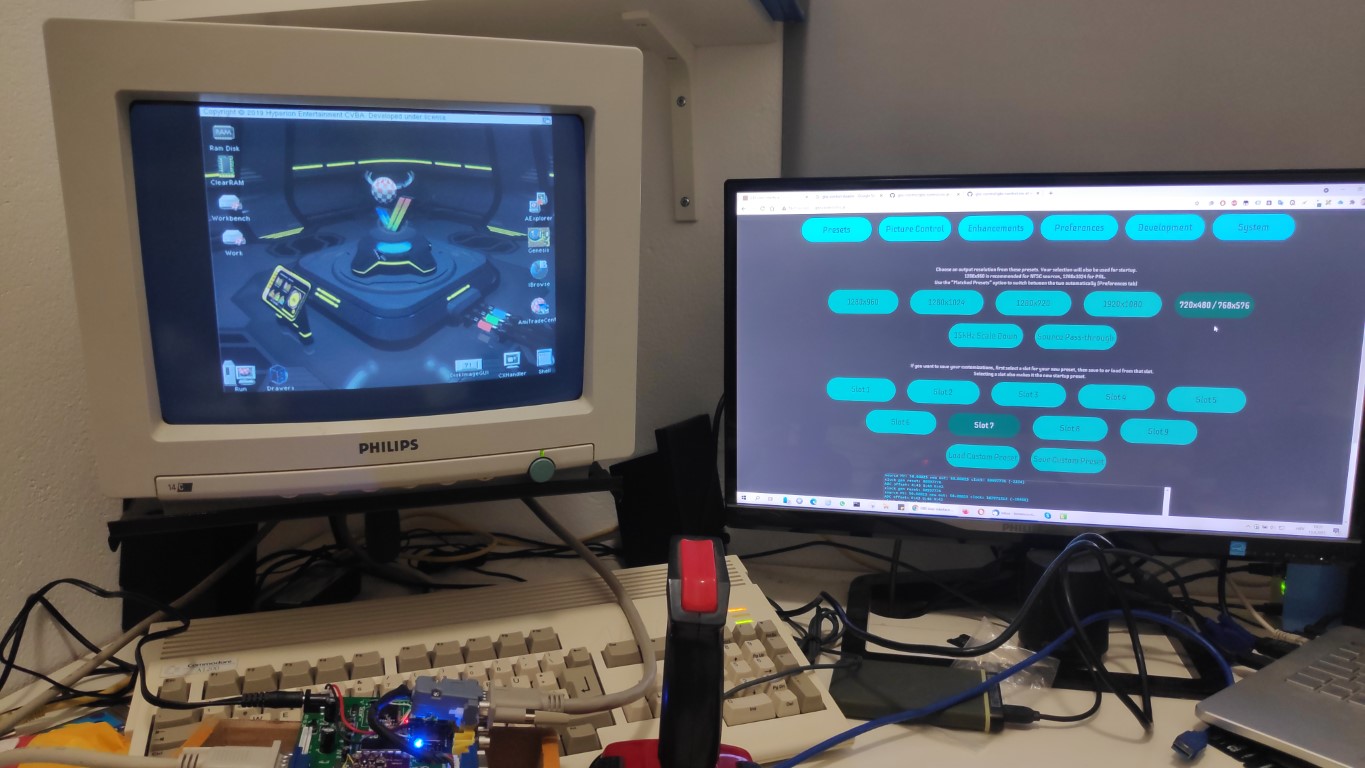
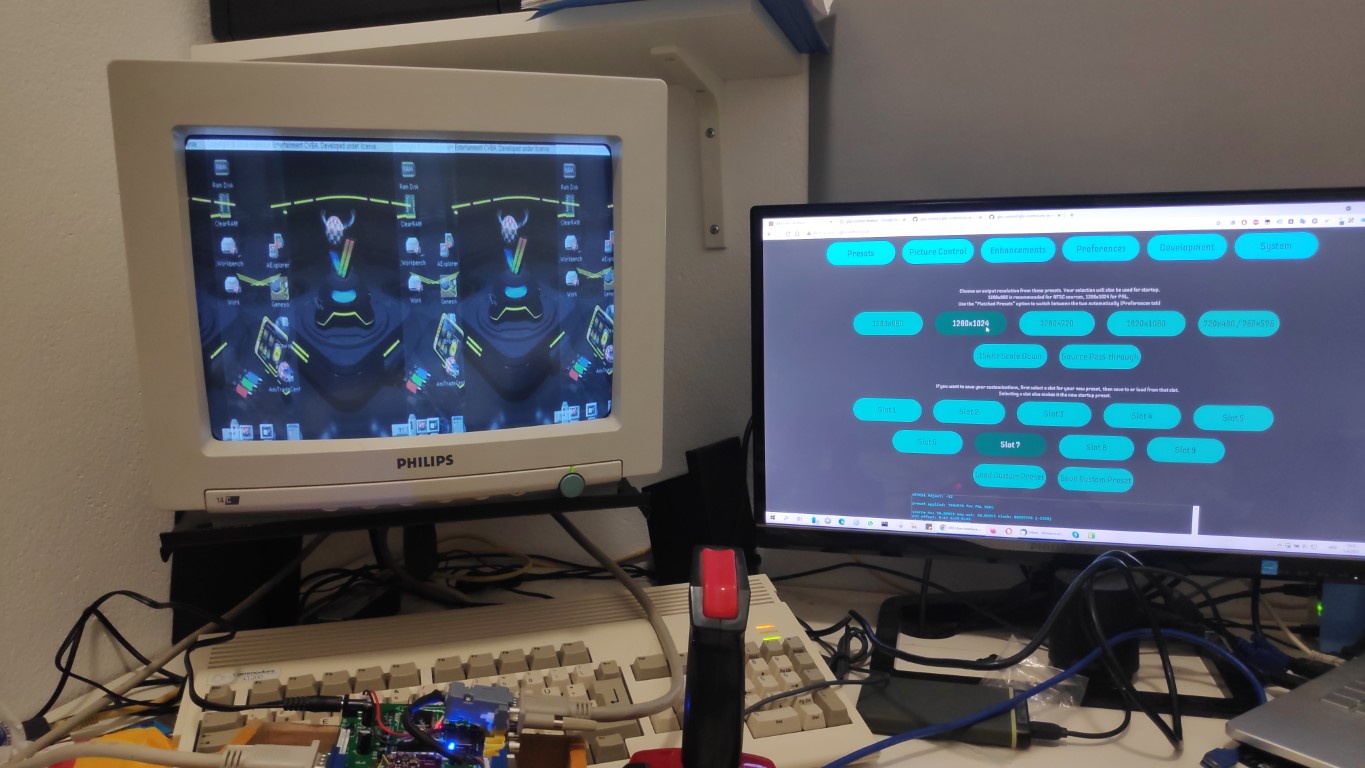
Yep, it really is this time consuming. There are console commands (sent via terminal over USB / Serial) that can create new output formats. Search this repository for them, but keep in mind that it's difficult!
@ramapcsx2 Just a thought, is there a way to get resolution data from the original firmware somehow, to add it to gbs-control?
It's an attempt to convert 1280x1024@50HZ to 1024x768@60Hz, most monitors I have don't support 50Hz anyway. tested with 1 signal source, works same as 1280x1024 as far as I can tell pal_1280x1024.zip
@ramapcsx2 ano pointers to where look for a problem below?
It's rgbhv signal, right side of the lines are cut off (in all profiles). no matter how I move it I get green garbage on the right.
I suspect input horizontal blanking misconfig.

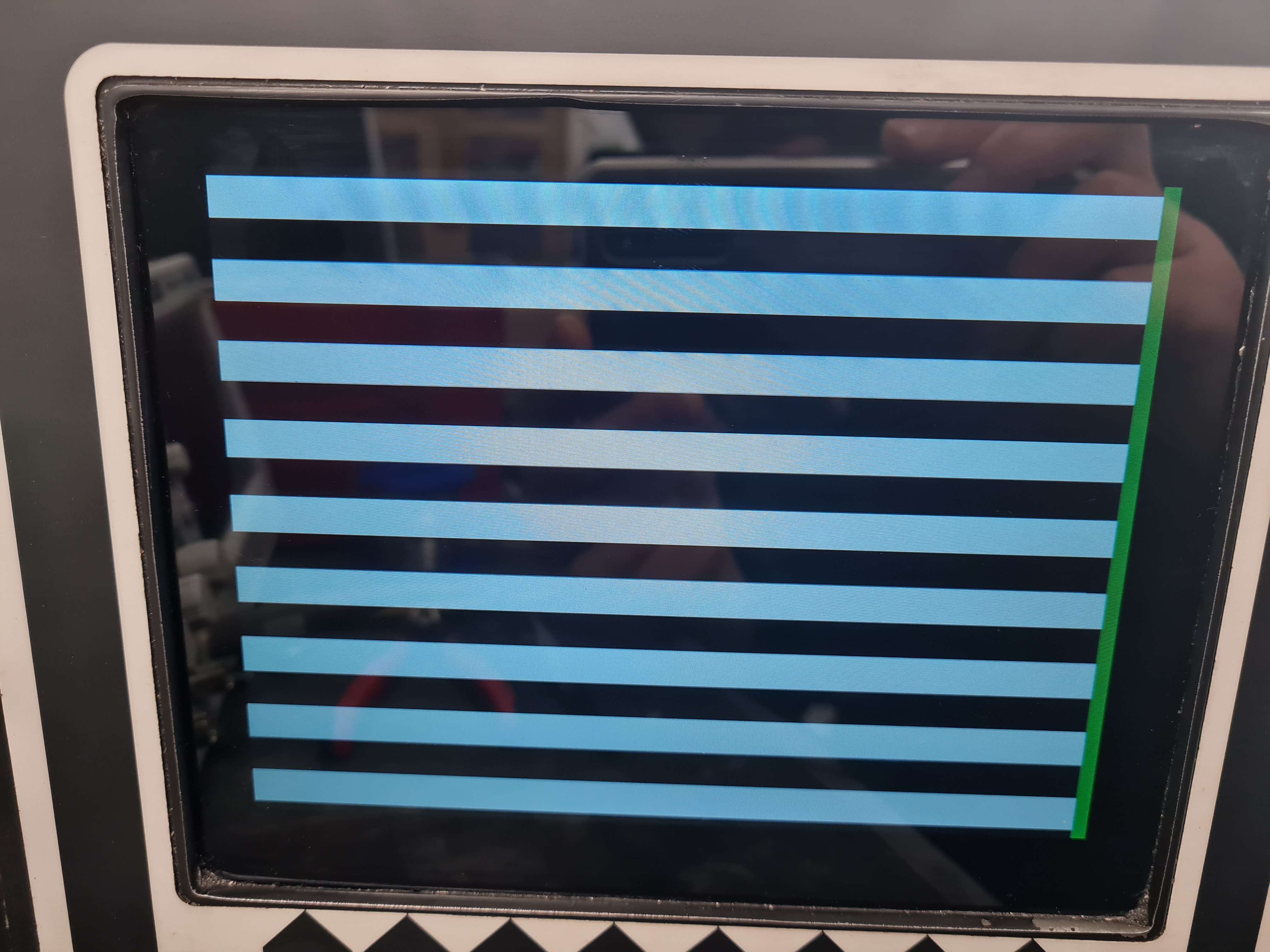
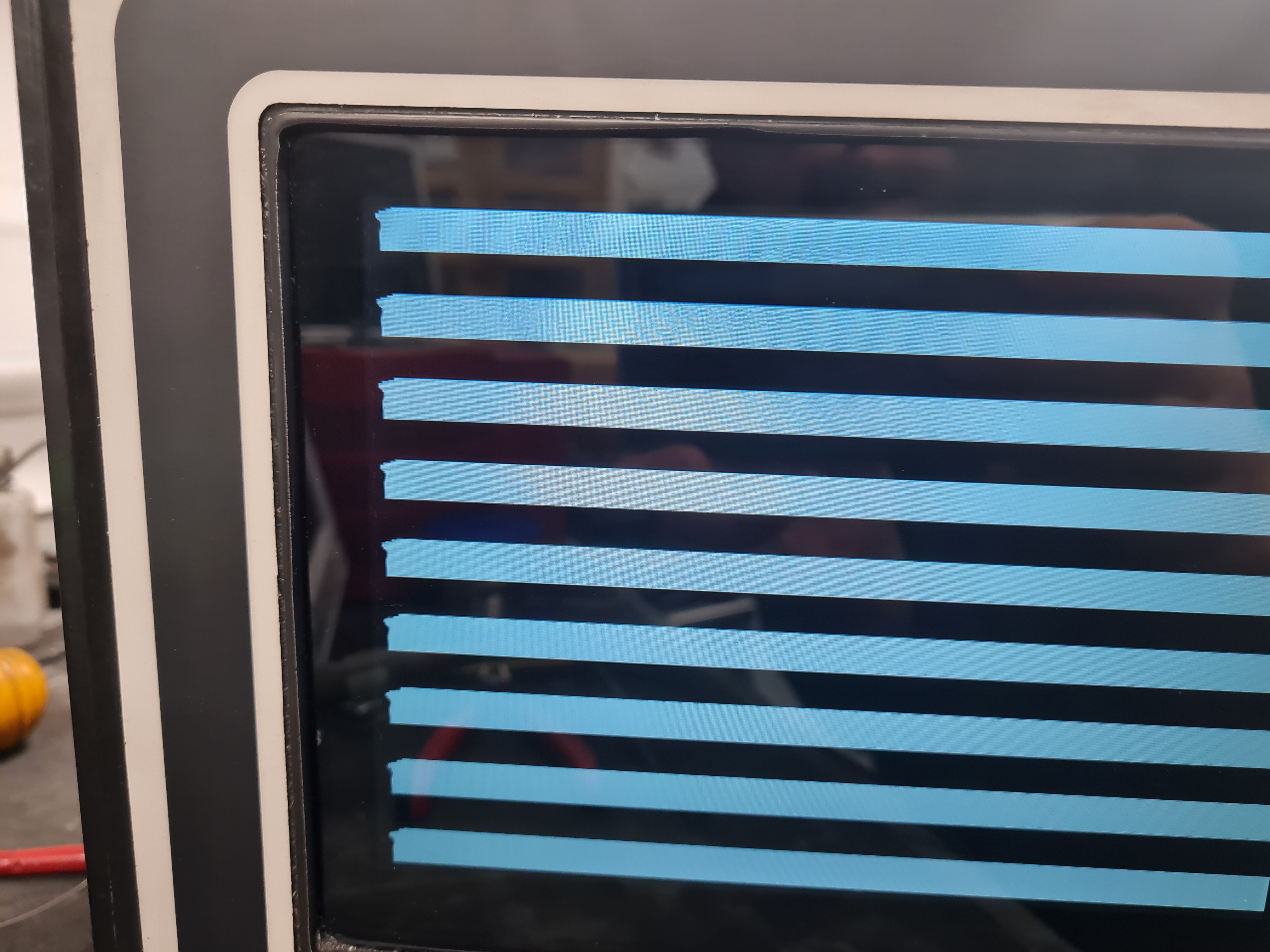
C'mon @ramapcsx2 Robert, try to add at least 1024*768 to the menu.
Ton of 15" monitors are waiting for this....
@ramapcsx2 please add 1024x768 output resolution, my old tft has a maximum with this.
It's an attempt to convert 1280x1024@50HZ to 1024x768@60Hz, most monitors I have don't support 50Hz anyway. tested with 1 signal source, works same as 1280x1024 as far as I can tell pal_1280x1024.zip
@ramapcsx2 ano pointers to where look for a problem below? It's rgbhv signal, right side of the lines are cut off (in all profiles). no matter how I move it I get green garbage on the right. I suspect input horizontal blanking misconfig.

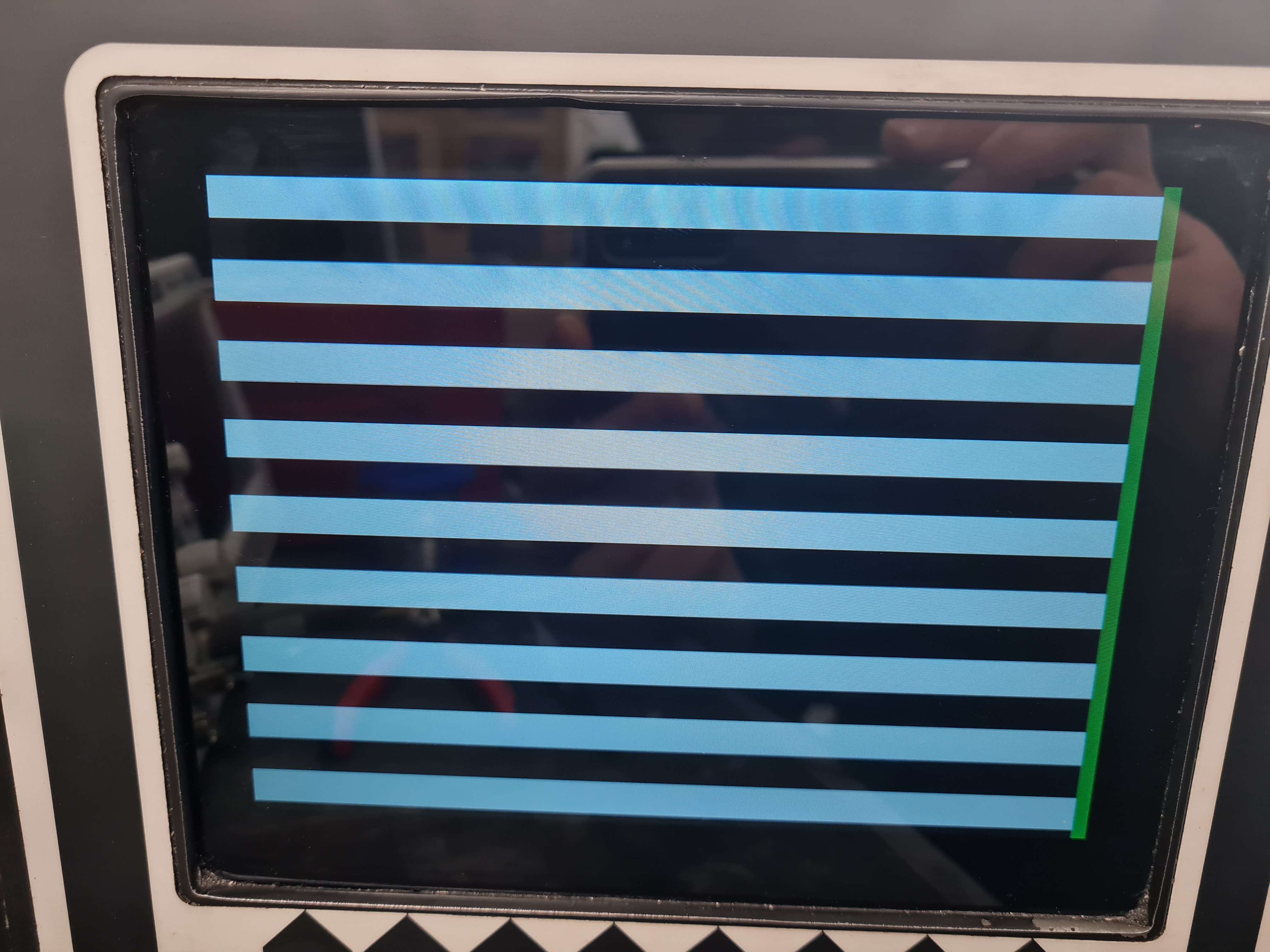
How do you install custom resolution exactly?
You create the resolution definition and then compile it into the code.
@gingerbeardman sorry, we cant create the exact resolution... please do it for us and share it if you can! :)
It never worked stable enough, went with FPGA based converter by Luis Antoniosi mda/cga/ega to vga and it runs ever since with no hiccup, plug and play solution.
Hello, and thanks for this amazing project. I'm currently working on a solution to replace a gas-plasma screen in the Toshiba T5100 laptop, the display from the iPad 1 fits just perfectly by size (it's easy to buy and affordable as well), the only thing is that its resolution is 1024*768, I'm wondering if will it work with the GBS Control. Are there any plans to add support of this resolution? Is it possible to help somehow to make it happen?
GBS never did LVDS signalling, you would have to build custom fpga based solution to rtranlsate original lvds to ipad compatible. good luck getting specs for ipad screen lol.
Using iPad screens is a common thing, and driver boards already exist. So, I would say just buy one of those as they are specific to the task. There's no need to use a general solution like GB-Control.
The bonus is that the driver boards are so small you might be able to fit it inside the laptop. Good luck!
eg. AliExpress search: https://www.aliexpress.com/w/wholesale-ipad-driver-board.html
Using iPad screens is a common thing, and driver boards already exist. So, I would say just buy one of those as they are specific to the task. There's no need to use a general solution like GB-Control.
The bonus is that the driver boards are so small you might be able to fit it inside the laptop. Good luck!
eg. AliExpress search: https://www.aliexpress.com/w/wholesale-ipad-driver-board.html
I understimated how much info gets leaked from apple factories, but none of them boards accept EGA or CGA as input...
How can you make such a sweeping assumption? You can't say "none" with any certainty.
- we know some of them support VGA
- we don't know if those ones also support CGA or EGA
Anything else is just a guess. I'm a glass half full kind of guy.