panel
 panel copied to clipboard
panel copied to clipboard
You can mounts target to /home/container
Current Behavior
The docs tell you that you can not mount inside /home/container https://pterodactyl.io/guides/mounts.html but if you mount to that dir is still works:
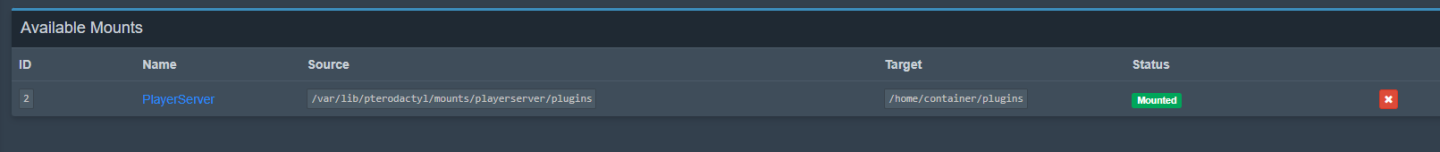
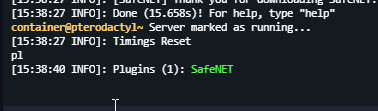
Expected Behavior
You should not be able to mount to /home/container
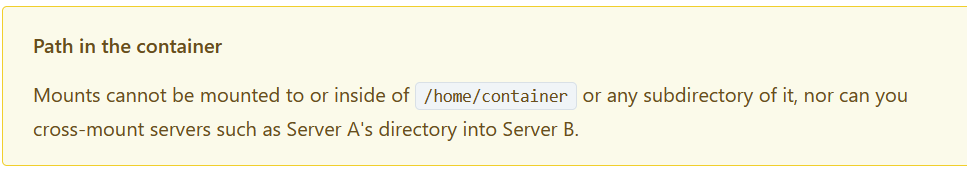
Steps to Reproduce
- make a new mount
- set the source to somewhere on the local disk
- set the target to /home/container/plugins
- upload a valid plugin.jar to the mount
- make a minecraft paper server and add the mount to that server
- it loads the plugins from the mounted dir
Panel Version
1.10.1
Wings Version
1.7.0
Games and/or Eggs Affected
not related
Docker Image
not related
Error Logs
not needed
Is there an existing issue for this?
- [X] I have searched the existing issues before opening this issue.
- [X] I have provided all relevant details, including the specific game and Docker images I am using if this issue is related to running a server.
- [X] I have checked in the Discord server and believe this is a bug with the software, and not a configuration issue with my specific system.
Can you run docker inspect <server uuid> on the node and post the output here? I have a feeling that the mount is not actually being mounted to the server. Wings logs would also tell you.
Can you run
docker inspect <server uuid>on the node and post the output here? I have a feeling that the mount is not actually being mounted to the server. Wings logs would also tell you.
Quinten did not actually test this himself and he just took the screenshots from a convo in custom-game-help.
Can you run
docker inspect <server uuid>on the node and post the output here? I have a feeling that the mount is not actually being mounted to the server. Wings logs would also tell you.
https://pteropaste.com/7engum https://ptero.co/masylehule

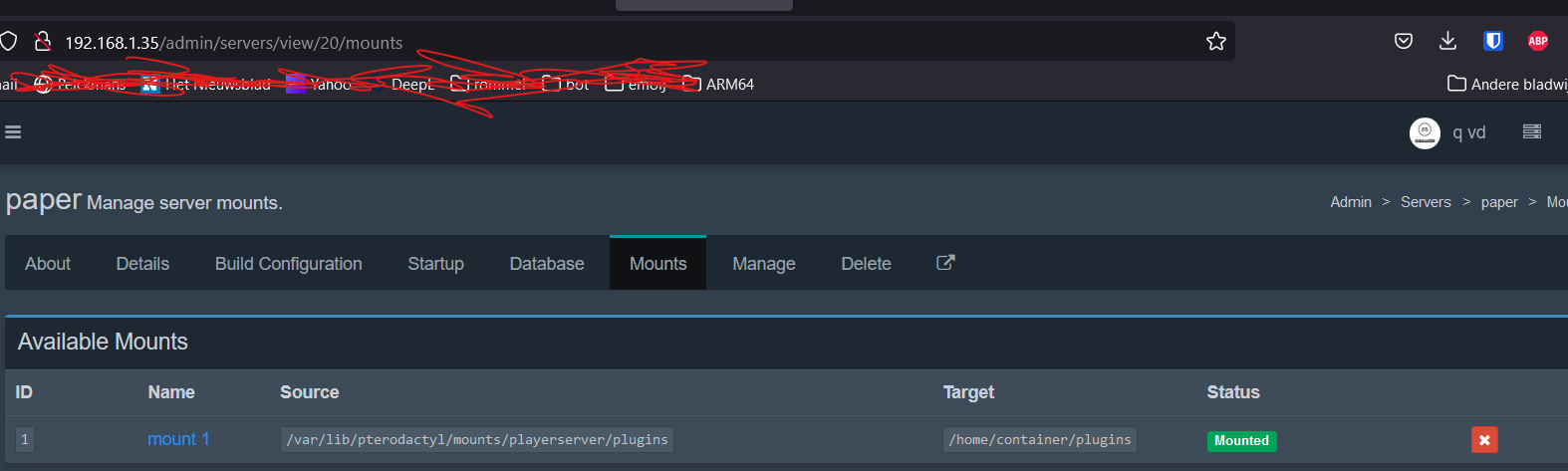
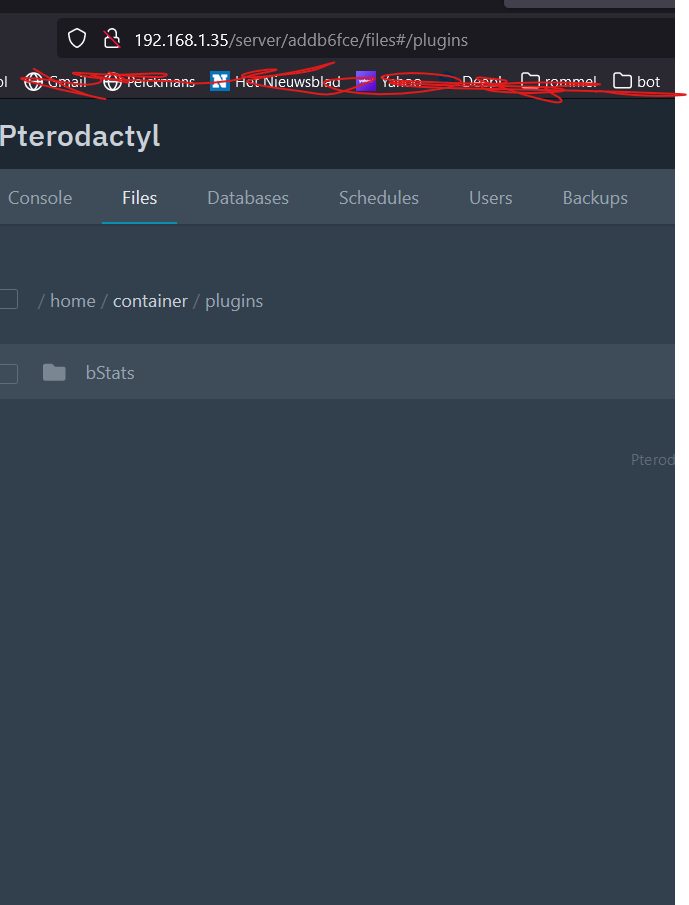
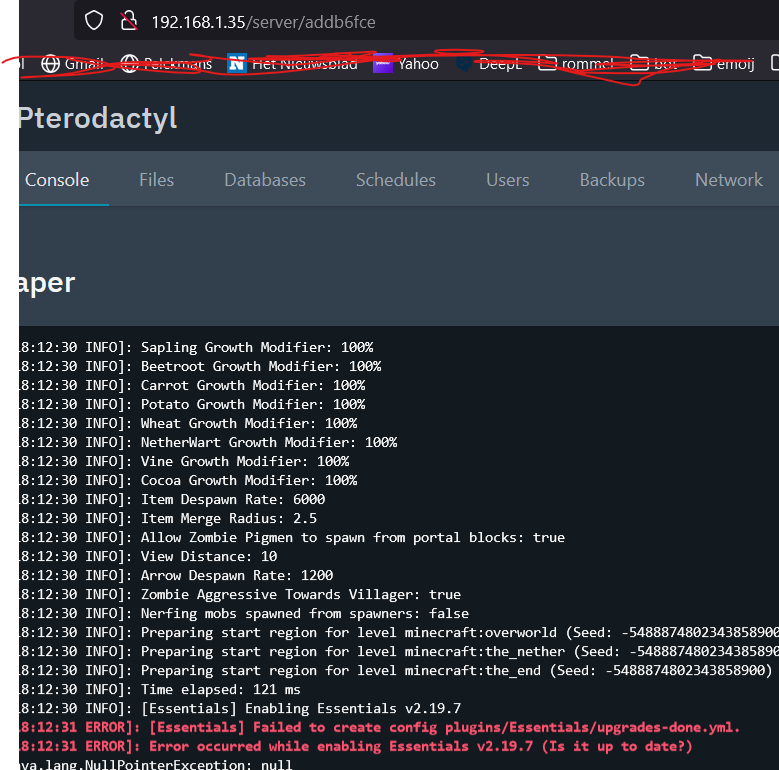
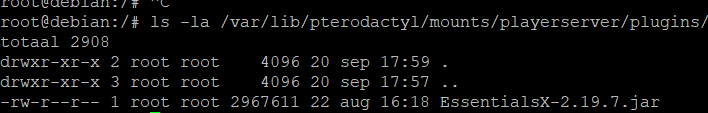
@matthewpi you need extra info or this oke?
@matthewpi you need extra info or this oke?
No, everything is fine.
The original idea was that because we already mount /home/container that we couldn't mount more directories nested deeper, which might have been the case when Mounts were originally implemented.
It seems the main problem was that we don't match nested directories with the validation rules on the panel when creating mounts. However, the fact that this works open interesting possibilities. The one thing to keep in mind is that mounts within /home/container will not show up on the file manager, and if you edit the contents of the plugins directory on the panel (in your example), either the mount will cause the container to error on creation or the files shown in that directory on the file manager will be ignored.
This may be something docker fixed in subsequent releases.