rtb
 rtb copied to clipboard
rtb copied to clipboard
Benchmarking tool to stress real-time protocols
RTB: Benchmarking tool to stress real-time protocols
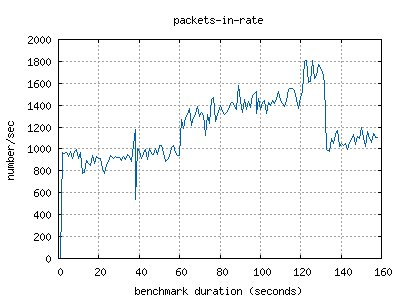
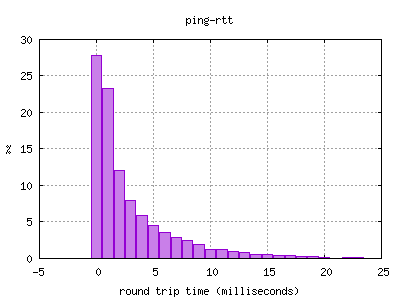
The idea of RTB is to provide a benchmarking tool to stress test XMPP and MQTT servers with the minimum configuration overhead. Also, at least in the XMPP world, a "golden standard" benchmark is highly demanded in order to compare server implementations, avoiding disambiguations as much as possible. RTB is believed to be used in such role because it has sane defaults (gathered from statistics of real world servers) and it is able to stress test all features defined in the XMPP Compliance Suite 2019
Table of Contents:
- Status
- System requirements
- Compiling
- Usage
- Database population
- XMPP scenario
- MQTT scenario
- Configuration
- General parameters
- Parameters of the XMPP scenario
- Parameters of the MQTT scenario
- Patterns
Status
RTB is in an early stage of development with the following limitations:
- MQTT support is limited to versions 3.1.1 and 5.0
- For XMPP protocol, support for Personal Eventing Protocol is lacking.
Also, "sane" defaults and what should be considered a "golden benchmark" is yet to be discussed within the XMPP and MQTT community.
However, the tool has been already battle-tested: ProcessOne is using the tool to stress test ejabberd SaaS deployments.
System requirements
To compile RTB you need:
- Unix-like OS. Windows is not supported. Only Linux is tested.
- GNU Make.
- GCC
- G++
- Libexpat ≥ 1.95
- Libyaml ≥ 0.1.4
- Erlang/OTP ≥ 19.0
- OpenSSL ≥ 1.0.0
- Zlib ≥ 1.2.3
- gnuplot ≥ 4.4
For Debian based distros to install all the dependencies run:
# apt install gcc g++ make libexpat1-dev libyaml-dev libssl-dev \
zlib1g-dev gnuplot-nox erlang-nox erlang-dev
For Arch Linux:
# pacman -S expat libyaml erlang-nox gnuplot
For other Linux distros, *BSD and OSX:
TODO: Please create an issue/PR if you know the sequence of packages to install.
Compiling
As usual, the following commands are used to obtain and compile the tool:
$ git clone https://github.com/processone/rtb.git
$ cd rtb
$ make
Usage
Once compiled, you will find rtb.sh, rtb.yml.xmpp.example and
rtb.yml.mqtt.example files. Copy either rtb.yml.mqtt.example or
rtb.yml.xmpp.example to rtb.yml, edit it (see section below) and run:
$ cp rtb.yml.xmpp.example rtb.yml
$ editor rtb.yml
$ ./rtb.sh
Investigate the output of the script for presence of errors. All errors are supposed to be self-explanatory and most of them have some hints on what should be done to fix them.
To stop the benchmark press Ctrl+C+C. In order to start the
benchmark in background append -detached switch:
$ ./rtb.sh -detached
You will find logs in the log directory. To monitor the progress
open the statistics web page: it's located at http://this.machine.tld:8080
by default. Edit www_port option to change the port if needed.
Database population
During compilation a special utility is created which aims to help
you populating the server's database. It's located at priv/bin/rtb_db.
Run priv/bin/rtb_db --help to see available options.
XMPP scenario
The utility is able to generate files for users and rosters in either CSV format (ejabberd and jackal) or in Lua format (Metronome/Prosody). In order to generate files for ejabberd execute something like:
$ priv/bin/rtb_db -t ejabberd -c 1000 -u user%@domain.tld -p pass% -r 20
The same, but for Metronome will look like:
$ priv/bin/rtb_db -t metronome -c 1000 -u user%@domain.tld -p pass% -r 20
For Prosody:
$ priv/bin/rtb_db -t prosody -c 1000 -u user%@domain.tld -p pass% -r 20
For jackal:
$ priv/bin/rtb_db -t jackal -c 1000 -u user%@domain.tld -p pass% -r 20
Here 1000 is the total amount of users (must match capacity parameter
of the configuration file) and 20 is the number of items in rosters.
Don't provide -r option or set it to zero (0) if you don't want to
generate rosters.
Follow the hint provided by the utility to load generated files
into the server's spool/database. Note that --username and
--password arguments must match those defined in the configuration file
(see jid and password parameters).
MQTT scenario
The utility is also able to generate passwd file for
Mosquitto.
In order to generate the file execute something like:
$ priv/bin/rtb_db -t mosquitto -c 1000 -u user% -p pass%
Here 1000 is the total amount of users (must match capacity parameter
of the configuration file).
Follow the hint provided by the utility to set up passwd file in Mosquitto
configuration.
Note that --username and --password arguments must match those defined
in the configuration file (see username and password parameters).
Configuration
All configuration is performed via editing parameters of rtb.yml file.
The file has YAML syntax.
There are mandatory and optional parameters.
The majority of parameters are optional.
General parameters
This group of parameters are common for all scenarios.
Mandatory parameters
-
scenario:
string()The benchmarking scenario to use. Available values are
mqttandxmpp. -
interval:
non_neg_integer()The option is used to set a timeout to wait before spawning the next connection. The value is in milliseconds.
-
capacity:
pos_integer()The total amount of connections to be spawned, starting from 1.
-
certfile:
string()A path to a certificate file. The file MUST contain both a full certficate chain and a private key in PEM format.
The option is only mandatory in the case when your scenario is configured to utilize TLS connections.
-
servers:
[uri()]The list of server URIs to connect. The format of the URI must be
scheme://hostname:port/pathwhereschemecan betcp,tls,wsorwss;hostnamecan be any DNS name or IP address andportis a port number. Note thatscheme,hostnameandportparts of the URI are mandatory, wherepathpart is optional and only meaningful when the scheme iswsorwss. IPv6 addresses MUST be enclosed in square brackets. It's highly recommended to use IP addresses inhostnamepart: excessive DNS lookups may create significant overhead for the benchmarking tool itself.The option is used to set a transport, address and port of the server(s) being tested.
The option is only mandatory for MQTT scenario, because there are no well established mechanisms to locate MQTT servers.
For XMPP scenario the default is empty list which means server endpoints will be located according to RFC6120 procedure, that is DNS A/AAAA/SRV lookup of a domain part of
jidparameter. Leaving the default alone is also not recommended for the reason described above.An URI from the
serverslist is picked in round-robin manner during initial connections setup, but it's picked randomly for reconnection attempts.Note that WebSockets connections are currently supported by MQTT scenario only.
Example:
scenario: mqtt
interval: 10
capacity: 10000
certfile: cert.pem
servers:
- tls://127.0.0.1:8883
- tcp://192.168.1.1:1883
- wss://[::1]:443/mqtt
Optional parameters
-
bind:
[ip_address()]The list of IP addresses of local interfaces to bind. The typical usage of the option is to set several binding interfaces in order to establish more than 64k outgoing connections from the same machine. The default is empty list: in this case a binding address will be chosen automatically by the OS.
-
stats_dir:
string()A path to the directory where statistics data will be stored. The files in the directory are used by
gnuplotto generate statistics graphs. The default value isstats. -
www_dir:
string()A path to a directory where HTML and image files will be created. The default is
www. This is used by the statistics web interface. -
www_port:
pos_integer()A port number to start the statistics web interface at. The default is 8080.
-
gnuplot:
string()The path to a gnuplot execution binary. By default RTB is trying to detect the location of gnuplot automatically.
-
debug:
true | falseWhether to log debug messages or not. This is only needed to track down issues of the server or the tool itself. DON'T enable in large scale benchmarking. The default is
false.
Example:
bind:
- 192.168.1.1
- 192.168.1.2
- 192.168.1.3
stats_dir: /tmp/rtb/stats
www_dir: /tmp/rtb/www
www_port: 1234
gnuplot: /opt/bin/gnuplot
Parameters of the XMPP scenario
This group of parameters are specific to the XMPP scenario only. The parameters described here are applied per single session.
Mandatory parameters
-
jid:
pattern()A pattern for an XMPP address: bare or full. If it's bare, the default
rtbresource will be used. Refer to Patterns section for the detailed explanation of possible pattern values. -
password:
pattern()The pattern for a password. Refer to Patterns section for the detailed explanation of possible pattern values.
Example:
jid: user%@domain.tld
password: pass%
Optional parameters
Parameters for timings control.
-
negotiation_timeout:
pos_integer() | falseA timeout to wait for a stream negotiation to complete. The value is in seconds. It can be set to
falseto disable timeout. The default is 100 seconds. -
connect_timeout:
pos_integer() | falseA timeout to wait for a TCP connection to be established. The value is in seconds. It can be set to
falseto disable timeout. The default is 100 seconds. -
reconnect_interval:
pos_integer() | falseA timeout to wait before another reconnection attempt after previous connection failure. Initially it is picked randomly between
1and this configured value. Then, exponential back off is applied between several consecutive connection failures. The value is in seconds. It can be set tofalseto disable reconnection attempts completely: thus the failed session will never be restored. The default is 60 (1 minute) - the value recommended by RFC6120. -
message_interval:
pos_integer() | falseAn interval between sending messages. The value is in seconds. It can be set to
falseto disable sending messages completely. The default is 600 (10 minutes). See alsomessage_body_sizeoption. -
muc_message_interval:
pos_integer() | falseAn interval between sending groupchat messages. The value is in seconds. It can be set to
falseto disable sending groupchat messages completely. The default is 600 (10 minutes). If there are several MUC rooms configured, the groupchat message is sent to a randomly chosen one, i.e. RTB doesn't multicast the message to all joined rooms. See alsomessage_body_sizeandmuc_roomsoptions. The option doesn't have any effect ifmuc_roomsoption is not set. -
presence_interval:
pos_integer() | falseAn interval between sending presence broadcats. The value is in seconds. It can be set to
falseto disable sending presences completely. The default is 600 (10 minutes). Note that at the first successful login a presence broadcast is always sent unless the value is not set tofalse. -
disconnect_interval:
pos_integer() | falseAn interval to wait before forcing disconnect. The value is in seconds. The default is 600 (10 minutes). If stream management is enabled (this is the default, see
smoption), then the session will be resumed after a random timeout between 1 and the value ofmaxattribute of<enabled/>element reported by the server. Otherwise, the next reconnection attempt will be performed according to the value and logic ofreconnect_interval. -
proxy65_interval:
pos_integer() | falseAn interval between file transfers via Proxy65 service (XEP-0065). The value is in seconds. It can be set to
falseto disable file transfer completely. The default is 600 (10 minutes). See alsoproxy65_sizeoption. -
http_upload_interval:
pos_integer() | falseAn interval between file uploads via HTTP Upload service (XEP-0363). The value is in seconds. It can be set to
falseto disable file uploads completely. The default is 600 (10 minutes). See alsohttp_upload_sizeoption.
Parameters for payload/size control
-
message_to:
pattern()The pattern of a JID to which messages will be sent. By default a random JID within benchmark capacity is picked (whether it is already connected or not). Refer to Patterns section for the detailed explanation of possible pattern values.
For example, to send messages to already connected JIDs, set:
message_to: [email protected] -
message_body_size:
non_neg_integer()The size of
<body/>element of a message in bytes. Only makes sense whenmessage_intervalis not set tofalse. The default is 100 bytes. -
proxy65_size:
non_neg_integer()The size of a file to transfer via Proxy65 service in bytes. Only makes sense when
proxy65_intervalis not set tofalse. The default is 10485760 (10 megabytes). -
http_upload_size:
non_neg_integer()The size of a file to upload via HTTP Upload service in bytes. Only makes sense when
http_upload_intervalis not set tofalse. There is no default value: the option is only needed to set if the service doesn't report its maximum file size. -
mam_size:
non_neg_integer()The size of the MAM archive to request from the server. Only makes sense when
mamis not set tofalse. The default is 50 (messages). -
muc_mam_size:
non_neg_integer()The size of the MAM archive to request from MUC rooms. Only makes sense when
muc_mamis not set tofalse. The default is 50 (messages).
Parameters for enabling/disabling features
-
starttls:
true | falseWhether to use STARTTLS or not. The default is
true. -
csi:
true | falseWhether to send client state indications or not (XEP-0352). The default is
true. -
sm:
true | falseWhether to enable stream management with resumption or not (XEP-0198). The default is
true. -
mam:
true | falseWhether to enable MAM and request MAM archives at login time or not (XEP-0313). The default is
true. The requested size of the archive is controlled bymam_sizeoption. -
muc_mam:
true | falseWhether to request MAM archives from MUC room or not (XEP-0313). The default is
true. The requested size of the archive is controlled bymuc_mam_sizeoption. -
carbons:
true | falseWhether to enable message carbons or not (XEP-0280). The default is
true. -
blocklist:
true | falseWhether to request block list at login time or not (XEP-0191). The default is
true. -
roster:
true | falseWhether to request roster at login time or not. The default is
true. -
rosterver:
true | falseWhether to set a roster version attribute in roster request or not. The default is
true. -
private:
true | falseWhether to request bookmarks from private storage at login time or not (XEP-0049). The default is
true.
Miscellaneous parameters
-
muc_rooms:
[pattern()]A list of MUC room bare JIDs to join, expressed as a pattern. Refer to Patterns section for the detailed explanation of possible pattern values. The default value is an empty list which means no rooms will be joined. Example:
muc_rooms: - [email protected] - medium[1..10]@conference.domain.tld - small[1..100]@conference.domain.tld -
sasl_mechanisms:
[string()]A list of SASL mechanisms to use for authentication. Supported mechanisms are
PLAINandEXTERNAL. The appropriate mechanism will be picked automatically. If several mechanisms found matching then all of them will be tried in the order defined by the value until the authentication is succeed. The default is[PLAIN]. Note that forEXTERNALauthentication you need to have a valid certificate file defined in thecertfileoption.
Example:
sasl_mechanisms:
- PLAIN
- EXTERNAL
Parameters of the MQTT scenario
This group of parameters are specific to the MQTT scenario only. The parameters described here are applied per single session.
Mandatory parameters
-
client_id:
pattern()A pattern for an MQTT Client ID. Refer to Patterns section for the detailed explanation of possible pattern values.
Example:
client_id: rtb%
Optional parameters
Authentication parameters
-
username:
pattern()A pattern for a user name. Refer to Patterns section for the detailed explanation of possible pattern values.
-
password:
pattern()The pattern for a password. Refer to Patterns section for the detailed explanation of possible pattern values.
Example:
username: user%
password: pass%
Parameters for session control
-
protocol_version:
string()MQTT protocol version. Can be
3.1.1or5.0. The default is3.1.1. -
clean_session:
true | falseWhether to set
CleanSessionflag or not. If the value istruethen the MQTT session state (subscriptions and message queue) won't be kept at the server between client reconnections and, thus, no state synchronization will be performed when the session is re-established. The default isfalse. -
will:
publish_options()The format of a Client Will. The parameter consists of a list of publish options. See
publishparameter description. The default is empty will.
Example:
protocol_version: 5.0
clean_session: true
will:
qos: 2
retain: false
topic: /rtb/?
message: "*"
Parameters for PUBLISH/SUBSCRIBE
-
publish:
publish_options()The format of a PUBLISH message. Only makes sense when
publish_intervalis not set tofalse. The format is described by a group of sub-options:-
qos:
0..2Quality of Service. The default is 0.
-
retain:
true | falseWhether the message should be retained or not. The default is
false. -
topic:
pattern()The pattern for a topic. Refer to Patterns section for the detailed explanation of possible pattern values.
-
message:
pattern() | non_neg_integer()The pattern or the size of a message payload. If it's an integer then the payload of the given size will be randomly generated every time a message is about to be sent. Refer to Patterns section for the detailed explanation of possible pattern values.
Example:
publish: qos: 1 retain: true topic: /rtb/? message: 32 -
-
subscribe:
[{pattern(), 0..2}]The format of a SUBSCRIBE message. It is represented as a list of topic-filter/QoS pairs. Refer to Patterns section for the detailed explanation of possible pattern values. The message is sent immediately after successful authentication of a newly created session. The default is empty list, i.e. no SUBSCRIBE messages will be sent.
Example:
subscribe: /foo/bar/%: 2 $SYS/#: 1 /rtb/[1..10]: 0 -
track_publish_delivery:
true | falseCheck if PUBLISH packets reach at least a single destination client. The result is displayed as
publish-lossgraph in the Web statistics interface. The default isfalse.NOTE: the option is only available for MQTT 5.0. See
protocol_versionoption.
Parameters for timings control
-
keep_alive:
pos_integer()The interval to send keep-alive pings. The value is in seconds. The default is 60 (seconds).
-
reconnect_interval:
pos_integer() | falseA timeout to wait before another reconnection attempt after previous connection failure. Initially it is picked randomly between
1and this configured value. Then, exponential back off is applied between several consecutive connection failures. The value is in seconds. It can be set tofalseto disable reconnection attempts completely: thus the failed session will never be restored. The default is 60 (1 minute). -
disconnect_interval:
pos_integer() | falseAn interval to wait before forcing disconnect. The value is in seconds. The default is 600 (10 minutes). The next reconnection attempt will be performed according to the value and logic of
reconnect_interval. -
publish_interval:
pos_integer() | falseAn interval between sending PUBLISH messages. Can be set to
falsein order to disable sending PUBLISH messages completely. The value is in seconds. The default is 600 (10 minutes).
Patterns
Many configuration options allow to set patterns as their values. The pattern
is just a regular string with a special treatment of symbols %, *, ?,
[ and ].
Current connection identifier
The symbol '%' is replaced by the current identifier of the connection. For example,
when the pattern of username parameter is user% and the value of capacity
is 5, then the value of username will be evaluated into user1 for first
connection (i.e. the connection with identifier 1), user2 for the second
connection and user5 for the last connection.
Patterns with such identifier are supposed to address a connection within
which this pattern is evaluated.
Example:
jid: user%@domain.tld
client_id: client%
password: pass%
Random session identifier
The symbol '?' is replaced by an identifier of random available session.
For example, when there are already spawned 5 connections with 1,3 and 5
connections being fully established (and, thus, internally registered as a "session"),
the pattern user? will yield into user1, user3 or user5,
but not into user2 or user4.
Patterns with such identifier are supposed to be used for sending/publishing
messages to online users.
Example:
message_to: [email protected]
publish:
...
topic: /rtb/topic?
...
Unique identifier
The symbol '*' is replaced by a positive integer. The integer is guaranteed to be unique within the benchmark lifetime. Note that the integer is not guaranteed to be monotonic. Patterns with such identifiers are supposed to be used to mark some content as unique for further tracking (in logs or network dump).
Example:
publish:
topic: /foo/bar
...
message: "*"
Range identifier
The expression [X..Y] where X and Y are non-negative integers and X ≤ Y
is replaced by a random integer between X and Y (inclusively).
Patterns with such expression are supposed to be used for sending/publishing/subscribing
to a restricted subset of recipients or topics.
Example:
subscribe:
/rtb/topic/[1..10]: 2
publish:
topic: /rtb/topic/[1..10]
muc_rooms:
- room[1..5]@conference.domain.tld