craft.js
 craft.js copied to clipboard
craft.js copied to clipboard
undo , redo error when enable strictMode
Describe the bug create element then use redo() , undo() not work
Here my code
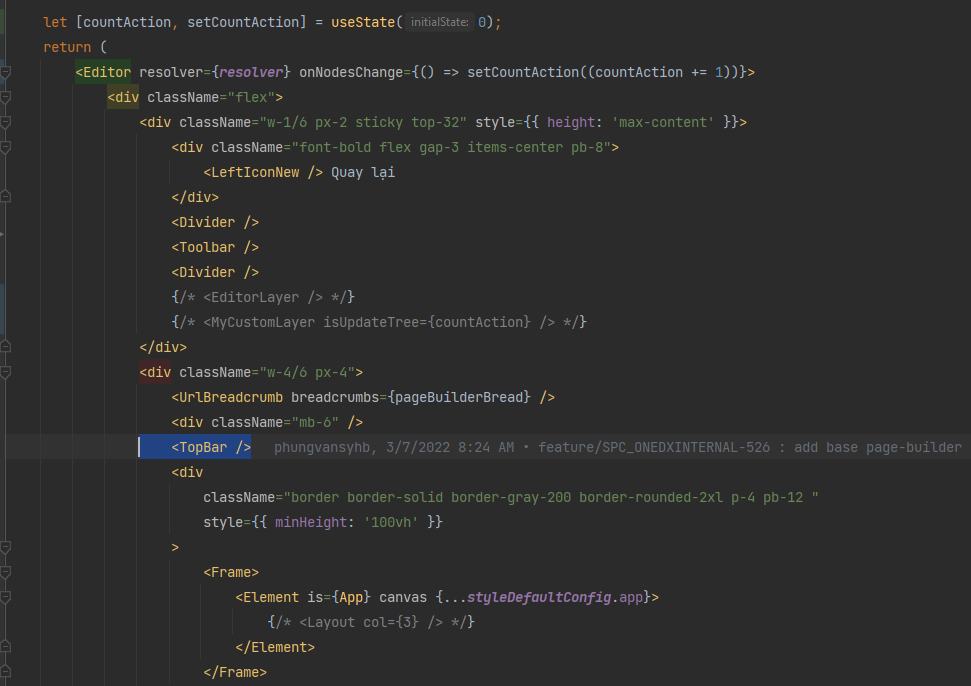
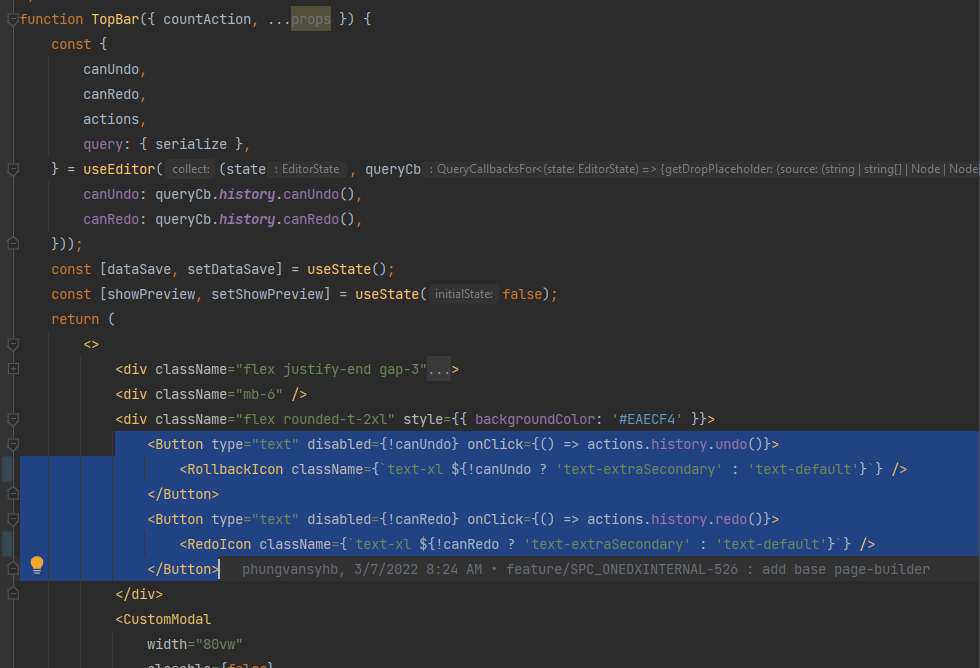
** I tried UserElement has <Element/> or no**
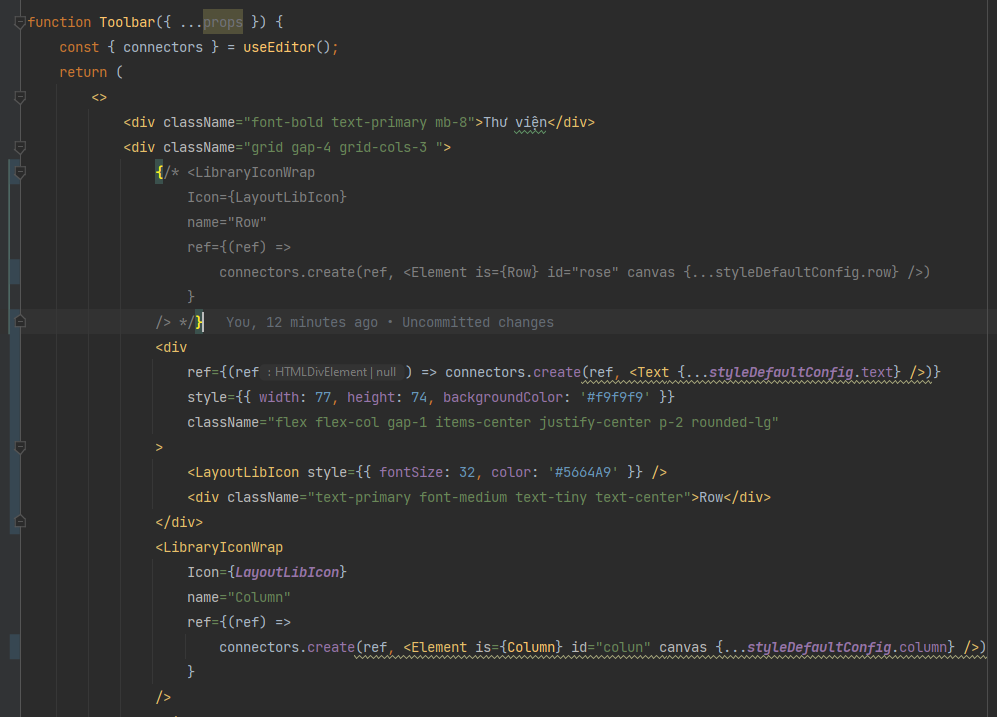
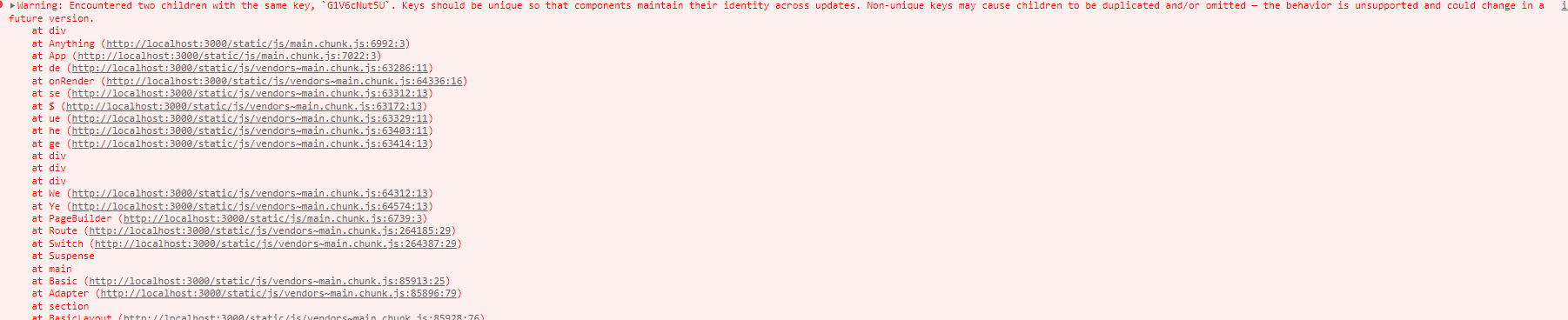
Your environment
| Software | Version(s) |
|---|---|
| craft.js | 0.2.0-beta.3 |
| React | 17.0.1 |
| TypeScript | |
| Browser | chrome |
| npm/Yarn | yarn |
| Operating System | win 10 |
Fixed when remove StrictMode
when Frame data loaded from server , undo , redo also error
Not just undo /redo.
This basic app below won't work with <React.StrictMode> (which is generated by default with create-react-app). No errors, dragging doesn't work. Without <React.StrictMode> the app works as expected.
"@craftjs/core": "^0.3.0-alpha.4",
import React from 'react';
import ReactDOM from 'react-dom/client';
import './index.css';
import App from './App';
import reportWebVitals from './reportWebVitals';
const root = ReactDOM.createRoot(
document.getElementById('root') as HTMLElement
);
root.render(
<React.StrictMode>
<App />
</React.StrictMode>
);
// If you want to start measuring performance in your app, pass a function
// to log results (for example: reportWebVitals(console.log))
// or send to an analytics endpoint. Learn more: https://bit.ly/CRA-vitals
reportWebVitals();
// App.tsx
import { Editor, Frame, Element } from '@craftjs/core';
import React, {CSSProperties} from 'react';
import { Container } from './components/Container';
import { Text } from './components/Text';
export default function App() {
const pageStyles: CSSProperties = {
display: 'flex',
height: '100vh',
flexDirection: 'row',
};
return (
<div className="App">
<Editor resolver={{ Text, Container }}>
<Frame>
<div style={pageStyles}>
<Element canvas is={Container}>
<Text fontSize={20} text="Hi world!" />
<Text fontSize={20} text="Boom" />
</Element>
</div>
</Frame>
</Editor>
</div>
);
}
// ./components/Text.tsx
import { useNode } from '@craftjs/core';
import React from 'react';
export const Text = ({ text, ...props }: any) => {
const {
connectors: { connect, drag },
} = useNode();
return (
<div {...props} ref={(ref) => connect(drag(ref!))}>
<p>{text}</p>
</div>
);
};
// ./components/Container.tsx
import { useNode } from '@craftjs/core';
import React from 'react';
export const Container = ({ children, ...props }: any) => {
const {
connectors: { connect, drag },
} = useNode();
const styles = {
background: '#eeeeee',
flexGrow: 1,
margin: '5px 0',
padding: `5px`,
};
return (
<div {...props} ref={(ref) => connect(drag(ref!))} style={styles}>
{children}
</div>
);
};