cosmic-settings
 cosmic-settings copied to clipboard
cosmic-settings copied to clipboard
Settings > Sound
This design needs to be paired back for the first COSMIC release.
- Do not include speaker testing (the "Test" button and interfaces)
- Do not include per-application volume levels
These can arrive in COSMIC V2.
-- Carl
The Sound panel in COSMIC Settings is where users can modify settings for input devices, output devices, and application volumes and audio settings.
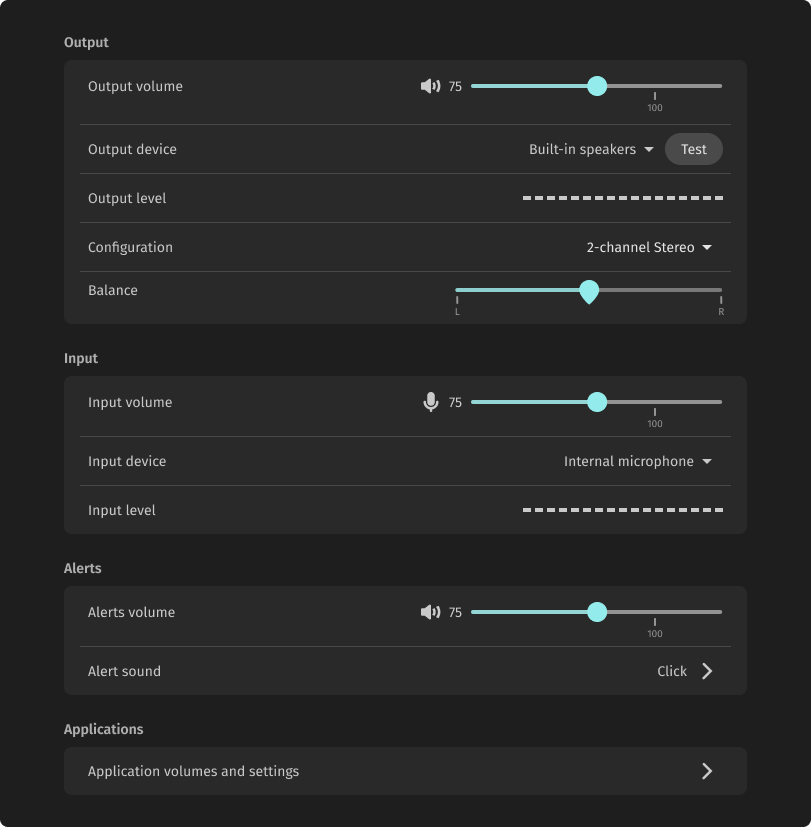
Volume and balance widgets will use our design system's slider widget. Volume sliders that support over-amplification will have a marker to indicate where 100% volume is located on the slider track. A number label for the current volume and mute button will precede volume sliders.
Application volumes and settings
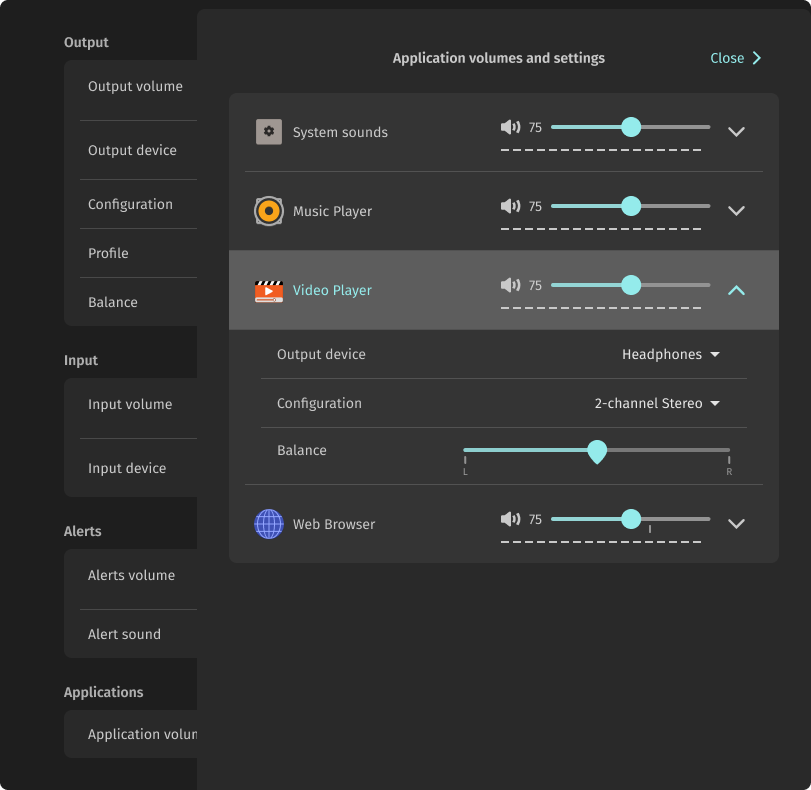
Our mockups include a context drawer that shows per-application volume settings. Within this panel, users can also set custom output settings per application.
Testing speakers
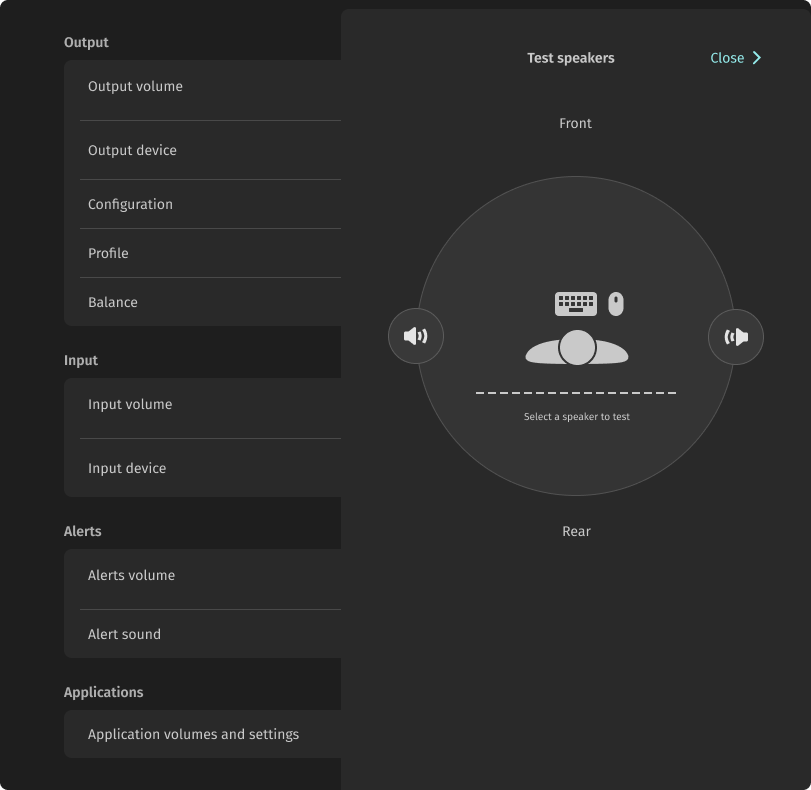
Clicking on the "test speakers" buttons will bring up a context drawer with a visual representation of a room with a user and speaker setup. Users can click speakers to test audio from that speaker, with visual level output feedback to confirm that audio should be playing.
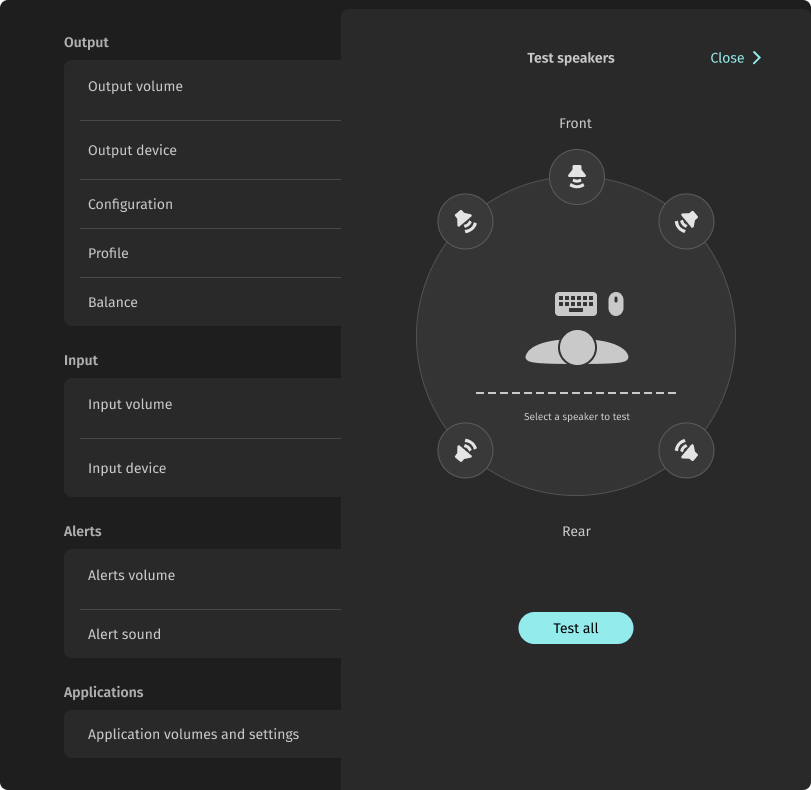
When there are more than two speakers, there will also be the option to test all speakers with one button click.
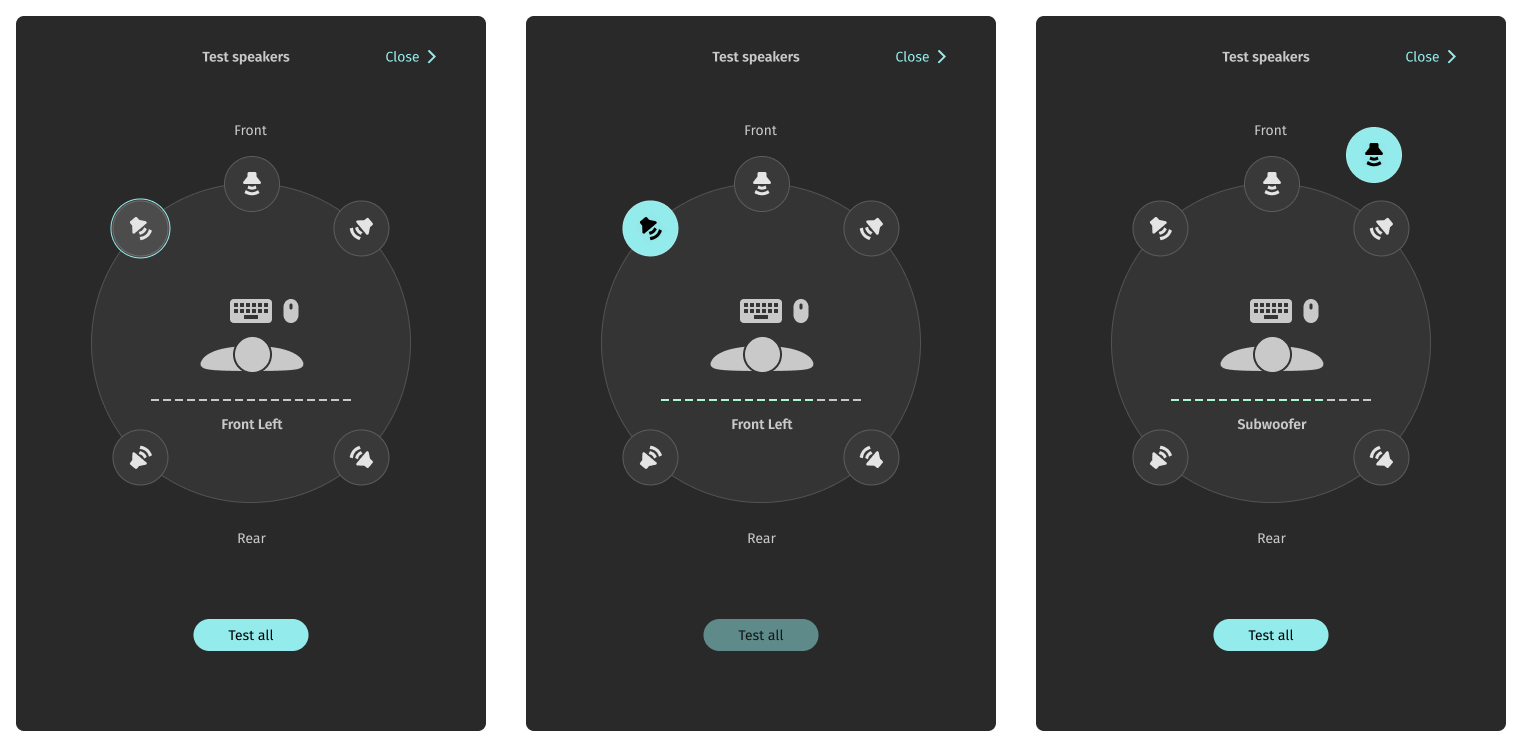 Left to right: Speaker button with a focus state, a speaker being tested, and a speaker setup that includes a subwoofer to illustrate where the subwoofer would appear in this screen.
Left to right: Speaker button with a focus state, a speaker being tested, and a speaker setup that includes a subwoofer to illustrate where the subwoofer would appear in this screen.
Final mockups for the panel are in this Figma file.
hi, happy to see all this nice work done! on thing i'd like to mention: having the slider handle and the slider bar in the same color looks a bit flat or odd to me. in the in gnome you have they have slightly different colors, which looks way nicer in my opinion... see the screenshot:
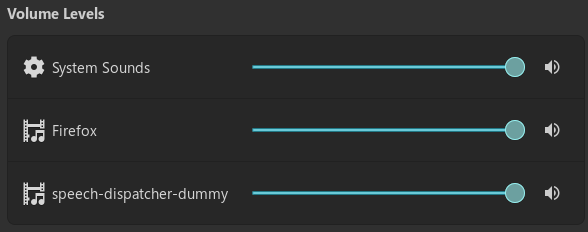
keep up the good work! hope this helps :>
Hopefully adding sound ducking is in the works? It'd be really nice to set in this interface for using communications apps. Even a check box to list streams manually. Setting up ducking in wireplumber policies is cumbersome.
example https://pipewire.pages.freedesktop.org/wireplumber/configuration/policy.html#policy-lua-d-50-endpoints-config-lua
None of this is implemented yet. Will it be implemented before the alpha-release? It makes for some inusability. For example, my Bluetooth headset will connect, but I can't choose it as an output/input device in settings.
None of this is implemented yet. Will it be implemented before the alpha-release? It makes for some inusability. For example, my Bluetooth headset will connect, but I can't choose it as an output/input device in settings.
This is planned for the second alpha. You should be able to set your Bluetooth headset as the output and input device from the volume applet in the panel.
Would you all include the ability to set the volume-step percentage when using media keys? For those with a rotary knob and/or external DAC the default 5% can be too much so being able to decrease it to 1% would be great. Thanks!
Paired back Sound panel designs (link to Figma):
Implemented. Separate issues created to add balance (alpha 2) and per-app volume (future milestone)
I'd like a "configure" button or something in the audio applet and audio settings that goes to a pipewire editor.