sublime-elementary
 sublime-elementary copied to clipboard
sublime-elementary copied to clipboard
ElementaryOS inspired UI theme for Sublime Text 2 and Sublime Text 3.
Theme - Elementary
ElementaryOS inspired UI theme for Sublime Text 2 and Sublime Text 3.
Project currently is untaintained. If you are interested in maintenance this repository then I'd would happy to transfer ownership of
Theme - Elementaryto you.
Design
Elementary theme tries to mimic elementary OS user interface.
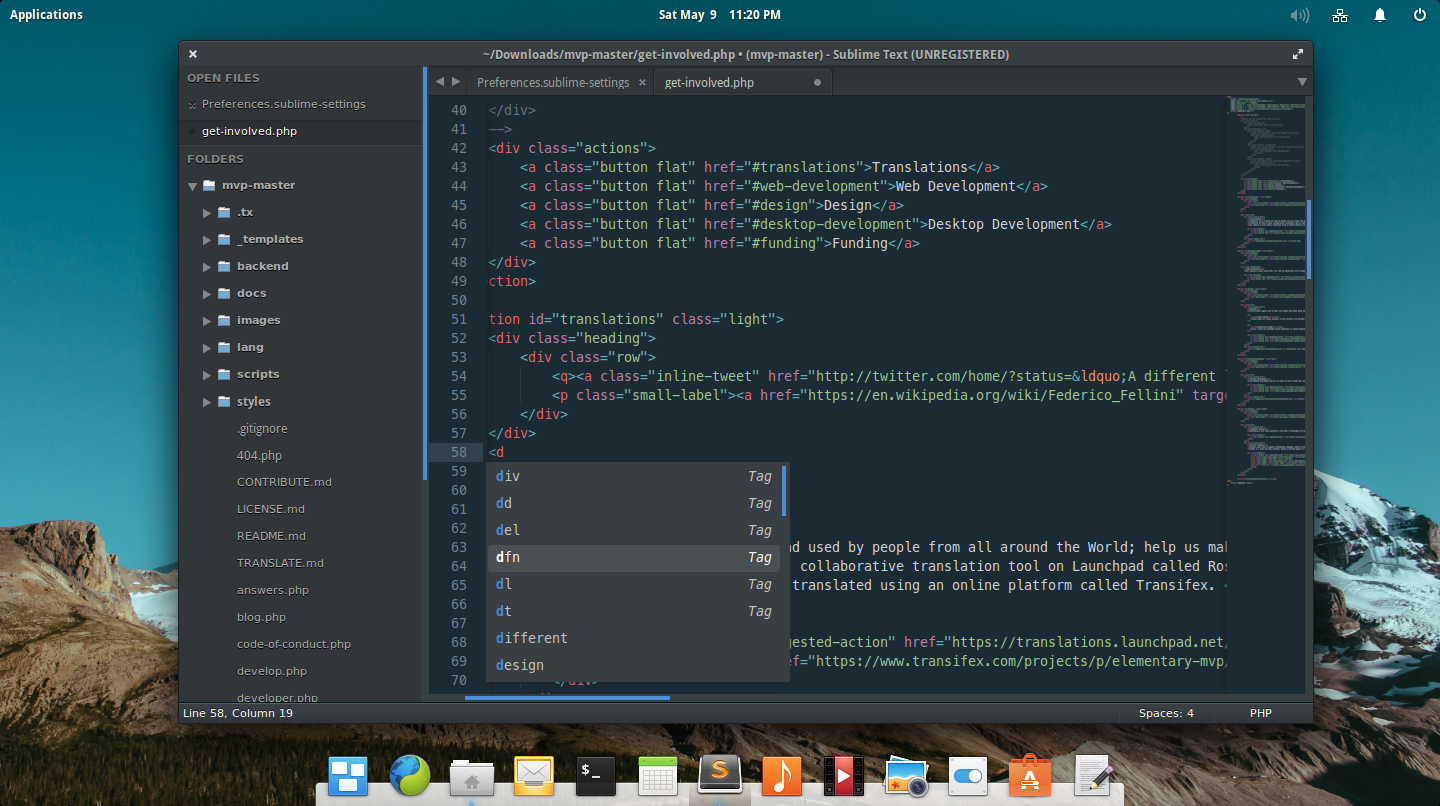
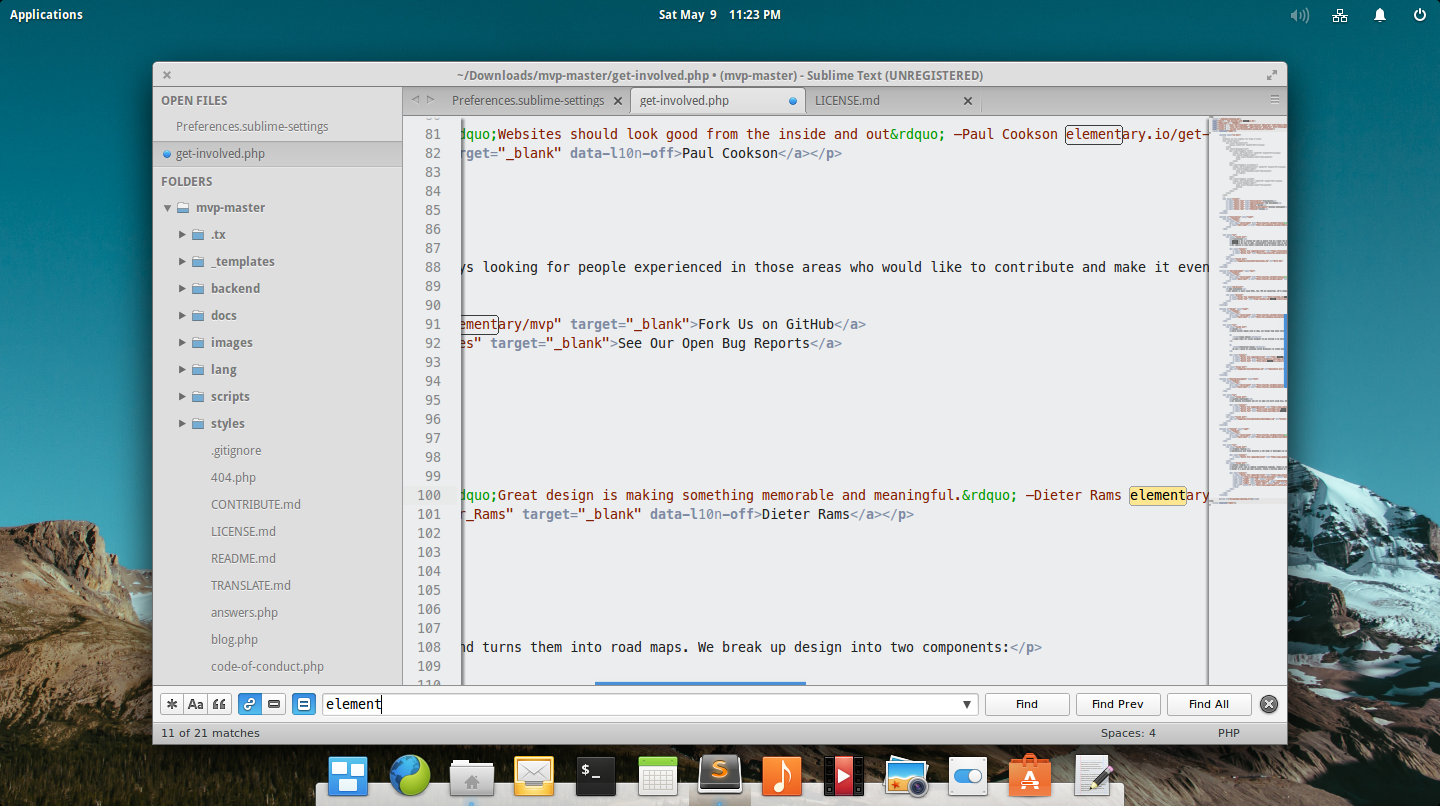
Installation
Sublime Package Control
If you are using excellent Sublime Package Control you can simply install Elementary Theme via Package Control: Install Package menu item (Ctrl+Shift+P or Cmd+Shift+P on OS X), where this theme is listed as:
Theme - Elementary
Git
Simply clone this repository to your Sublime Packages/ folder (available via Preferences -> Browse Packages...). While inside the Packages/ directory, clone the theme repository using the command below:
git clone https://github.com/piqus/sublime-elementary.git "Theme - Elementary"
Manual installation
- Download latest version as zip-ball or click Download ZIP, while browsing latest tag (version) on sublime-elementary.
- As it was aforementioned in Git installation method, you need to locate Sublime Text Packages/ directory.
- Unzip the files and rename the folder to Theme - Elementary.
- Copy the folder into your Sublime Text Packages/ directory
Activation
After package installation you will need to set theme user setting in Preferences -> Settings - User or look for Preferences: Settings - User via Goto-Anything.
Dark variant
Dark variant of theme is only compatible with Sublime Text 3 version by now. Set theme configuration as it is shown below:
- Sublime Text 3:
{
"theme": "Elementary Dark.sublime-theme"
}
Light variant
Light theme is also compatible with Sublime Text 2, depending on version use proper theme:
- Sublime Text 3:
{
"theme": "Elementary Light 3.sublime-theme"
}
- Sublime Text 2:
{
"theme": "Elementary Light.sublime-theme"
}
Configuration
Elementary themes comes with various setings which can be set using Preferences -> Settings - User file.
Features
- Icons
Since today (19.05.2017) I'd suggest installing A File Icon package instead. I have removed all icons, because they were copied from SetiUI project.
- If you set
"elementary_colorful": truein your user settings you may notice elementarish-blue scrollbars.

Effect:

"elementary_light_bottombar": true

"elementary_dark_statusbar": true

elementary_folder_icons(Light theme with ST2 only)
Optional
- I suggest set
"overlay_scroll_bars": "enabled", - If you are using light variant I'd also set
"bold_folder_labels": true - This theme comes with two Color schemes called
Mustang BiancoandMustang Obsidianwhich are modified version of the Mustang. - Personally, I'd also set
font_facetoFira Mono,Fira CodeorMeslo, because they are very legible. I'd also set:"line_padding_bottom": 2, and"line_padding_top": 2to add some whitespaces between the lines. - If you are running Sublime Text on some Linux distro then I'd suggest installing p-e-w/GTKDarkThemeVariantSetter which forces a dark theme of the app window.
Credits
This project consist some work which haven't been done by me and I am managed to say thanks to @samuelrafo for designing his light variant of Elementary Theme. In generally speaking I find this repo as fork, trying keep this theme up-to date with latest Sublime Text version showing also his fabulous work done on light variant.