docker-pi-hole
 docker-pi-hole copied to clipboard
docker-pi-hole copied to clipboard
Update README.md
Adding the dns option in the docker-compose.yml. Without it, lighttpd won't start correctly.
Signed-off-by: Merire [email protected]
Description
simple option added in the docker-compose.yml. Also mentioned in the bug here : https://github.com/pi-hole/docker-pi-hole/issues/490
Motivation and Context
Searched for a long time why the admin interface was not working. Turns out lighttpd was not started correctly. Started it, still was not working as intended. Solved the issue by adding
dns: - 127.0.0.1 - 1.1.1.1
in the docker-compose.yml.
It was not mentioned in the readme, so I made a pull request.
How Has This Been Tested?
Works on my raspberry pi 4. Also documented here https://github.com/pi-hole/docker-pi-hole/issues/490
Types of changes
- [x] Bug fix (non-breaking change which fixes an issue)
- [ ] New feature (non-breaking change which adds functionality)
- [x] Breaking change (fix or feature that would cause existing functionality to not work as expected)
Checklist:
- [x] My code follows the code style of this project.
- [x] My change requires a change to the documentation.
- [x] I have updated the documentation accordingly.
I don't think these parameters are what is stopping lighttpd from starting.
Look at the OP of that issue you linked, and see that their docker run command _already includes those two dns options (and they never commented again)
I don't think these parameters are what is stopping lighttpd from starting.
Look at the OP of that issue you linked, and see that their docker run command _already includes those two
dnsoptions (and they never commented again)
I can confirm that in my case, lighttpd doesn't start without it and starts with it.
Using the current (suggested) compose script:
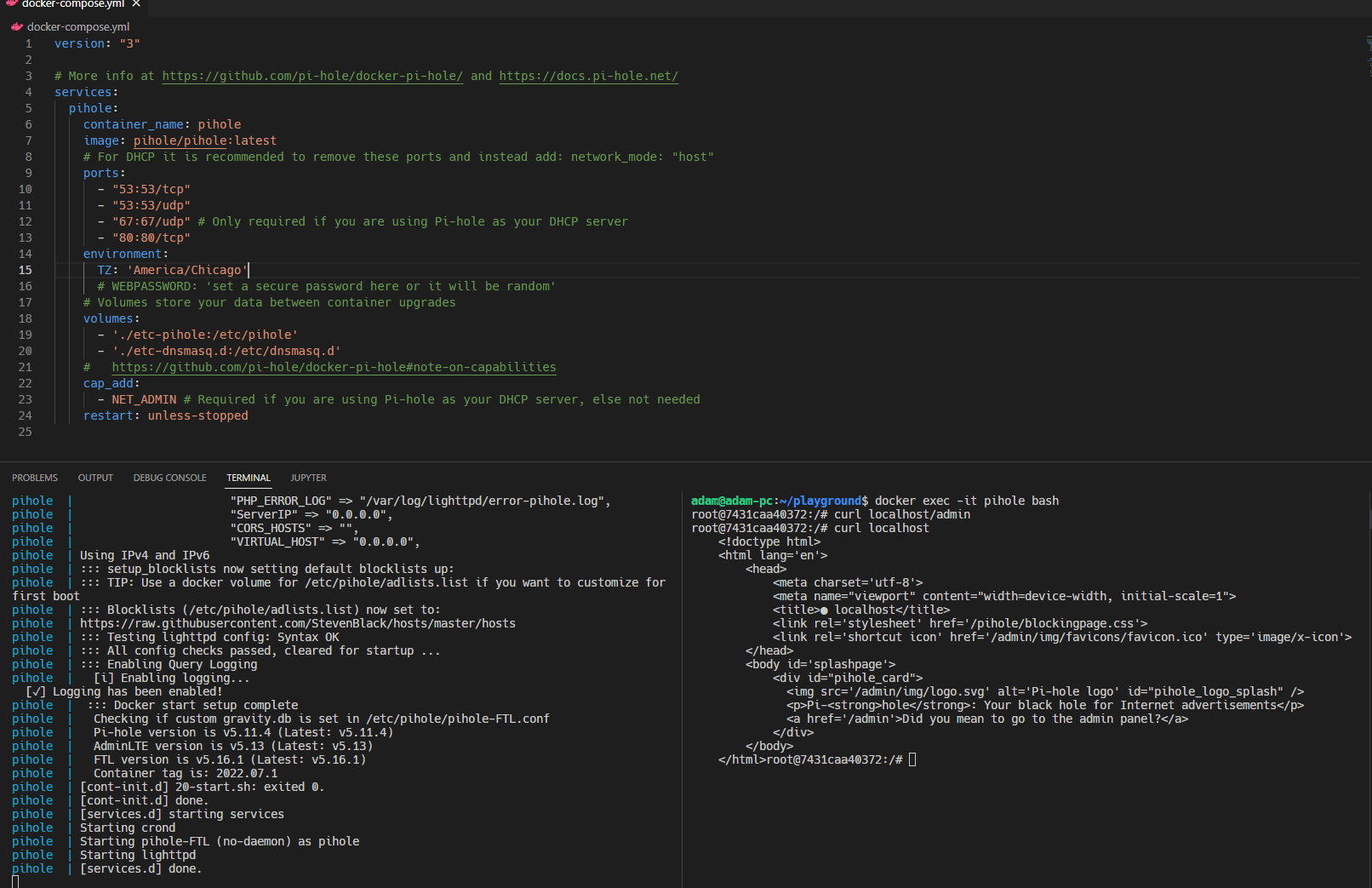
Can you show us what you are seeing without these set, please?







