mtasa-blue
 mtasa-blue copied to clipboard
mtasa-blue copied to clipboard
Random collisionless objects
Describe the bug
If you replace an object it could make a random collisionless object on the map.
https://streamable.com/q1z6bm https://streamable.com/gyw52y
Steps to reproduce
Replace an object via script (idk what ids are bugged, 7248 is)
Test resource: lvtestreplace.zip
Version
Multi Theft Auto v1.5.9-release-21286
Additional context
No response
Relevant log output
No response
Security Policy
- [x] I have read and understood the Security Policy and this issue is not security related.
Model 7049 is the blurry one in the picture - you can see the outlines
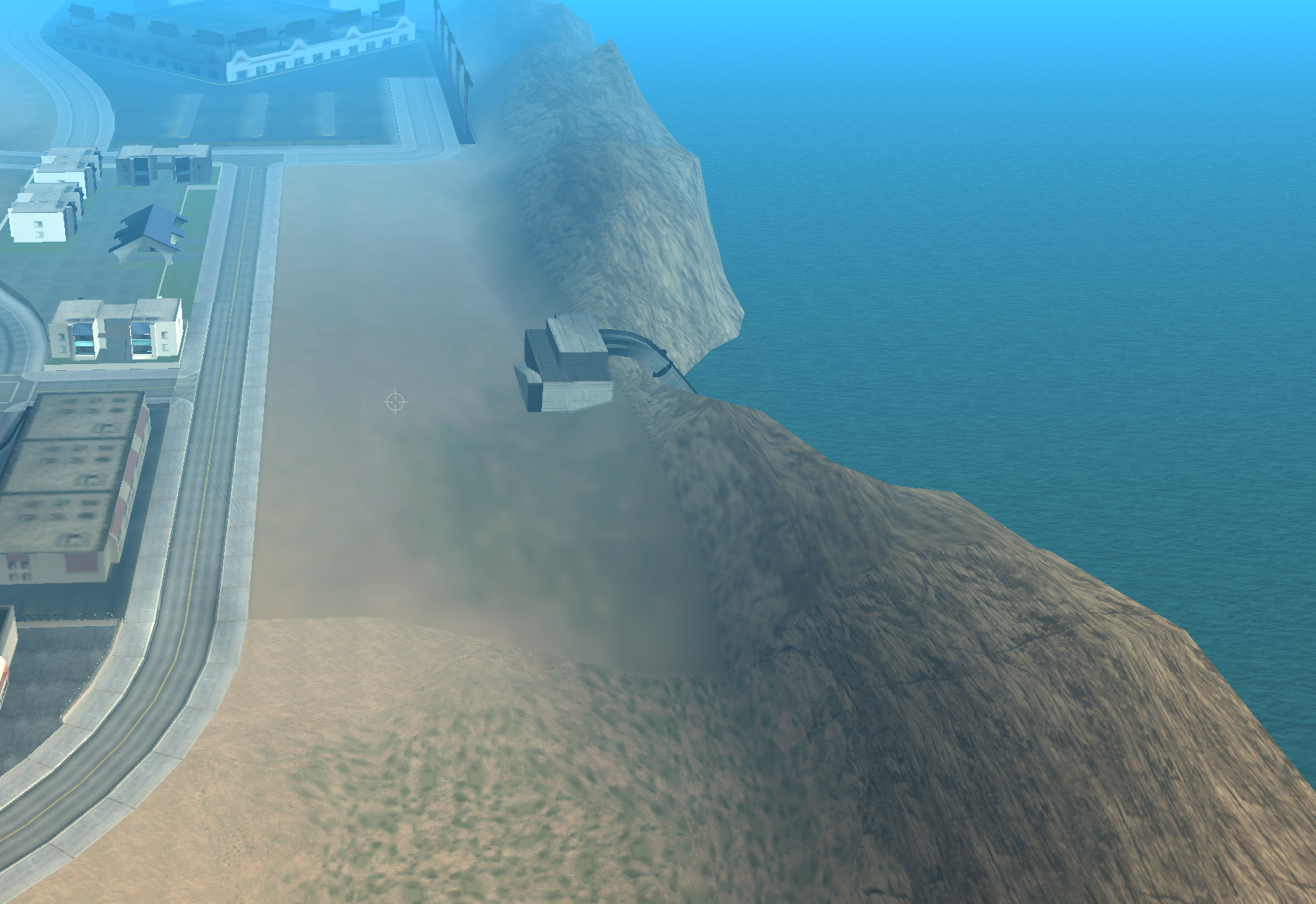
This one is, according to the world object picker, also (collision?) model 7049 and it's "losing" collision after replacement.

The collision-less world object is apparently linked to the one being replaced in your script and you're replacing the collision model too.
Sorry, i've said wrong. 7248 is the object what loses collision after replacing id 7049. Can't load anything to that, tried to add new collision but had no affect, looks like 7248 is totally dead after 7049 replacement. Tested on default play server too. (i've link the resource, and 2 videos) After stopping the script and rejoining it will be again normal.
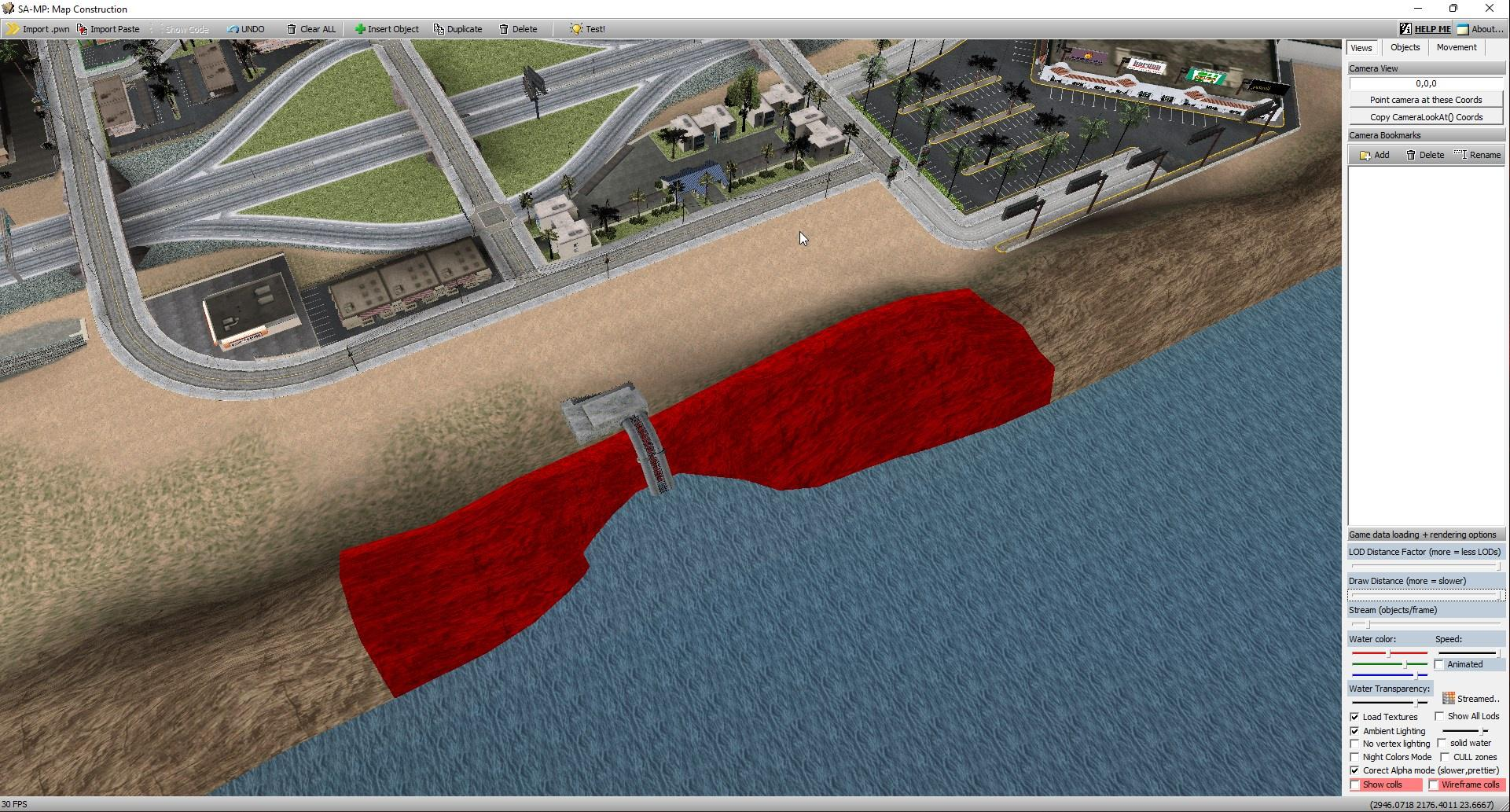
I don't think that they'll repair this. This is connected with LODS and also a lot of objects has the same .col file. There are a lot of objects that break when you edit them so basically its faster to repair it by yourself than waiting for fix. Good luck 4u tho.