lockwise-ios
 lockwise-ios copied to clipboard
lockwise-ios copied to clipboard
User agent is not displayed in Firefox Account on desktop
Build: 1.5.0 Device: iPhone 7 iOS: 12.1
Preconditions:
- Log in to FxA on desktop and lockbox iOS
Steps to reproduce:
- On desktop, go to the account management page
- Tap on Devices
Actual results:
- The user agent for Lockbox is not displayed.
Note:
- Might be and FxA issue.
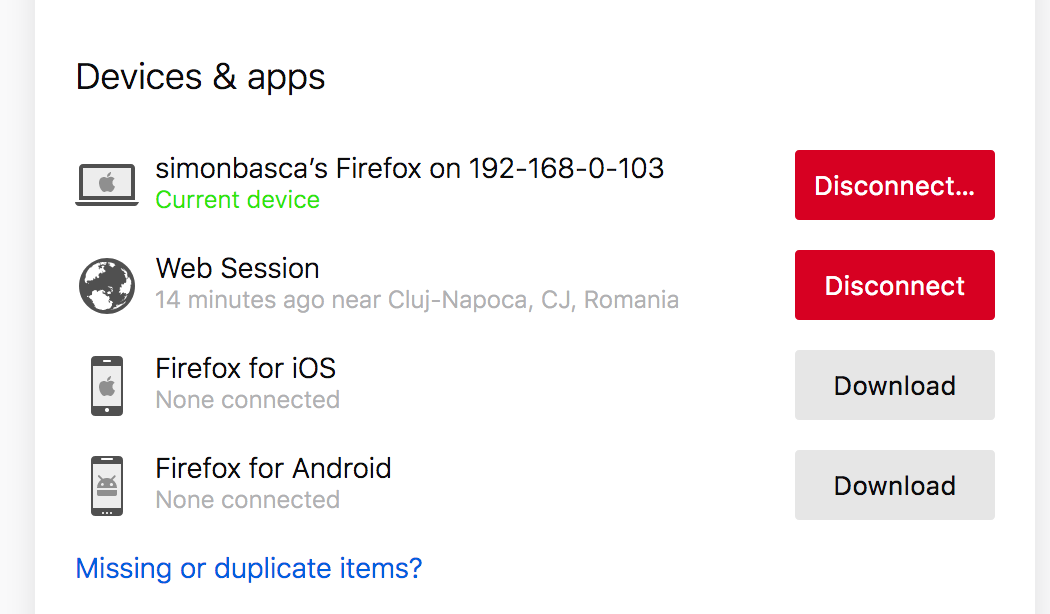
@rfk do you have any insight on this?
cc @vladikoff @eoger maybe we need to explicitly register a device?
this version still uses the old way to login right? I don't think device registration will solve the problem here. migrating to the OAuth login will fix this a bit, it will show a connected app
Hm, so it's possible that this will be resolved by using the MozillaAppServices.framework version of logging in. I thought FxAClient.framework was doing this appropriately though.
Lockbox is doing this correctly, this is a problem with the FxA "devices and apps" list; Let's track it over in https://github.com/mozilla/fxa/issues/946