lockwise-addon
 lockwise-addon copied to clipboard
lockwise-addon copied to clipboard
Create new account in Lockwise addon triggers the Fx save dialog
When testing the extension, I created a new account (new login -> create login). Upon hitting create login, Firefox asked to save for the non-human readable moz extension:
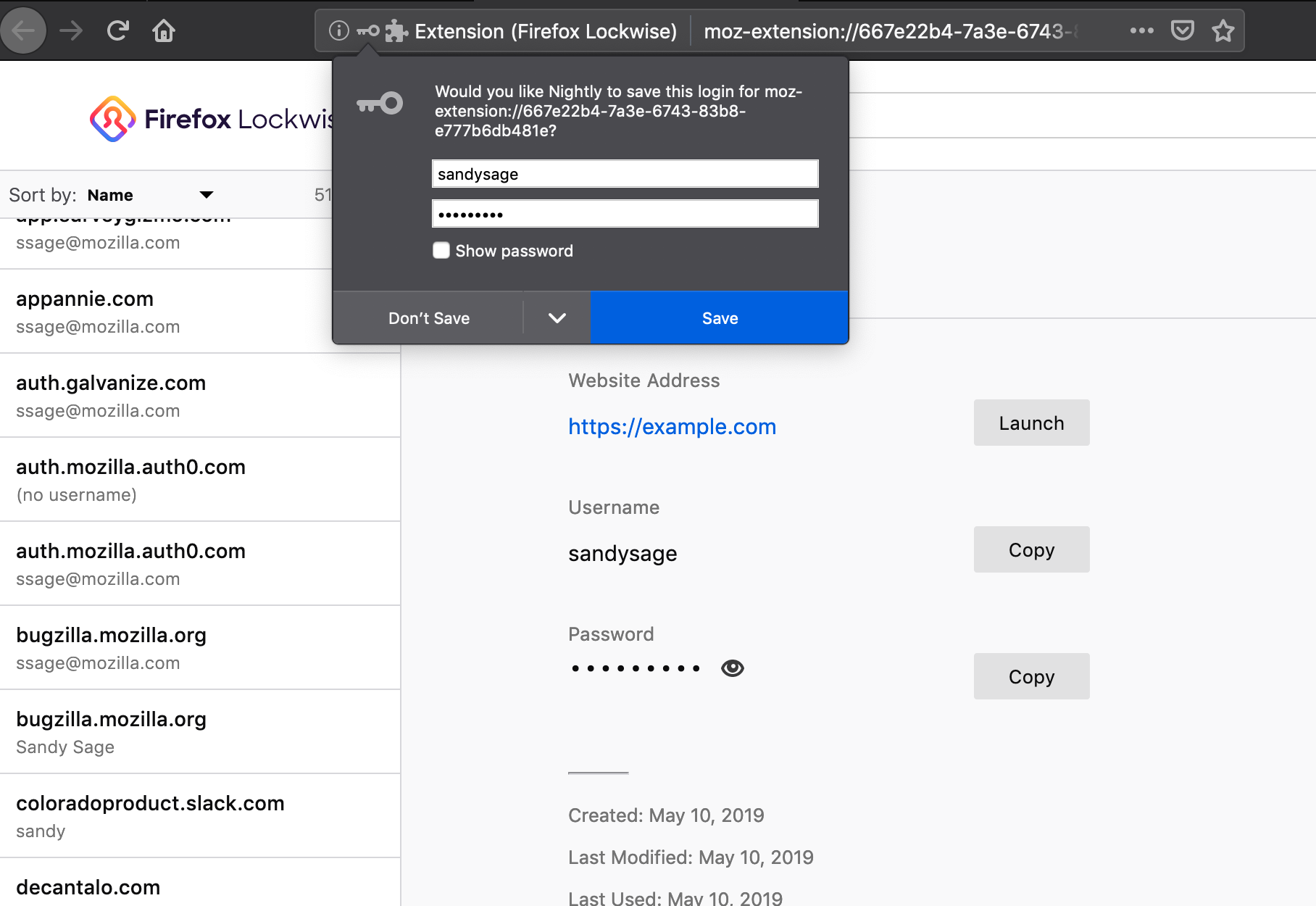
We saw this as a blocker for users in past research (every participant was unable to complete their task because of the added request). How can we address this without asking someone to turn off all "save logins and passwords"?
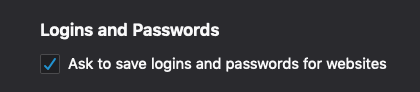
Logic is in place to disable saving on the extension URL, and locally I can see this working as expected. However, the logic doesn't take full effect unless signons.rememberSignons ("Ask to save logins and passwords for websites") is enabled before the extension loads, and the extension does not make multiple attempts to set its URL as disabled.
Some questions:
- The steps were performed via
npm run run? - Was "Ask to save logins and passwords for websites" enabled immediately after running
npm run run? - If you go to "Manage addons" (about:addons) and disable then enable the extension, does it still prompt to save the login?
It was a debate when this logic was first added if multiple attempts should be made, and decided at the time not to. We can revisit that decision and change it fairly easily.
I reproduce this via npm run run too when editing an existing entry:
Was "Ask to save logins and passwords for websites" enabled immediately?
No 👎
If you go to "Manage addons" (about:addons) and disable then enable the extension, does it still prompt to save the login?
No 👎
If you go to "Manage addons" (about:addons) and disable then enable the extension, does it still prompt to save the login?
I should have prepended 'After enabling "Ask to save logins and passwords for websites" ...'
This workaround resolves it for me ...
- Go into
about:preferences#privacyand make sure "Ask to save logins ..." is checked - Go to
about:addonsand- disable this extension
- enable this extension