microsoft-ui-xaml
 microsoft-ui-xaml copied to clipboard
microsoft-ui-xaml copied to clipboard
how to disable `x` clear icon when editing in NumberbBox
Describe the bug
winui3gallery://item/NumberBox
i do not need this X
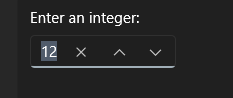
Steps to reproduce the bug
No property to disable this
Expected behavior
we could be able to show or hide
Screenshots
No response
NuGet package version
No response
Windows app type
- [ ] UWP
- [X] Win32
Device form factor
Desktop
Windows version
Windows 11 (22H2): Build 22621
Additional context
No response
Convince corporate Microsoft to invest more in WinUI so proposals like this show movement after two years:
https://github.com/microsoft/microsoft-ui-xaml/issues/3158
Or just copy and modify the style to do it yourself like I had to.
Is there any way to remove this X or we still do not have any updates regarding this?
@gabbybilka please
You can use the NumerBoxEx NuGet package that has these DependencyProperties. Check it out.
IsDeleteButtonVisibleNumberHorizontalAlignment
Disclamer: I'm the maintainer of the NuGet package.
This issue is stale because it has been open 180 days with no activity. Remove stale label or comment or this will be closed in 5 days.
no