live-share
 live-share copied to clipboard
live-share copied to clipboard
Offline / On-Premise Installation
Feature Request
- Complete Offline Installation Bundle
- No Internet Connectivity required for authentication
- No Internet Connectivity required at all
You can install the extension offline, but you are correct that we need the internet today for connection -- after connected, you shouldn't need the internet, since we use direct connections between devices when possible.
the ultimate goal here is to have the ability to install, run and maintain the live-share extension in a completely from the internet isolated environment. this would be pretty awesome.
thank you for accepting it as a feature-request
How can one install extension offline? I downloaded latest release and tried to install. It is trying to package and fails after timeout
15.8.2018 9:19:24 - Skipping Install of 'Microsoft.CodeAnalysis.VisualStudio.Setup.Interactive.Resources,version=15.0.27005.2,language=en-US' since the package or a parent package had a vital failure. 15.8.2018 9:19:24 - Failed install: The operation was canceled.
We also need this feature to use liveshare effectively.
This is a great feature which will enhance response time in local networks and ability to work offline in places like hackatons
I'll just chime in and say this is exactly what we need as well. We can't connect to Azure or Github on our dev environment.
This feature would benefit a large group within the United States DoD. I work in an environment where we are unable to use an internet connection for security reasons. I know of a large number of divisions within the military that would greatly appreciate this feature.
This feature would be great for our c# community where don't have a internet connection. It would enhance how we handle collaboration in our mini hackathons
Has this feature request been around for one and a half years without any response whatsoever?
What's the status?
@fubaduba is this request being looked at for 2020?
Offline installation still a problem. Downloading dependencies runs forever:
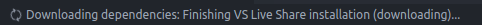
Company does not allow downloads from the internet, which makes Live Share impossible to use, and we could really use it now that we're all remote for the next <undetermined amount of time>.
At the very least I would like to a) know a list of exactly what it tries to download, including version(s) and b) if it doesn't already, check that the dependencies are installed before attempting to download them. That would at least allow us to get the dependencies cleared and installed, working around the issue.
Edit: found the runtimeDependencies part of the package.json, which satisfies a), but it would still be nice to have that somewhere more visible. This makes it seem like downloading the .NET core runtime specified and unpacking it would be enough, but at least for the (old) version of VSCode I was using, that didn't work. Directions for how to do that I think would solve the problem.
Is this feature still being looked at? It would be incredibly useful for me and my team.
Being able to use Live Share offline would be a great benefit to my organisation. We work offline to enable innovation whilst ensuring the data we work with is protected but innovation is driven by collaboration. Working offline presents a range of practical challenges that Live Share could help us address.
Using this tool without the requirement of logging in into github or Microsoft would be important for us to use it on computers with no connection to the internet.
On premise install would also allow devs to work on inhouse code that's not supposed to leave the perimeter so it would be an awesome feature 👍
Two and a half years now. I actually get worried if a notification from this issue doesn't pop up in my inbox every once in a while.
@andres-k for this:
On premise install would also allow devs to work on inhouse code that's not supposed to leave the perimeter
this requirement is actually supported by Live Share's "direct connection mode." The Live Share service is still necessary for creating the session and authentication, but your code will never leave your network with this mode. (Note that even without direct mode, your code is always encrypted). More details can be found here.
The request is not just for code security, but for the ability to Connect over lan networks. It seems the core contributors are keen on not doing this
This would be a massive plus in our corporate environment. We have sovereign export control constraints and secure offline environments that prevent us from any services phoning home, no matter how innocuous the actual rest call is. Having an on-premises solution would be amazing, even as a paid license.
You can install the extension offline, but you are correct that we need the internet today for connection -- after connected, you shouldn't need the internet, since we use direct connections between devices when possible.
Why is internet required at all for direct connection if it's on a LAN? The login/authentication requirement seems to only make sense when connecting over internet. It shouldn't be required to connect via local/LAN sessions. Is it possible to remove this requirement and allow LAN/internet-free sessions to be spun up?
There also seems to be a requirement to "download dependencies" when launching it. Could these be bundled with the vsix?
Hey @JP01 , when you're connecting via LAN, the internet is only required for authentication and finding the location of the host (although we did experiment with some alternative ways to support the latter without a call to our service). There's no way we could verify the identity of the hosts/guests without authenticating against our service 😕, which is a security concern.
We download dependencies after installing to keep the extension size small. It wouldn't be easy to support a "bundled with the VSIX" mode, although we could certainly look into how to support offline installs. Could you file a separate issue for that if it's something you'd like to see us prioritize?
Hey @daytonellwanger, thanks for the reply. Just wondering why you need to verify the identity of host/guest on a LAN that has no access to the internet?
If it's still required, could the authentication service be provided as something we could run on a machine with in our network without ever connecting to the internet and then just route the request to local vs internet auth? I'm not particularly familiar with auth stuff but it seems like it could be locally verified if the main liveshare service is something that can run locally within our LAN?
I'll file a seperate issue for the deps thing, this is just another unfortunate issue we face when there's no internet access - can only manually download vsix files and transfer to our local hosts for installing! :(
I agree the LAN is trusted for members the security of LAN is not your concern
Echoing sentiments of many here. Theres a huge use case in Public Sector, Utility, Medical, Financial industries give the ubiquitous use of airgapped networks where internet connectivity will simply never be possible.
The problem of on-prem web app authentication isnt a new one, and has been solved a multitude of times. Oauth, LDAP, Kerberos, take your pick. Hell, even a "per session unique url with token" is enough security for many. I'm sure its a heavy lift given the client side is likely hard coded to point at MS hosted services/architecture, but there clearly is a community need.
Is anyone working on it ?
When the offline feature will be available ? Thanks
any update? I don't see any official respone to this issue!
Hmm... it's been 3 years and this issue is still open.
Working in completely offline environment (organization controlled LAN) is totally possible and auth is not a problem in such case. Could someone look at this issue by giving more auth options (whitelist or organization SSO) or turning auth requirement to be optional?