react-native-geolocation
 react-native-geolocation copied to clipboard
react-native-geolocation copied to clipboard
Build Error on Xcode (iOS) error build: Undefined symbol: _OBJC_CLASS_$_CLLocationManager
Environment
OS: macOS 12.6
CPU: (8) x64 Intel(R) Core(TM) i5-1038NG7 CPU @ 2.00GHz
Memory: 773.88 MB / 16.00 GB
Shell: 3.2.57 - /bin/bash
Binaries:
Node: 16.13.0 - ~/.nvm/versions/node/v16.13.0/bin/node
Yarn: 1.22.17 - ~/.nvm/versions/node/v16.13.0/bin/yarn
npm: 8.3.0 - ~/.nvm/versions/node/v16.13.0/bin/npm
Watchman: 2022.02.07.00 - /usr/local/bin/watchman
Managers:
CocoaPods: 1.11.3 - /usr/local/bin/pod
SDKs:
iOS SDK:
Platforms: DriverKit 21.4, iOS 16.0, macOS 12.3, tvOS 16.0, watchOS 9.0
Android SDK:
API Levels: 23, 28, 29, 30, 31, 32
Build Tools: 28.0.3, 29.0.2, 29.0.3, 30.0.2, 30.0.3, 32.0.0, 33.0.0
System Images: android-28 | Intel x86 Atom, android-28 | Google APIs Intel x86 Atom_64, android-28 | Google Play Intel x86 Atom, android-28 | Google Play Intel x86 Atom_64, android-29 | Intel x86 Atom, android-29 | Intel x86 Atom_64, android-29 | Google APIs Intel x86 Atom, android-29 | Google APIs Intel x86 Atom_64, android-29 | Google Play Intel x86 Atom, android-29 | Google Play Intel x86 Atom_64, android-30 | Google Play Intel x86 Atom
Android NDK: Not Found
IDEs:
Android Studio: 2020.3 AI-203.7717.56.2031.7935034
Xcode: 14.0/14A309 - /usr/bin/xcodebuild
Languages:
Java: 11.0.8 - /usr/bin/javac
npmPackages:
@react-native-community/cli: Not Found
react: 17.0.2 => 17.0.2
react-native: 0.67.4 => 0.67.4
react-native-macos: Not Found
npmGlobalPackages:
*react-native*: Not Found
Platforms
For now I've tried in Xcode (for iOS), haven't tried on android
Versions
- iOS: 15.0
- react-native-geolocation: 3.0.1
- react-native: 0.67.4
- react: 17.0.2
- xcode: 14.0
Description
After installing react-native-firebase and disabling flipper the library didn't let me build the app. Xcode gives me this error
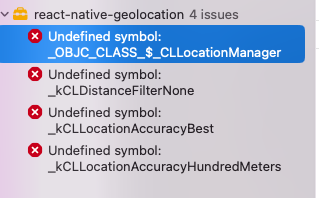
Reproducible Demo
For reproducing this demo just try to build the app from xcode and it will fail
Hey, I just tested with a fresh RN 0.67.4 project + Xcode 14 and it builds well. You mentioned that it's failing after adding firebase - could you provide me with a minimal repro project/list of deps that led to this issue?
same issue
It seems that you're building this module as a framework (use_frameworks!) in the Podfile. I will work on a fix soon but need to do some testing around it. The potential fix would be to patch the library's .podspec and add:
s.frameworks = 'CoreLocation'
alternatively, you might force building this module as a static lib with the following script in the Podfile
pre_install do |installer|
installer.pod_targets.each do |pod|
if pod.name.eql?('react-native-geolocation')
def pod.build_type
Pod::BuildType.static_library
end
end
end
end
Shipped in 3.0.2