vue-draggable-resizable
 vue-draggable-resizable copied to clipboard
vue-draggable-resizable copied to clipboard
Error when using multiple draggable component. X and Y of element becomes NaN
There is an error when you are dragging an element (element 1) on bottom of another element (element 2) then you right click element 2 while dragging element 1. Element 1's x and y becomes NaN and cannot be moved.
Can you provide some code please? I'm not able to recreate the issue.
Hello! I am very sorry for the late reply. I got tangled on my work. Here is my code and a video of its behavoir
<template>
<div class="container">
<VueDraggableResizable
class-name-active="my-active-class"
v-for="element in elements"
:key="element.id"
:x="element.x"
:y="element.y"
:w="200"
:h="200"
:resizable="false"
@dragging="(left, top) => dragging(element.id, left, top)"
@dragstop="(left, top) => dragstop(element.id, left, top)"
style="border: solid 1px black"
>
<p>{{ element.text }}</p>
</VueDraggableResizable>
</div>
</template>
<script>
import VueDraggableResizable from 'vue-draggable-resizable'
import { Component, Vue } from 'nuxt-property-decorator'
@Component({
components: {
VueDraggableResizable
}
})
export default class DragDrop extends Vue {
elements = [
{
id: 1,
x: 0,
y: 0,
text: 'Element 1'
},
{
id: 2,
x: 0,
y: 0,
text: 'Element 2'
}
]
dragging (id, left, top) {
console.log({id, left, top})
}
dragstop (id, left, top) {
console.log({id, left, top})
}
}
</script>
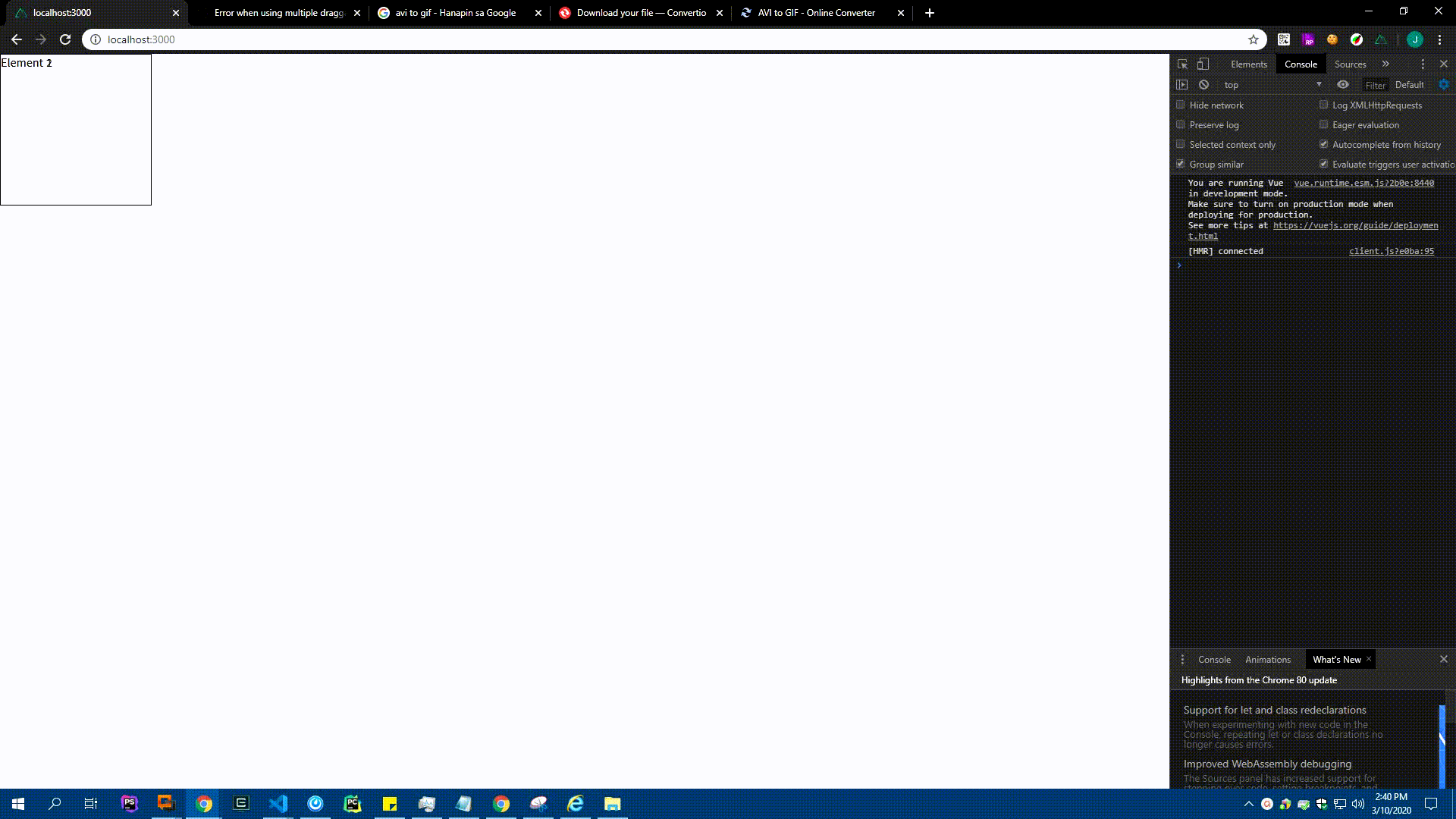
It only happens when you right click another element while still holding an element.
Thank you!
I also have the same issue and I really need this to be fixed asap. Btw thanks for this awesome library.