TimelineView
 TimelineView copied to clipboard
TimelineView copied to clipboard
A customizable and easy-to-use Timeline View library for Android. Works as a RecyclerView decorator (ItemDecoration)
TimelineView
A customizable and easy-to-use Timeline View library for Android
Can be used as a standalone view or as a RecyclerView decorator
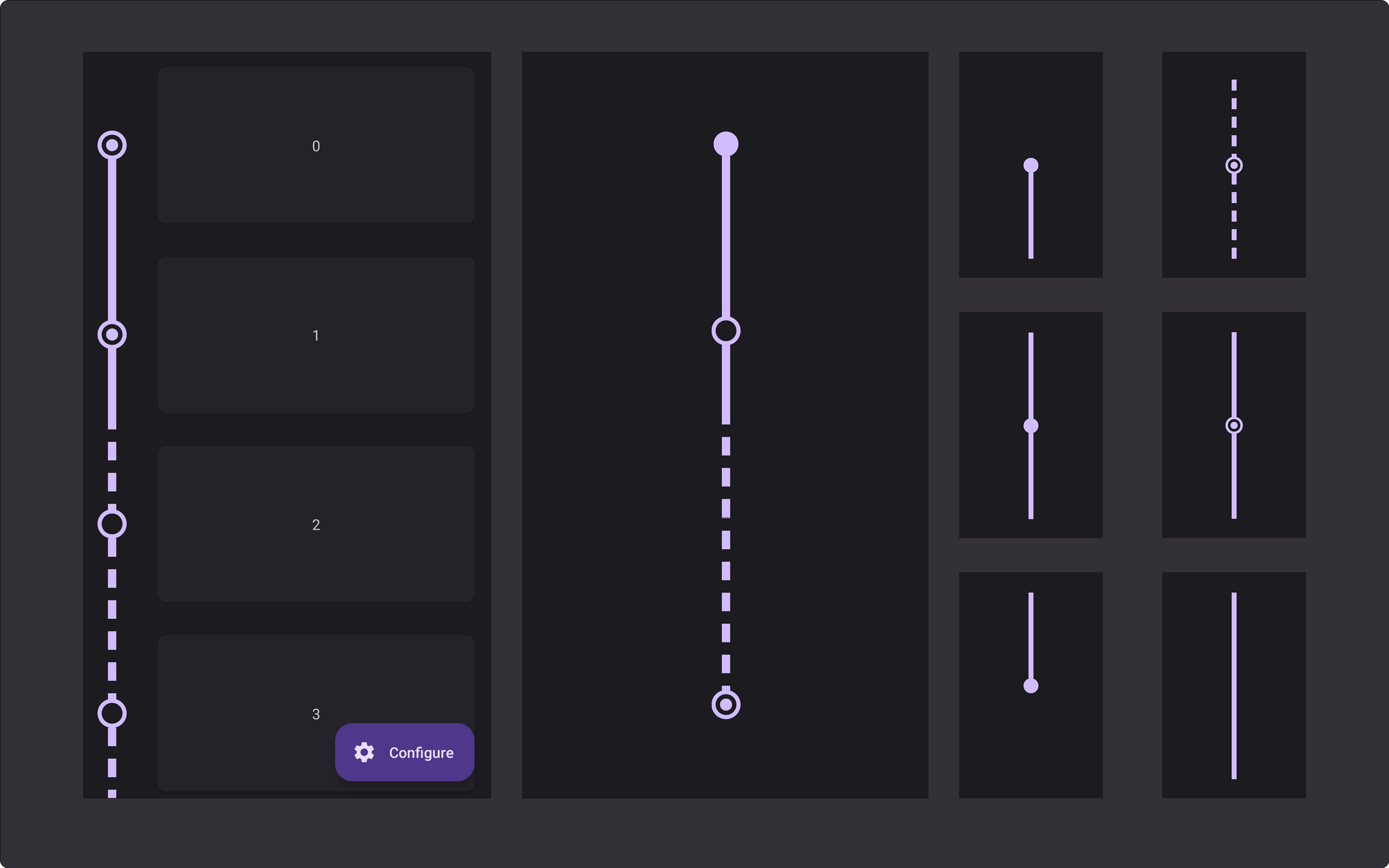
Previews
| Automatically adapts to the item height and supports expand animations | View type | Preview | View type | Preview | View type | Preview |
|---|---|---|---|---|---|---|
 |
first |  |
middle |  |
checked |  |
| last |  |
spacer |  |
dashed |  |
Setup
1. Add Jitpack to your root build.gradle
allprojects {
repositories {
maven { url "https://jitpack.io" }
}
}
2. Add the dependency
dependencies {
implementation 'com.github.lriccardo:TimelineView:1.1.2'
}
Usage
RecyclerView Decorator
recyclerView.addItemDecoration(
TimelineDecorator(
indicatorSize = 24f,
lineWidth = 15f,
padding = 48f,
position = TimelineDecorator.Position.Left,
indicatorColor = Color.RED,
lineColor = Color.RED
)
)
-
Customization
You can provide a custom drawable for the indicators using
indicatorDrawableorindicatorDrawableRes(indicatorDrawableoverridesindicatorDrawableRes), if both arenulla circle will be drawn (using the other customization parameters).If you pass a drawable reference (
indicatorDrawableRes),ContextCompat.getDrawable()will be used internally.Field Accepted values Default indicatorStyle IndicatorStyle (Filled | Empty | Checked) Filled indicatorDrawable Drawable null indicatorDrawableRes @DrawableRes Int null indicatorSize Float 24f indicatorYPosition Percentage (0.0f - 1.0f) 0.5f checkedIndicatorSize Float TimelineView default value checkedIndicatorStrokeWidth Float 4dp lineStyle Normal (Normal | Dashed) TimelineView default value linePadding Float TimelineView default value lineDashLength Float TimelineView default value lineDashGap Float TimelineView default value lineWidth Float TimelineView default value padding Float 16dp position Position (Left | Right) Left indicatorColor @ColorInt TimelineView default value lineColor @ColorInt TimelineView default value -
Advanced customization
If your
RecyclerView.AdapterimplementsTimelineAdapteryou can customize how each item of your list is drawn. Implementing one or more of these methods, allows you to use thepositionargument to return a different customization for some of your items.interface TimelineAdapter { fun getTimelineViewType(position: Int): TimelineView.ViewType? fun getIndicatorDrawable(position: Int): Drawable? @DrawableRes fun getIndicatorDrawableRes(position: Int): Int? fun getIndicatorStyle(position: Int): TimelineView.IndicatorStyle? fun getIndicatorColor(position: Int): Int? fun getLineColor(position: Int): Int? fun getLineStyle(position: Int): TimelineView.LineStyle? fun getLinePadding(position: Int): Float? }
Standalone view
<com.lriccardo.timelineview.TimelineView
android:layout_width="wrap_content"
android:layout_height="match_parent"
app:timeline_item_type="first"
app:indicator_size="12dp"
app:line_width="8dp"
app:indicator_color="@color/teal_700"
app:line_color="@color/teal_700" />
-
Customization
Attribute Accepted values Default app:timeline_item_type first | middle | last | spacer first app:indicator_style filled | empty | checked filled app:indicator_drawable Drawable null app:indicator_size Dimension 12dp app:indicator_color Color Color.RED app:indicator_y_position Percentage (0.0 - 1.0) 0.5f app:checked_indicator_size Dimension 6dp app:checked_indicator_stroke_width Dimension 4dp app:line_style normal | dashed normal app:line_width Dimension 8dp app:line_color Color Color.RED app:line_dash_length Dimension 18 app:line_dash_gap Dimension 12
License
Copyright 2022 Riccardo Lattarulo
Licensed under the Apache License, Version 2.0 (the "License");
you may not use this file except in compliance with the License.
You may obtain a copy of the License at
http://www.apache.org/licenses/LICENSE-2.0
Unless required by applicable law or agreed to in writing, software
distributed under the License is distributed on an "AS IS" BASIS,
WITHOUT WARRANTIES OR CONDITIONS OF ANY KIND, either express or implied.
See the License for the specific language governing permissions and
limitations under the License.

