logseq
 logseq copied to clipboard
logseq copied to clipboard
Typing # no longer shows completions on android
What happened?
Upgraded from an older version of the Android app to 0.7.9, and as soon as I did that, completion / suggestion after "#" is not working. It's as if I just typed a regular character. When I complete the block, the link is highlighted and clickable and works as expected, but while typing, I don't get any completions / suggestions, meaning I have to manually + exactly type the page name.
I have tried refreshing and reindexing and the issue persists.
Reproduce the Bug
- Open Journal.
- Begin a block and type "#" and start typing the name of a page
- See that completions / suggestions do not appear for the page name
Expected Behavior
Completions / suggestions should appear for the page name after typing #.
Screenshots
For example, I have a page / tag called "Seed" and it's not showing up when I type #See.
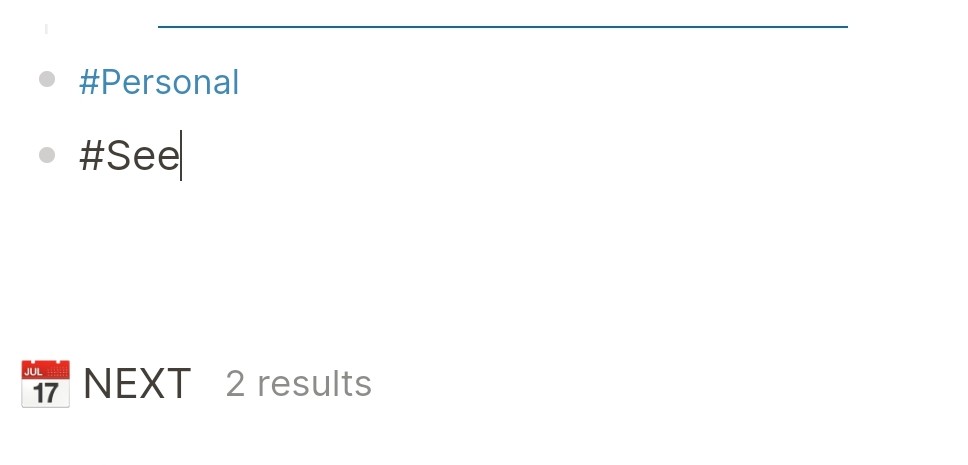
Desktop Platform Information
macOS 11.6.8, App v0.7.9 Windows 10, App V0.7.9
Mobile Platform Information
Samsung S8+, App v0.7.9
Additional Context
I use Syncthing to keep the app in sync between phone / desktop versions.
It's related to the keyboard event behavior of your device. The Logseq code base has no change on this in recent days. Can you provide information about your input-method / keyboard layout?
Besides, typing some characters then backspace would trigger the auto-completion according to previous reports.
It's related to the keyboard event behavior of your device. The Logseq code base has no change on this in recent days. Can you provide information about your input-method / keyboard layout?
Besides, typing some characters then backspace would trigger the auto-completion according to previous reports.
Tried backspace, it didn't work.
As far as it being about device behavior, it was working previously fine for about 2 months on older versions. I do use a non-standard keyboard app (MessageEase), so I switched over to the default built in keyboard and still had the same issue. It was working fine on all keyboards previously to the upgrade.
I am not sure what previous version I upgraded from, if anything it was at most 2 months old. It seemed related to the upgrade, as the issue showed up as soon as I did that and has never shown up prior to that.
I'm seeing the same behavior on the Android Logseq app, version 0.7.9. This wasn't a problem in previous releases.
I have a Pixel 6, using the stock keyboard.
Same problem switching from 0.7.8 to 0.7.9. Going back to 0.7.8 fixes the problem. Pixel 6, SwiftKey keyboard input
Thanks for your clarification.
It also appears on the Windows Logseq app, version 0.7.9. The "#" will activate the page search only if I turn the IME (Microsoft Wubi and Rime) into English mode. It is strange because IME's English and Chinese modes input the same "#".
It also appears on the Windows Logseq app, version 0.7.9. The "#" will activate the page search only if I turn the IME (Microsoft Wubi and Rime) into English mode. It is strange because IME's English and Chinese modes input the same "#".
They have different sequence of IME events. We have sets of events in our test, but it's only covering a small part of the OS x InputMethod matrix. We will do more work on this when we have extra bandwidth.
This is still an issue on latest 0.8.10 with stock Samsunk keyboard.
This is fixed in a later version. Feel free to reopen if the problem still exists.