calendarize
 calendarize copied to clipboard
calendarize copied to clipboard
List view shows all Events of the day eve they are already over
As the title says it: In the list view I have all scheduled events for the day, even those that are in the past already. I'd like to have only eventy that are currently running or will start later today.
I did not find any option to set this up?
Hey @shortyxs You can change this TS constant to "now": https://github.com/lochmueller/calendarize/blob/master/Configuration/TypoScript/constants.typoscript#L25 This should fit your requirement. Regards, Tim
It does not seem to work. I already had the list view set to "now" as the relative start date and "today" as the relative end date.
I added plugin.tx_calendarize.settings.listStartTime = now But it does not change anything in the behavior.
I reopen the task. Please keep in mind, that most of the flexform settings override the TS configurations. Do you try to disable "useRelativeDate"?
As soon es I disable use relative Date, I can't set any enddate anymore and get a list of all events.
OK. Sounds like some misconfiguration. Please add your TYPO3 Version, Extension Version and composer yes/no. I will check this in the next days/weeks.
Regards, Tim
Hi @shortyxs,
Please check in the extension manager the option Respect times in time frame constraints, enable it and test it again.
https://github.com/lochmueller/calendarize/blob/0b4aea89c1d20b6f633f824a92f85cfdb769e90e/ext_conf_template.txt#L19-L20
Hello @okmiim, Thank you vvery much for your feedback. Can you please point me, where in the documentation I missed this Setting? The Enddate accepts 24:00 as a value, that seems to work.
Is there a full list of values that are accepted as dynamic dates? I saw a couple but it seems there are some more?
Hi @shortyxs,
the option Respect times in time frame constraints can be found under Admin Tools > Settings > Extension Configuration.
In the default configuration, list views only check the start/end date and NOT the start/end time, since this gives a better performance. When the option is enabled, also the time is respected.
I have added some reference documentation in 47ddeda137237cbd65d3308198e6ceed55d3767c and can be seen in DOCS > Extension Configuration.
useRelativeDate is referring to the plugin configuration (list view) and should not be confused with dynamic dates of events.
Here is one example (in this case the now is also the default value):
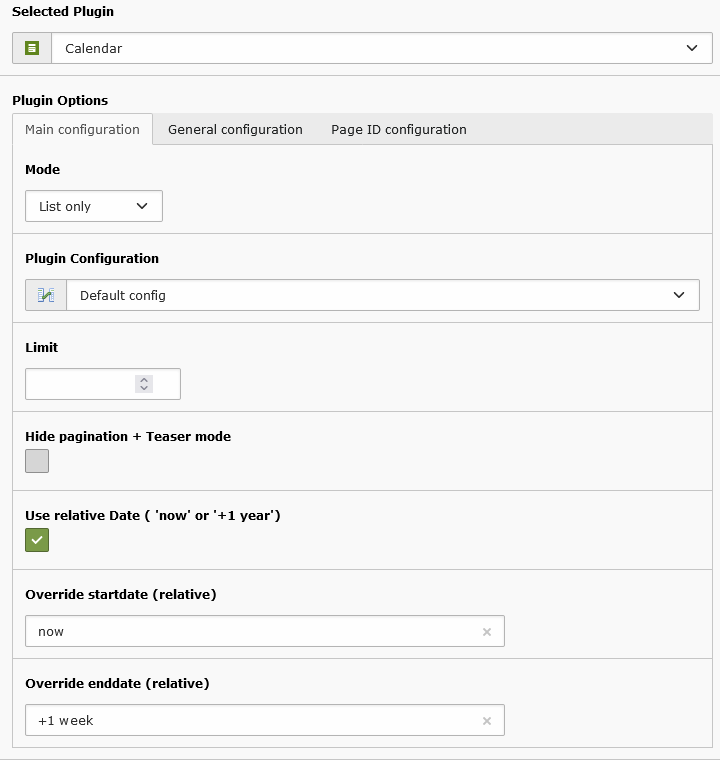
Thanks for the details @okmiim . I will close this issue.